Table 4 – HP XP20000XP24000 Disk Array User Manual
Page 20
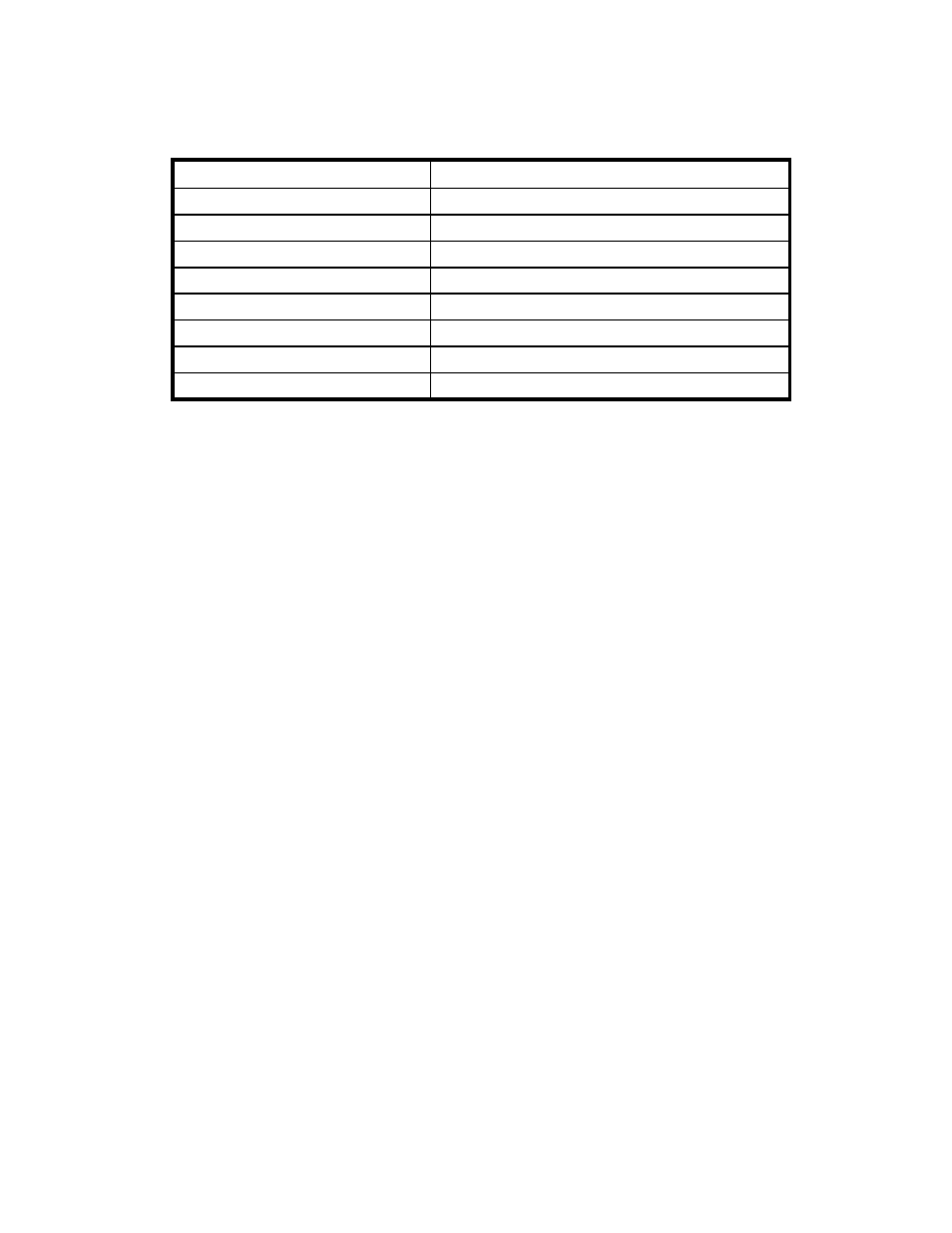
• ShadowImage for Mainframe
• Compatible FlashCopy
Table 4 The capacity of migrated volume and the estimated delay in the copying
speed
Capacity of Migrated Volume (MB)
Estimated delay in the copying speed (in minutes)
0 - 1,000
4
1,001 - 5,000
18
5,001 - 10,000
37
10,001 - 50,000
186
50,001 - 100,000
372
100,001 - 500,000
1,860
500,001 - 1,000,000
3,720
1,000,001 - 2,150,400
9,667
The above estimates are calculated based on the assumption that the workload for update I/Os
for the migrated volume is 50 IOPS for one volume.
•
Maintenance. Do not perform Auto LUN migration operations during storage system maintenance
activities (for example, installation, replacement, or uninstallation of cache or drives, or
replacement of the microcode).
•
Notes on powering off the storage system: To turn the power off at the storage system, confirm
whether migration of volumes is finished. If migration is unfinished, it is strongly recommended
that you do not turn off the power until the migration is finished.
If you turn the power off when migration is in progress, data migration stops and some of the
data are not migrated. If you turn the power on later, Auto LUN resumes data migration. If the
data remains in the shared memory (which is a volatile memory), Auto LUN attempts to copy
only the data that have not been migrated to the migration destination. However, if data is lost
from the shared memory, Auto LUN attempts to copy all the data to the migration destination
and thus the copy operation would take a lot of time; Auto LUN attempts to copy data that
have not been migrated, and also attempts to copy data that have already been copied to
the migration destination.
Note:
The storage system documentation sometimes uses the term PS ON, which refers to an
operation for turning on the power supply to the storage system. Also, the 9900 documentation
sometimes uses the term PS OFF, which refers to an operation for turning off the power supply
to the storage system.
How to Calculate the Number of Concurrent Migration Plans
In using Auto LUN for manual volume migration, the number of migration plans that can be executed
concurrently might be restricted. The number of migration plans that can be executed concurrently
depends on the following conditions.
•
How much shared memory is available for differential tables:
You can install additional shared memory for differential tables.
You may use 26,176, 57,600, 104,768, 146,688, or 209,600 differential tables if additional
shared memory for differential tables is installed.
To install additional shared memory for differential tables, call HP technical support.
•
How much shared memory is available for pair tables:
You can install additional shared memory for differential tables.
You may use 8,192 or 16,384 pair tables if additional shared memory for pair tables is installed.
To install additional shared memory for pair tables, call HP technical support.
•
The emulation type and capacity of each volume to be migrated:
The number of differential tables and pair tables needed to migrate one volume
differs depending on the emulation type and size of the volume. For the number
20
About Auto LUN Operations
