16 graph window – HP XP20000XP24000 Disk Array User Manual
Page 31
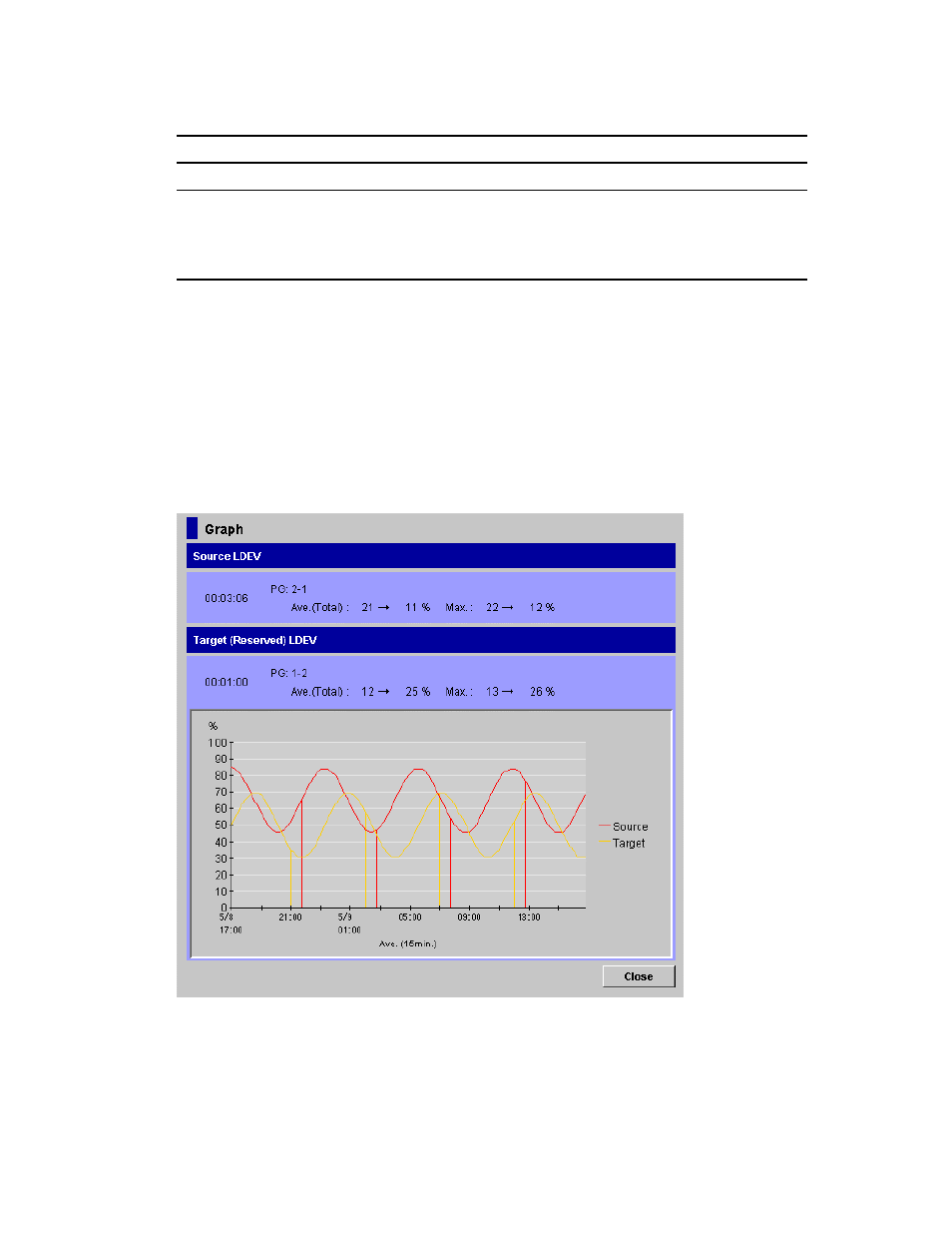
Indicates the volume ID. The number on the left of the first colon (:) from the left is the
LDKC number. The number on the left of the second colon (:) from the left is the CU
LDEV
image number. The number on the right of the second colon is the LDEV number.
An icon showing the status of the volume is displayed on the left of the ID.
Emulation
Indicates the emulation type of the volume (LVI or LUN).
Capacity
Indicates the capacity of the volume.
Indicates the average usage rate for the parity group. If an exclamation mark
(!) is displayed, the reported usage rate is likely to be inaccurate, because the
Ave. (%)
volumes may be moved by Auto LUN or formatted by Virtual LVI or Open Volume
Management. If a plus mark (+) is displayed before 0, such as +0, the usage
rate is not completely 0 but less than 1.
Indicates the average usage rate for the parity group.
Max (%)
If an exclamation mark (!) is displayed, the reported usage rate is likely to be
inaccurate, because the volumes may be moved by Auto LUN or formatted by
Virtual LVI or Open Volume Management.
The displayed usage rates in the Target (Reserved) LDEV list are not usage rates of volumes
but usage rates of parity groups that volumes are belonged. Comparing the usage rates of
volumes in the Target (Reserved) LDEV list before volume migrations enables you easy to select the
target volumes.
•
Graph button displays the Graph window, which indicates the estimated usage rates of the
specified Source LDEV and the Target (Reserved) LDEV.
Figure 16 Graph Window
• Source LDEV lets you specify the source volume (that is, the volume that you want to migrate),
On the right of the text box is the following:
• The current usage rate for the parity group that the source volume belongs to.
XP24000 Auto LUN Software User's Guide
31
