Volume migration errors – HP XP20000XP24000 Disk Array User Manual
Page 46
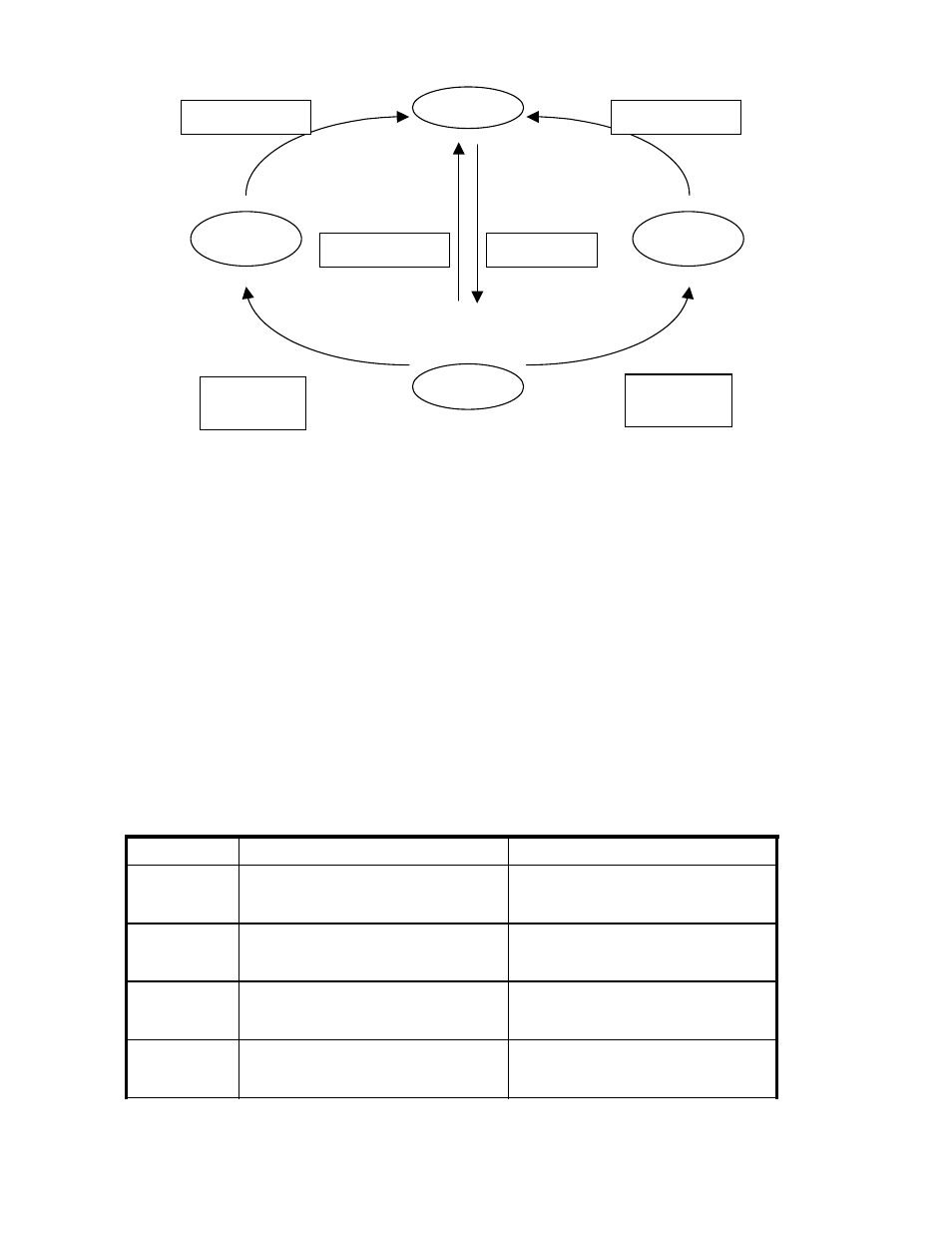
SMPL
Pairsplit -S
Pairsplit -S
PSUS
Pairsplit -S
Paircreate
PSUE
COPY
Migration
succeeded
Migration
Failed
Figure 25 Status Transition Chart of a Pair during Volume Migration by RAID Manager
Volume Migration Errors
When you perform volume migration by using RAID Manager, note the following:
•
A reserved volume of Auto LUN cannot be used when you perform volume migration by using
RAID Manager.
•
A migration plan being executed by Auto LUN cannot be canceled from RAID Manager.
•
A migration plan created by Auto LUN cannot be displayed by using RAID Manager.
•
Before checking RAID Manager settings in a Remote Web Console window, you must select
the All Refresh button.
•
Migration cannot be performed when either of the specified volumes is a LUSE volume.
•
When you try volume migration or migration cancellation by using RAID Manager, EX_CMDRJE
might be displayed and the command might be refused depending on the condition in the DKC.
The following table shows the error codes, causes of errors, and measures for such a case.
Table 10 Errors during Auto LUN or Migration Cancellation by using RAID Manager
Error Code
Cause
Measure
2051
The migration target volume is being used
with Data Retention Utility.
Release the volume from Data Retention
Utility, and then perform the volume
migration.
2055
The migration target volume is being used
with Continuous Access Journal.
Release the volume from Continuous
Access Journal, and then perform the
volume migration.
2056
The migration source volume is being used
with Continuous Access Journal.
Release the volume from Continuous
Access Journal, and then perform the
volume migration.
2058
The migration target volume and the
migration source volume belong to the
same parity group.
This volume migration cannot be executed.
Check the configuration definition file.
46
Using RAID Manager for Manual Volume Migration
