Running the server processes on the nonstop system, Figure 3-26, Obey_go – HP Integrity NonStop H-Series User Manual
Page 57
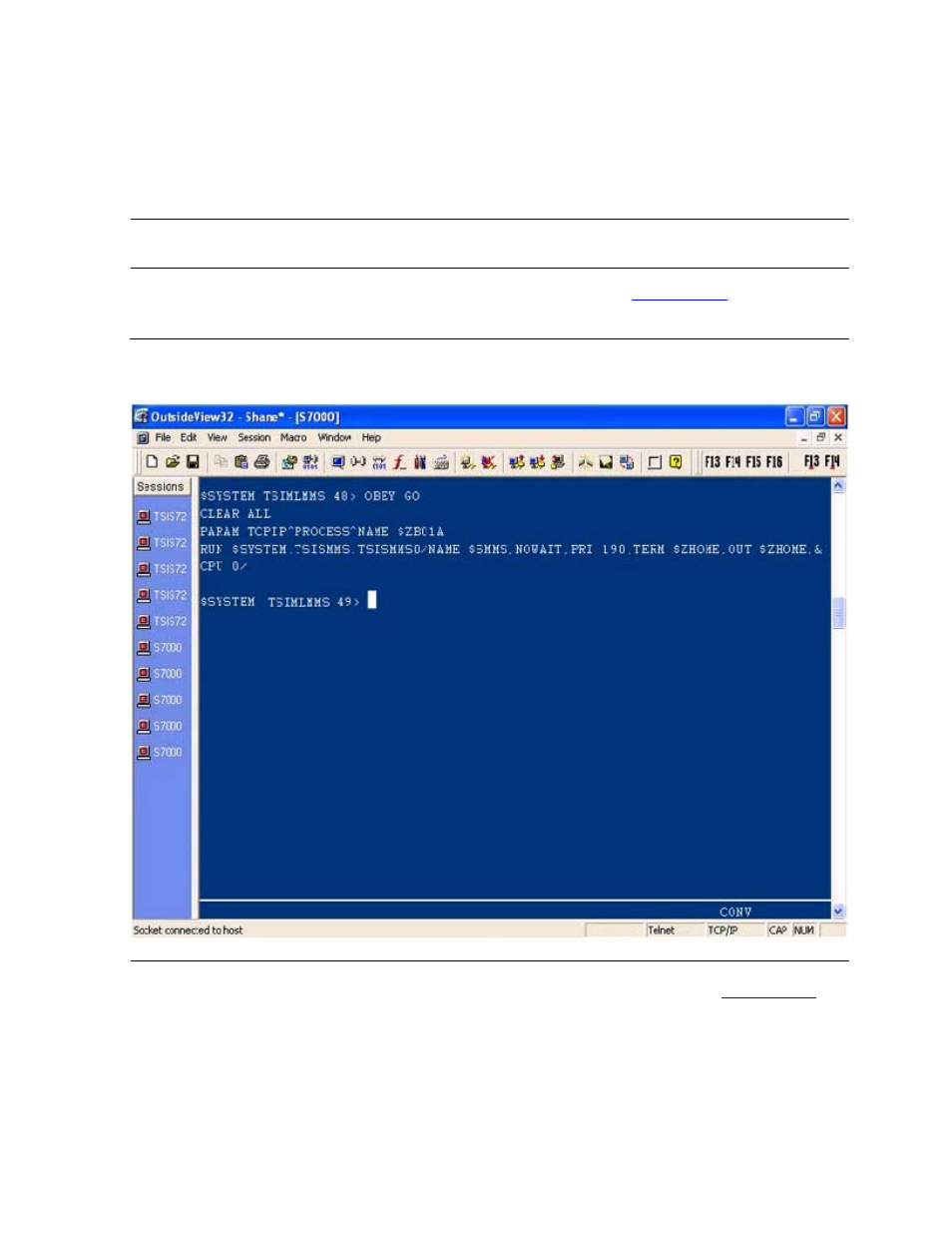
Configuring the MLMM Server on the NonStop
System
Mid-Range Library Media Manager Installation and User’s Guide — 541641-001
3- 27
Running the Server Processes on the NonStop
System
Running the Server Processes on the NonStop System
Once MLMM has been configured on the NonStop NS-series system, the TCP/IP
process name PARAM needs to be set and the process executed before connecting to
the robot using the GUI.
1. Create an obey file to run the MLMM server as shown in
.
2. Type “OBEY STATUS” to see if the MLMM processes have started.
shows the files and processes that are running.
3. Press Enter.
Note. Use the appropriate home terminal process for your system. Server files and client files need to be run by
using SUPER.GROUP access.
Figure 3-26. OBEY_GO
