Action menu – HP OneView for Microsoft System Center User Manual
Page 24
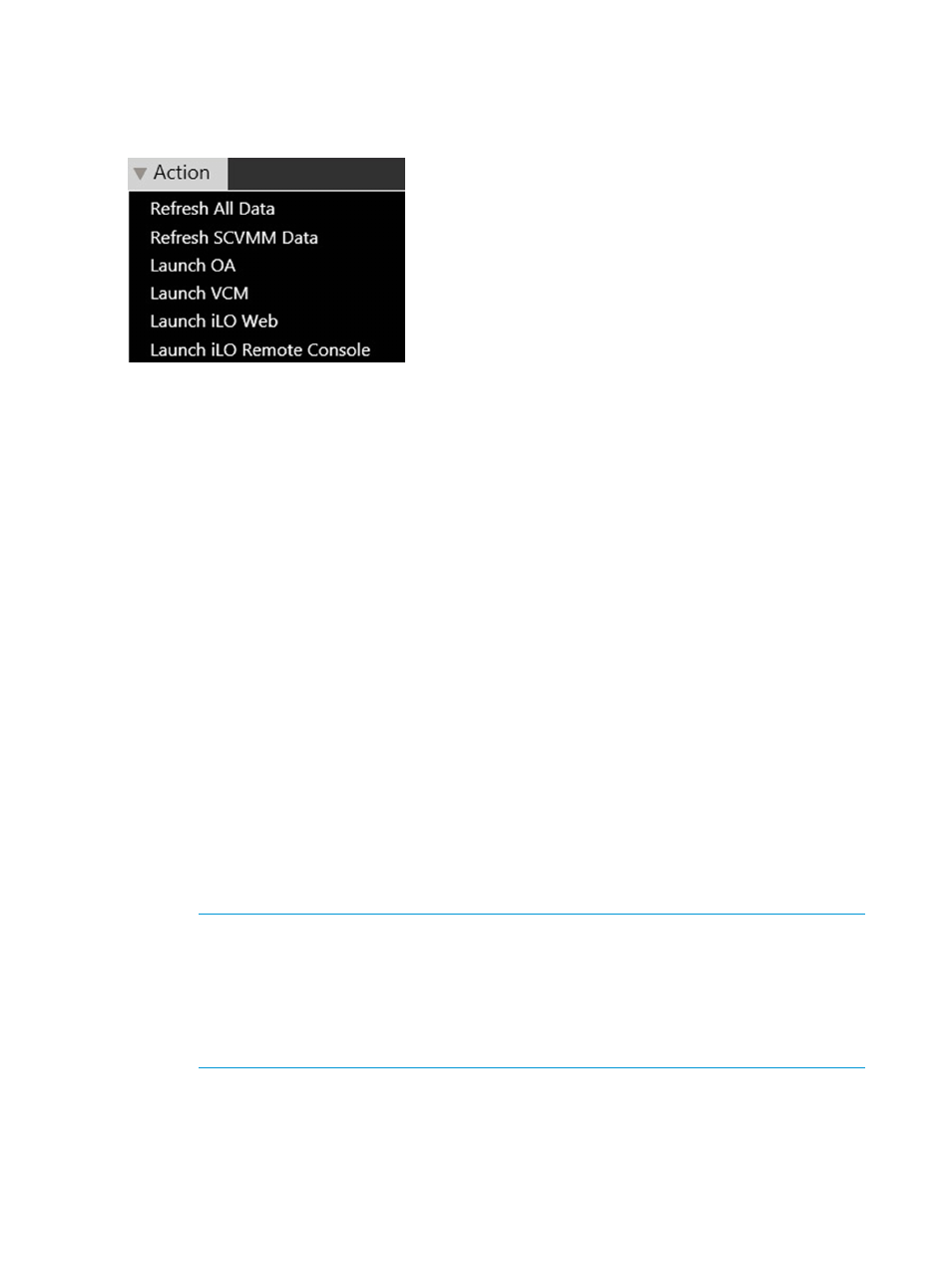
Action menu
The Action menu provides data refresh capabilities and the quick launching of HP tools.
Figure 18 Action menu options
•
Data refresh
At any time the main panel views display with data from the VC Domain Last update and the
SCVMM Last update. These last update times are shown on the bottom of the screens.
This action can be canceled while in progress.
There are three refresh options:
◦
Refresh All Data (Summary and Diagram views) – refreshes both VC and SCVMM data
for Summary and Diagram views. It may take over a minute to perform the refresh.
◦
Refresh All Data (Configured VC Domains view) – refreshes the list of discovered domains
configured with the PowerShell cmdlet (Add-VirtualConnect). This action will not
refresh information about domains already listed in the view. To see configuration changes
for domains already configured in the Add-in: right click on the domain and select Refresh
Domain Data.
◦
Refresh SCVMM Data – refreshes only SCVMM data for the Summary and Diagram views.
This action is not available in the Configured VC Domains view.
•
Launch HP tools
There are several options to launch HP tools:
◦
Launch OA — launches the Onboard Administrator for the BladeSystem enclosure that
contains the selected server.
◦
Launch VCM — launches the Virtual Connect Manager for the domain that contains the
VC modules connected to the selected server.
NOTE:
–
If Virtual Connect Enterprise Manager (VCEM) is being used instead of VCM, a
pop-up message appears when trying to launch VCM. In this case, to continue you
must manually launch VCEM.
–
Before deleting a VC Domain from the VCM GUI, it must be deleted from the FM
Add-in Server via Remove-VirtualConnect PS cmdlet.
◦
Launch iLO Web — launches the iLO web console for the selected server. The HP ProLiant
Hyper-V host must be configured with the appropriate BMC settings (Run As account) in
24
Using the HP SCVMM 2012 Console Integration Kit
