How to configure bmc settings – HP OneView for Microsoft System Center User Manual
Page 25
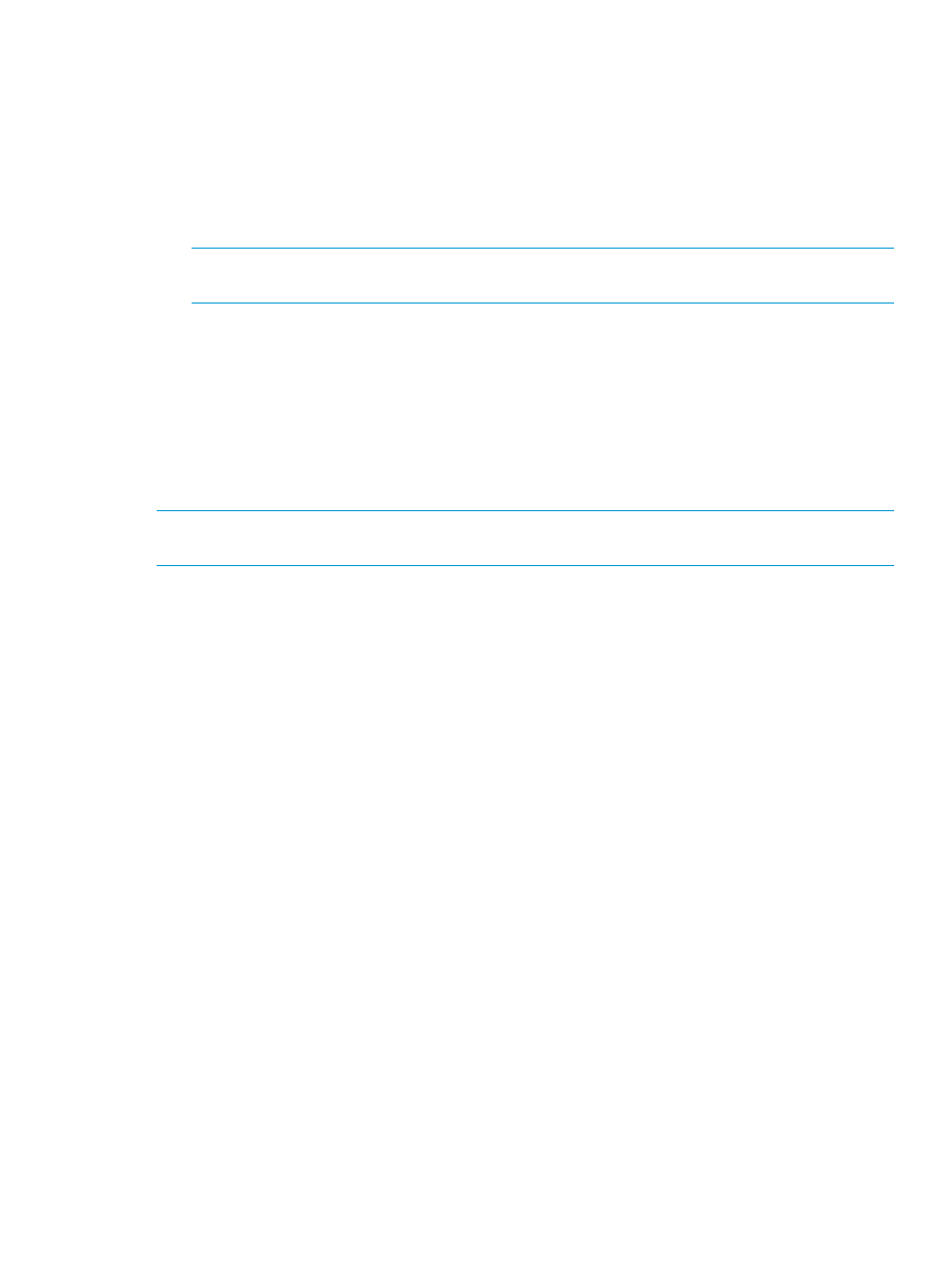
the SCVMM Management Server for this menu option to be enabled. See
configure BMC settings” (page 25)
for details.
◦
Launch iLO Remote Console — launches the iLO remote console for the selected server.
The HP ProLiant Hyper-V host must be configured with the appropriate BMC settings (Run
As account) in the SCVMM Management Server for this menu option to be enabled. See
“How to configure BMC settings” (page 25)
for details.
To launch any of the HP tools requires the appropriate login credentials and network
connectivity.
NOTE:
The SCVMM Management server must have network connectivity to the iLO in order
for the BMC settings to function.
How to configure BMC settings
1.
Setup a “Run As Account” containing the iLO username and password.
2.
Right-click the server in the Host list and select Properties.
3.
Select Hardware.
4.
Scroll down and select BMC Settings.
5.
Check the box for OOB Management and select IPMI as the power management provider.
6.
Enter the iLO IP address (leave the BMC port as default of 623) and use the Run As Account.
NOTE:
For this task to be successful, make sure there is connectivity between the iLO network
and the VMM Management Network.
How to configure BMC settings
25
