I/o bay and uplink ports section – HP OneView for Microsoft System Center User Manual
Page 19
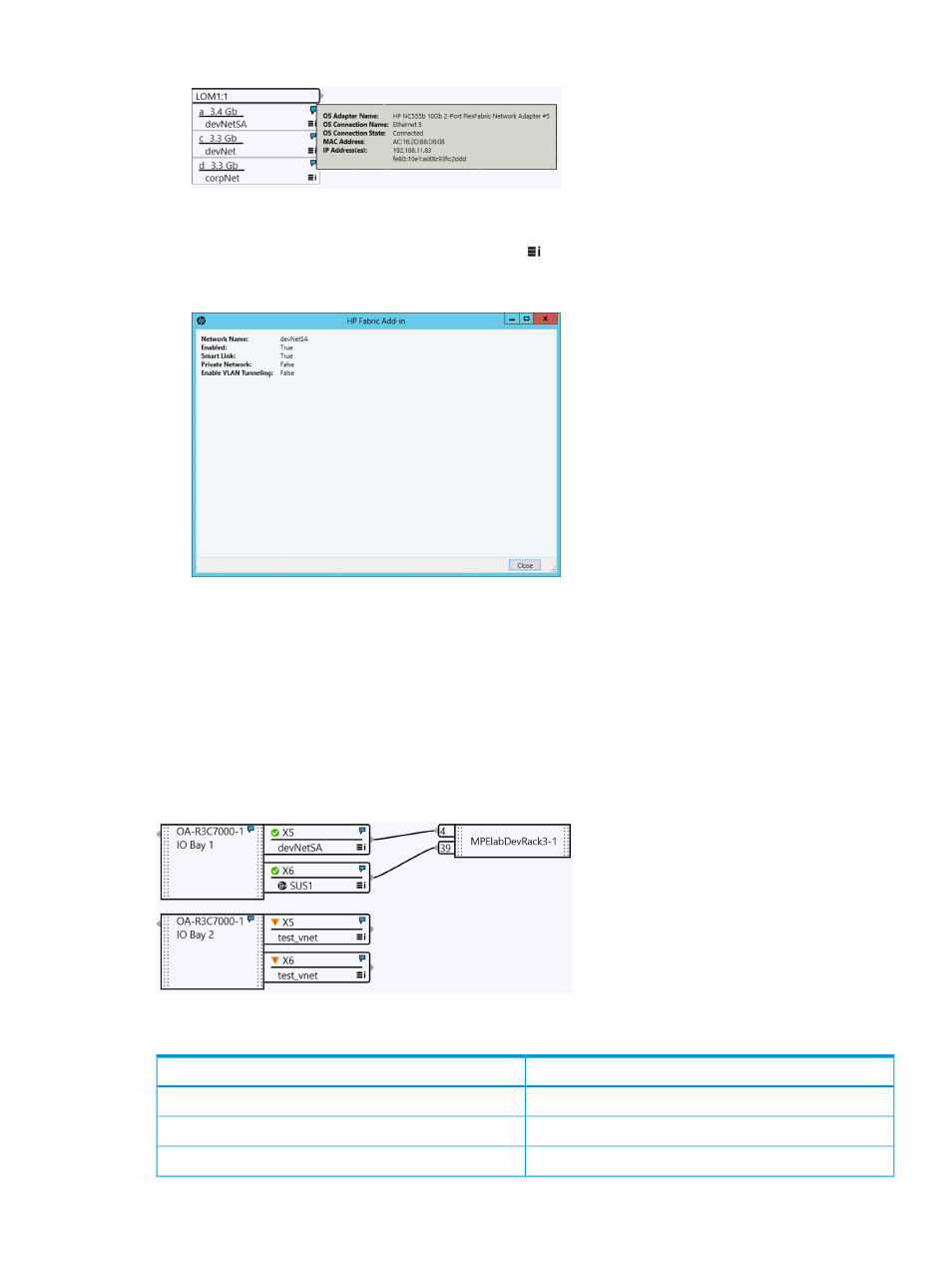
Figure 10 FlexNIC Hover indicator giving FlexNIC details
2.
More Information icon
When you select the More Information icon
, a new window displays:
Figure 11 Display from the More Information icon
If Multiple Networks are assigned, the More Information window displays a dialog box with
a list section on the left and a details section on the right. The details section shows the settings
for the vNet currently selected in the list on the left. In the case of Shared Uplink Sets, the
details will show additional settings for vNet(s) associated to shared uplink sets. In the case
of a shared vNet, the details show additional settings specific to shared vNets.
I/O Bay and Uplink ports section
The Uplink ports section is shown as tabs on the I/O module.
Figure 12 Uplink ports section
Each I/O Bay and Uplink ports tab shows the following information for each I/O Bay and Uplink:
Example
Label
OA-R3C7000-1
BladeSystem enclosure name
IO Bay 1
IO Bay number
devNetSA
VC vNet
View menu
19
- Scripting Toolkit for Linux (68 pages)
- Scripting Toolkit for Windows 9.50 (62 pages)
- Scripting Toolkit for Windows 9.60 (62 pages)
- Storage Area Manager (13 pages)
- Core HP-UX (5 pages)
- Matrix Operating Environment Software (77 pages)
- Insight Management-Software (148 pages)
- Matrix Operating Environment Software (80 pages)
- Insight Management-Software (128 pages)
- Matrix Operating Environment Software (132 pages)
- Matrix Operating Environment Software (74 pages)
- Matrix Operating Environment Software (76 pages)
- Matrix Operating Environment Software (233 pages)
- Matrix Operating Environment Software (61 pages)
- Matrix Operating Environment Software (232 pages)
- Matrix Operating Environment Software (70 pages)
- Matrix Operating Environment Software (120 pages)
- Matrix Operating Environment Software (36 pages)
- Matrix Operating Environment Software (192 pages)
- Matrix Operating Environment Software (99 pages)
- Matrix Operating Environment Software (198 pages)
- Matrix Operating Environment Software (66 pages)
- Matrix Operating Environment Software (95 pages)
- Matrix Operating Environment Software (152 pages)
- Matrix Operating Environment Software (264 pages)
- Matrix Operating Environment Software (138 pages)
- Matrix Operating Environment Software (137 pages)
- Matrix Operating Environment Software (97 pages)
- Matrix Operating Environment Software (33 pages)
- Matrix Operating Environment Software (142 pages)
- Matrix Operating Environment Software (189 pages)
- Matrix Operating Environment Software (58 pages)
- Matrix Operating Environment Software (68 pages)
- Matrix Operating Environment Software (79 pages)
- Matrix Operating Environment Software (223 pages)
- Matrix Operating Environment Software (136 pages)
- Matrix Operating Environment Software (34 pages)
- Matrix Operating Environment Software (63 pages)
- Matrix Operating Environment Software (67 pages)
- Matrix Operating Environment Software (128 pages)
- Matrix Operating Environment Software (104 pages)
- Matrix Operating Environment Software (75 pages)
- Matrix Operating Environment Software (245 pages)
- Matrix Operating Environment Software (209 pages)
- Matrix Operating Environment Software (71 pages)
