Changing the scale, Status indicators, Changing the scale status indicators – HP OneView for Microsoft System Center User Manual
Page 21
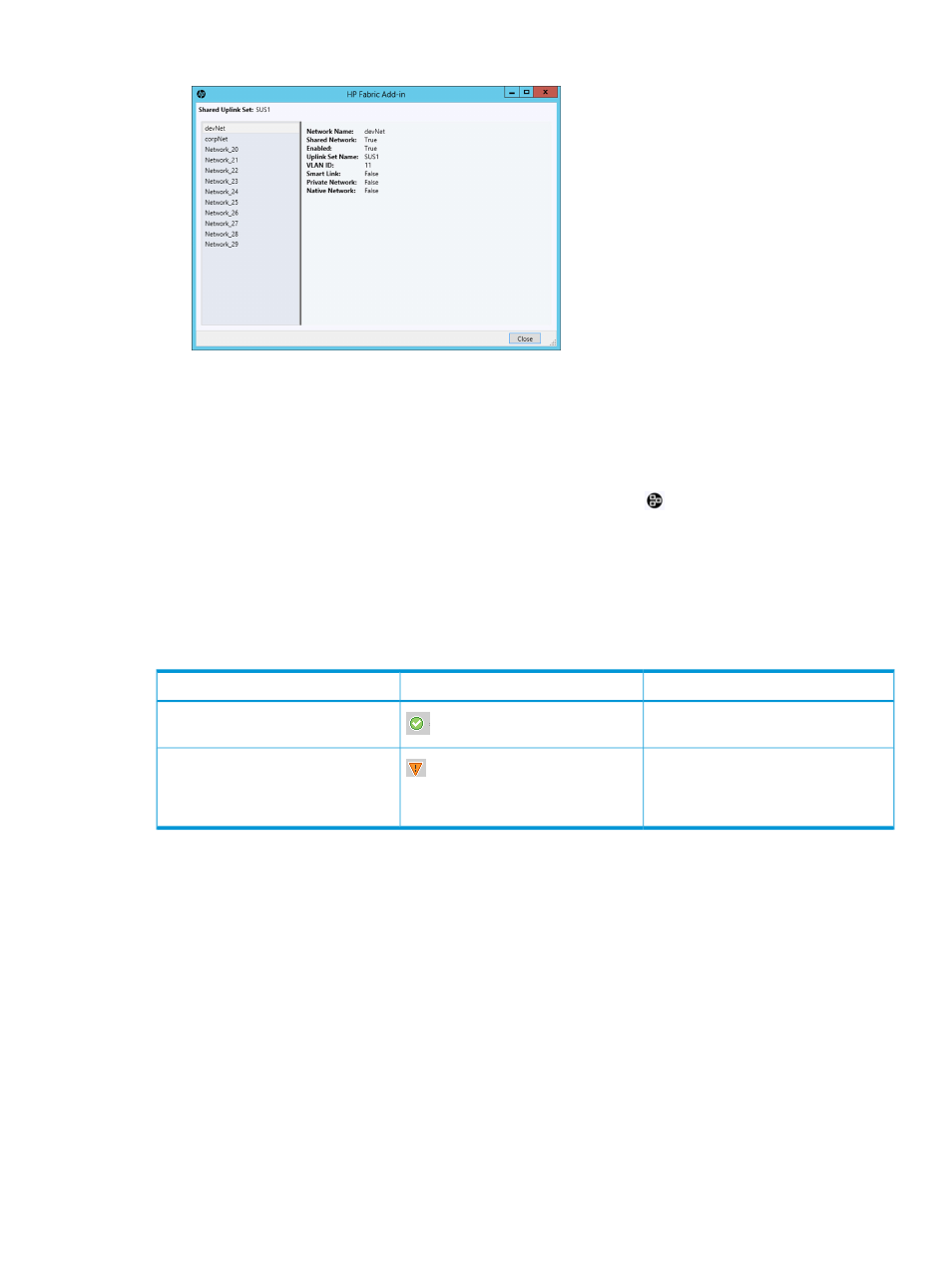
Figure 15 More Information for a Shared Uplink set
If Multiple Networks are assigned, the More Information window displays a dialog box with
a list section on the left and a details section on the right. The details section shows the settings
for the vNet currently selected in the list on the left. In the case of Shared Uplink Sets, the
details will show additional settings for vNet(s) associated to shared uplink sets. In the case
of a shared vNet, the details show additional settings specific to shared vNets.
Shared Uplink sets are indicated by the Shared Uplink sets icon
.
Changing the scale
The scale of the diagram may be changed using the Scale slider bar or by using Ctrl+mouse wheel.
Status indicators
The following table lists the status values and icons displayed for each status:
Description
Icon
Status value
No problem detected no action
required.
OK
VC is reporting a non-normal or non-ok
condition for the associated component.
Problem Detected
Please launch Virtual Connect Manager
to determine and diagnose the problem.
View menu
21
- Scripting Toolkit for Linux (68 pages)
- Scripting Toolkit for Windows 9.50 (62 pages)
- Scripting Toolkit for Windows 9.60 (62 pages)
- Storage Area Manager (13 pages)
- Core HP-UX (5 pages)
- Matrix Operating Environment Software (36 pages)
- Matrix Operating Environment Software (99 pages)
- Matrix Operating Environment Software (192 pages)
- Matrix Operating Environment Software (198 pages)
- Matrix Operating Environment Software (66 pages)
- Matrix Operating Environment Software (95 pages)
- Matrix Operating Environment Software (152 pages)
- Matrix Operating Environment Software (264 pages)
- Matrix Operating Environment Software (138 pages)
- Matrix Operating Environment Software (137 pages)
- Matrix Operating Environment Software (97 pages)
- Matrix Operating Environment Software (33 pages)
- Matrix Operating Environment Software (189 pages)
- Matrix Operating Environment Software (142 pages)
- Matrix Operating Environment Software (58 pages)
- Matrix Operating Environment Software (68 pages)
- Matrix Operating Environment Software (79 pages)
- Matrix Operating Environment Software (223 pages)
- Matrix Operating Environment Software (136 pages)
- Matrix Operating Environment Software (63 pages)
- Matrix Operating Environment Software (34 pages)
- Matrix Operating Environment Software (67 pages)
- Matrix Operating Environment Software (128 pages)
- Matrix Operating Environment Software (104 pages)
- Matrix Operating Environment Software (75 pages)
- Matrix Operating Environment Software (245 pages)
- Matrix Operating Environment Software (209 pages)
- Matrix Operating Environment Software (71 pages)
- Matrix Operating Environment Software (239 pages)
- Matrix Operating Environment Software (107 pages)
- Matrix Operating Environment Software (77 pages)
- Insight Management-Software (148 pages)
- Matrix Operating Environment Software (80 pages)
- Insight Management-Software (128 pages)
- Matrix Operating Environment Software (132 pages)
- Matrix Operating Environment Software (74 pages)
- Matrix Operating Environment Software (76 pages)
- Matrix Operating Environment Software (233 pages)
- Matrix Operating Environment Software (61 pages)
- Matrix Operating Environment Software (232 pages)
