Downlink ports section – HP OneView for Microsoft System Center User Manual
Page 18
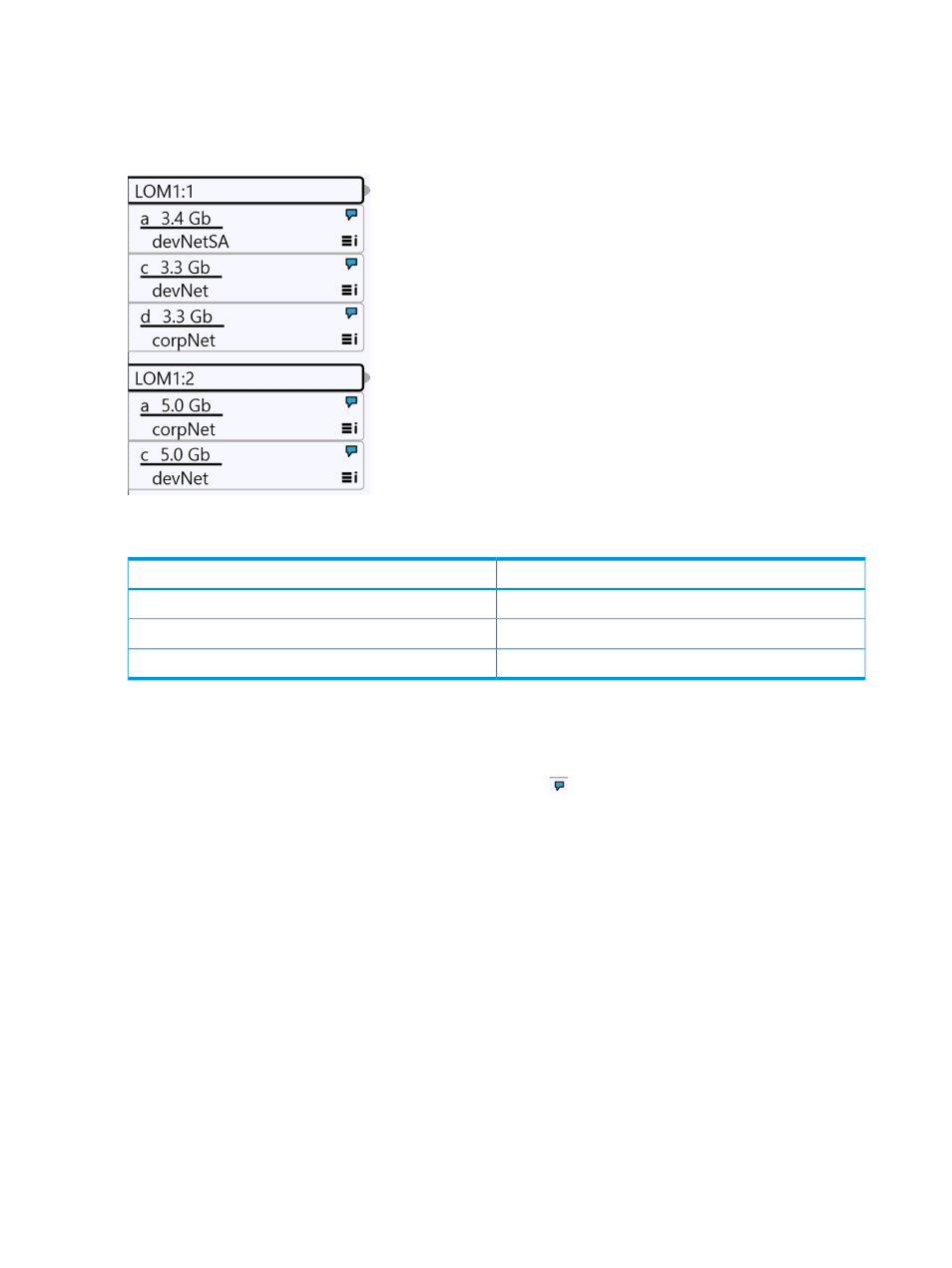
Downlink ports section
The Downlink ports are shown as tabs off the main server element. Each FlexNIC configured on a
downlink is displayed under each LOM/MEZZ (downlink) that they correspond to.
Figure 9 Downlink ports with corresponding configured FlexNics
For each downlink tab the following information is displayed:
Example
Label
LOM1:1
VC NIC
devNetSA
VC vNet name
a 3.4 Gb
VC NIC port and allocated bandwidth
If a single vNET is configured on the FlexNIC then its name is displayed. If multiple vNETs are
configured on the FlexNIC, “Multiple Networks” displays.
1.
Hover indicator
When you hover over the FlexNIC Hover indicator
icon, details of the FlexNIC display in
a pop-up. The pop-up dismisses when you move the mouse off the hover indicator. The following
information displays in the pop-up:
•
OS Adapter Name
•
OS Adapter Connection
•
OS Connection State
•
Host IP Address(es)
•
Host MAC Address
18
Using the HP SCVMM 2012 Console Integration Kit
- Scripting Toolkit for Linux (68 pages)
- Scripting Toolkit for Windows 9.50 (62 pages)
- Scripting Toolkit for Windows 9.60 (62 pages)
- Storage Area Manager (13 pages)
- Core HP-UX (5 pages)
- Matrix Operating Environment Software (36 pages)
- Matrix Operating Environment Software (99 pages)
- Matrix Operating Environment Software (192 pages)
- Matrix Operating Environment Software (198 pages)
- Matrix Operating Environment Software (66 pages)
- Matrix Operating Environment Software (95 pages)
- Matrix Operating Environment Software (152 pages)
- Matrix Operating Environment Software (264 pages)
- Matrix Operating Environment Software (138 pages)
- Matrix Operating Environment Software (137 pages)
- Matrix Operating Environment Software (97 pages)
- Matrix Operating Environment Software (33 pages)
- Matrix Operating Environment Software (189 pages)
- Matrix Operating Environment Software (142 pages)
- Matrix Operating Environment Software (58 pages)
- Matrix Operating Environment Software (68 pages)
- Matrix Operating Environment Software (79 pages)
- Matrix Operating Environment Software (223 pages)
- Matrix Operating Environment Software (136 pages)
- Matrix Operating Environment Software (63 pages)
- Matrix Operating Environment Software (34 pages)
- Matrix Operating Environment Software (67 pages)
- Matrix Operating Environment Software (128 pages)
- Matrix Operating Environment Software (104 pages)
- Matrix Operating Environment Software (75 pages)
- Matrix Operating Environment Software (245 pages)
- Matrix Operating Environment Software (209 pages)
- Matrix Operating Environment Software (71 pages)
- Matrix Operating Environment Software (239 pages)
- Matrix Operating Environment Software (107 pages)
- Matrix Operating Environment Software (77 pages)
- Insight Management-Software (148 pages)
- Matrix Operating Environment Software (80 pages)
- Insight Management-Software (128 pages)
- Matrix Operating Environment Software (132 pages)
- Matrix Operating Environment Software (74 pages)
- Matrix Operating Environment Software (76 pages)
- Matrix Operating Environment Software (233 pages)
- Matrix Operating Environment Software (61 pages)
- Matrix Operating Environment Software (232 pages)
