List after command selection, Modifying parameters and deleting lus, Modifying lu parameters – HP XP Continuous Access Software User Manual
Page 79: Deleting lus
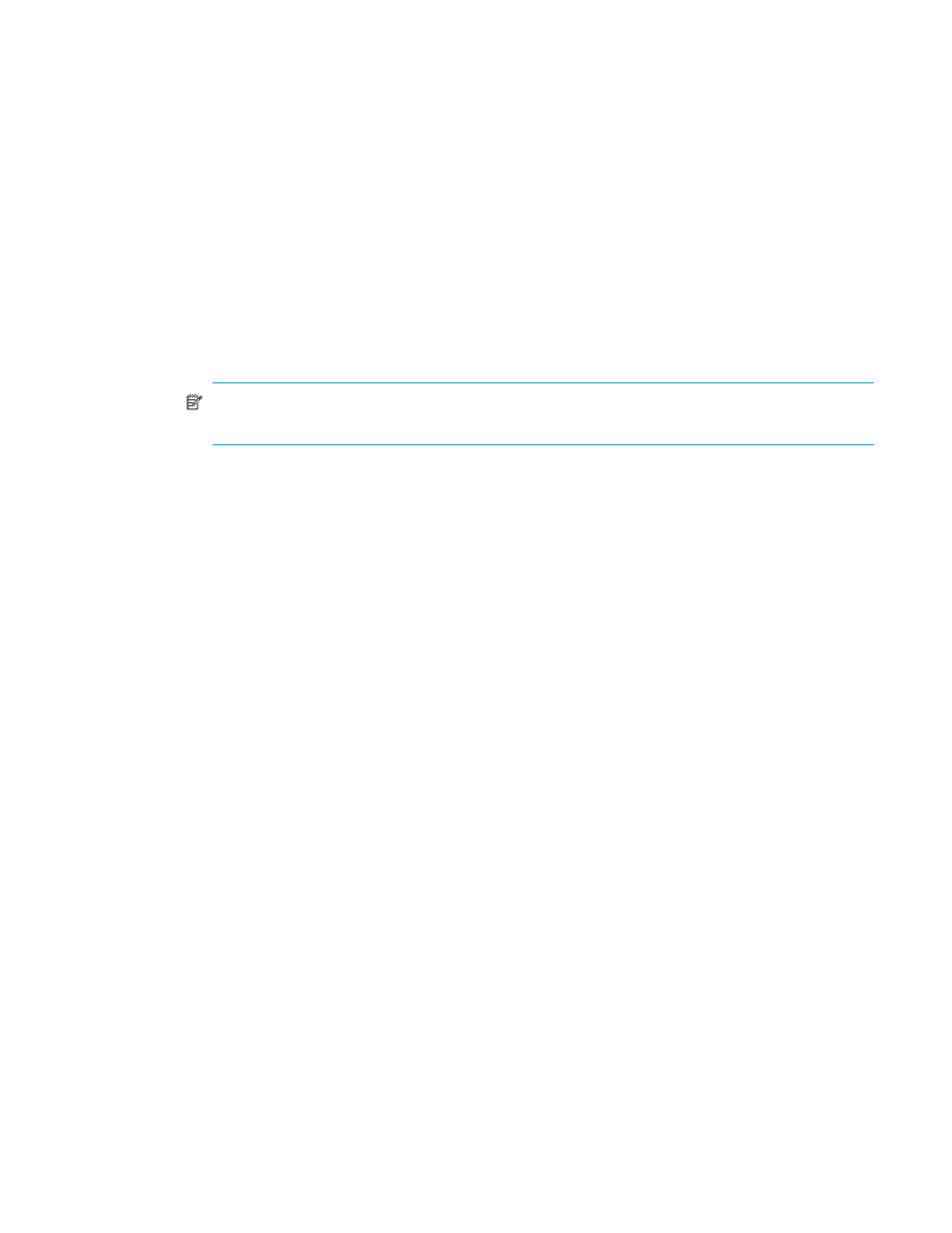
Continuous Access XP user guide for the XP1024/XP128
79
• Pairdisplay: Displays LU status (see ”
Viewing Continuous Access XP pair status for LUs and LDEVs
• Paircreate: Creates a volume pair using the Synchronous and Asynchronous commands (see
Creating Continuous Access XP volume pairs (Paircreate)
• Pairsplit-S: Deletes pairs (see ”
Deleting Continuous Access XP volume pairs (Pairsplit-S)
• Pairsplit-r: Splits (Suspends) pairs (see ”
Splitting Continuous Access XP pairs (Pairsplit-r)
• Pairresync: Resumes pairs (see ”
Resuming Continuous Access XP volume pairs (Pairresync)
• Change Pair Option: Changes pair options (see ”
Changing pair options (Change Pair Option)
4.
Click a command, and use the pane to make your settings.
5.
Click Set to set parameters. The Cancel button closes the pane, but does not set the settings. The Cancel
All button returns to the Volume list.
NOTE:
After being set, options can be modified and canceled (see ”
6.
Click Apply on the Continuous Access XP main pane to apply the settings to the disk array.
Active commands in the pop-up menu displayed in
are in black letters. Inactive commands are in
gray letters. Whether commands are active or inactive depends on the status of LUs selected in the
Volume list.
The following sections describe each command and operation in detail.
List after command selection
After the pane closes, only LUs selected in
of the procedure described in the ”
for Continuous Access XP pair operations
” on page 78 are displayed in the list. Items of the list also
change. The Volume list in this status is called the Pair Settings Parameter list. Items of the Pair Settings
Parameter list depend on the command clicked from the pop-up menu and the operation performed. Items
for each command are described in the following sections.
The Set button on each parameter pane presets parameters to the Pair Settings Parameter list. To apply
parameters to the system, click Apply on the Continuous Access XP main pane.
The Cancel button closes the pane, but does not set parameters. The Cancel All button returns to the
Volume list.
Modifying parameters and deleting LUs
After pair settings operations, LU parameters can be modified individually. LUs selected to be the pairs
can be deleted.
Modifying LU parameters
1.
Click the LU on the Pair Settings Parameter list.
2.
Right-click, and click Modify. A pane appears.
3.
Modify parameters, and click Set.
4.
Click Apply on the Continuous Access XP main pane to apply modifications.
Deleting LUs
1.
Click the LUs on the Pair Settings Parameter list.
2.
Right-click, and click Omit. LUs selected in
are deleted from the Pair Settings Parameter list, and
deleted LUs are out of pair settings operations.
3.
Click Apply on the Continuous Access XP main pane to apply the deletion.
