Table 10, Table 11 – HP XP Continuous Access Software User Manual
Page 40
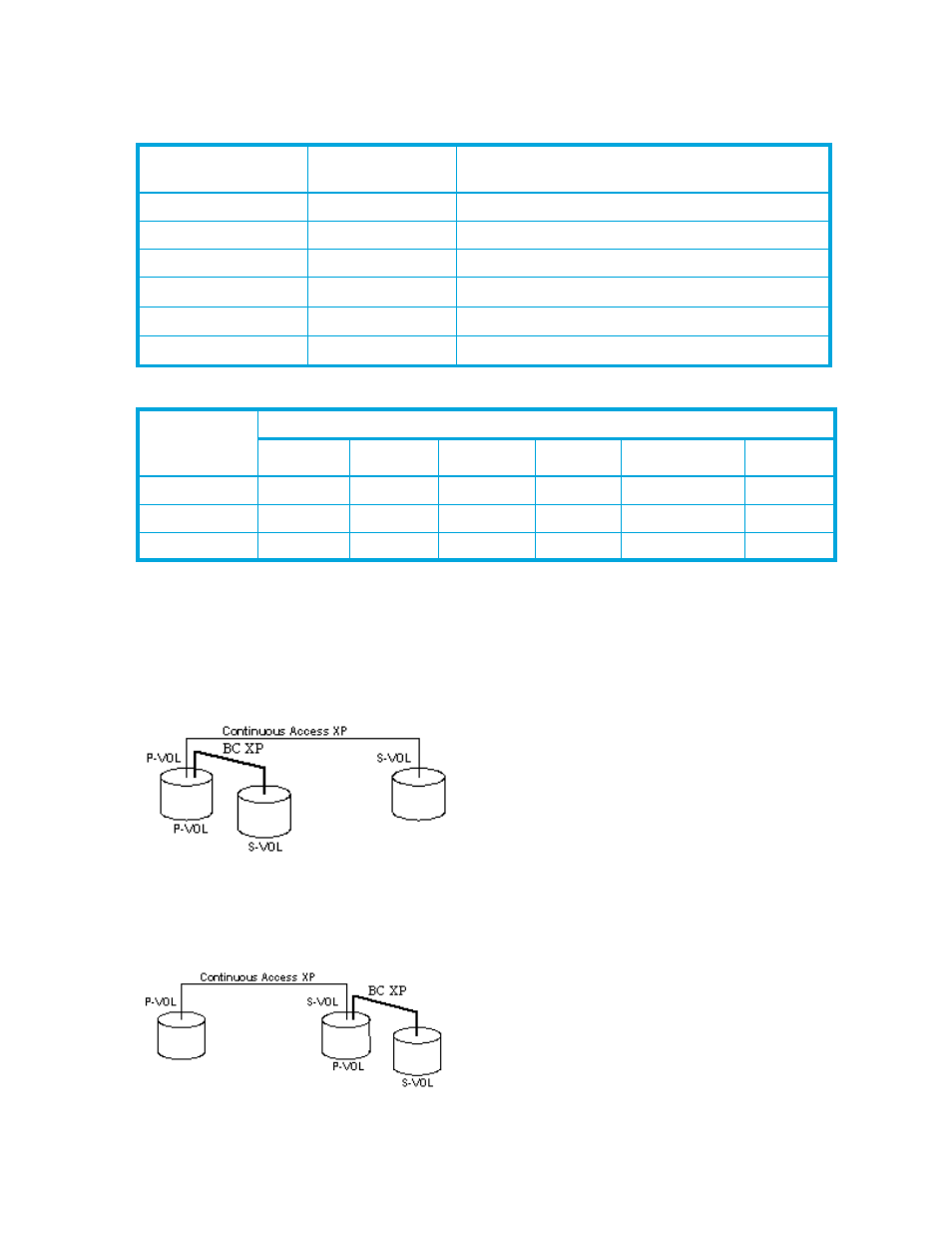
40
Continuous Access XP for the XP1024/XP128
S-VOL using the S-VOL’s LDEV ID in the host command. The BC remote console software displays the
LDEV ID and BC pair status of all S-VOLs associated with a P-VOL.
show various Continuous Access XP/BC configurations that share volumes.
Continuous Access XP supports synchronous and asynchronous operations for shared Continuous Access
XP/BC volumes.
shows an example of a Continuous Access XP P-VOL that also functions as a BC P-VOL.
With this configuration, use BC for on-site data backup if a Continuous Access XP failure occurs, and
use Continuous Access XP to provide remote backup of the BC P-VOL if a BC failure occurs.
Figure 15
Shared Continuous Access XP P-VOL and shared BC P-VOL
shows an example of a Continuous Access XP S-VOL that also functions as a BC P-VOL.
With this configuration, use BC to provide multiple backup copies of a single Continuous Access XP
P-VOL.
Figure 16
Shared Continuous Access XP S-VOL and shared BC P-VOL
Table 10
Host pair status reporting for Continuous Access XP, BC, and Continuous Access XP/BC
shared volumes
Number of Continuous
Access XP pairs
Number of BC
S-VOLs
Pair status reported by disk array
0
0
Simplex
0
1
BC pair status
0
2 or more
BC pair status for pair whose S-VOL has lowest LDEV ID
1
0
Continuous Access XP
pair status
1
1
Continuous Access XP
pair status
1
2 or more
Continuous Access XP
pair status
Table 11
Data currency of a shared Continuous Access XP/BC volume
Continuous
Access XP pair
status
BC pair status
COPY (PD)
PAIR
COPY (SP)
PSUS
COPY (RS/RS-R) PSUE
COPY
Not current
Not current
Not current
CURRENT
Not current
Not current
PAIR
Not current
Not current
Not current
CURRENT
Not current
Not current
PSUS/PSUE
Not current
CURRENT
CURRENT
CURRENT
CURRENT
Not current
