Mcu operations – HP XP Continuous Access Software User Manual
Page 53
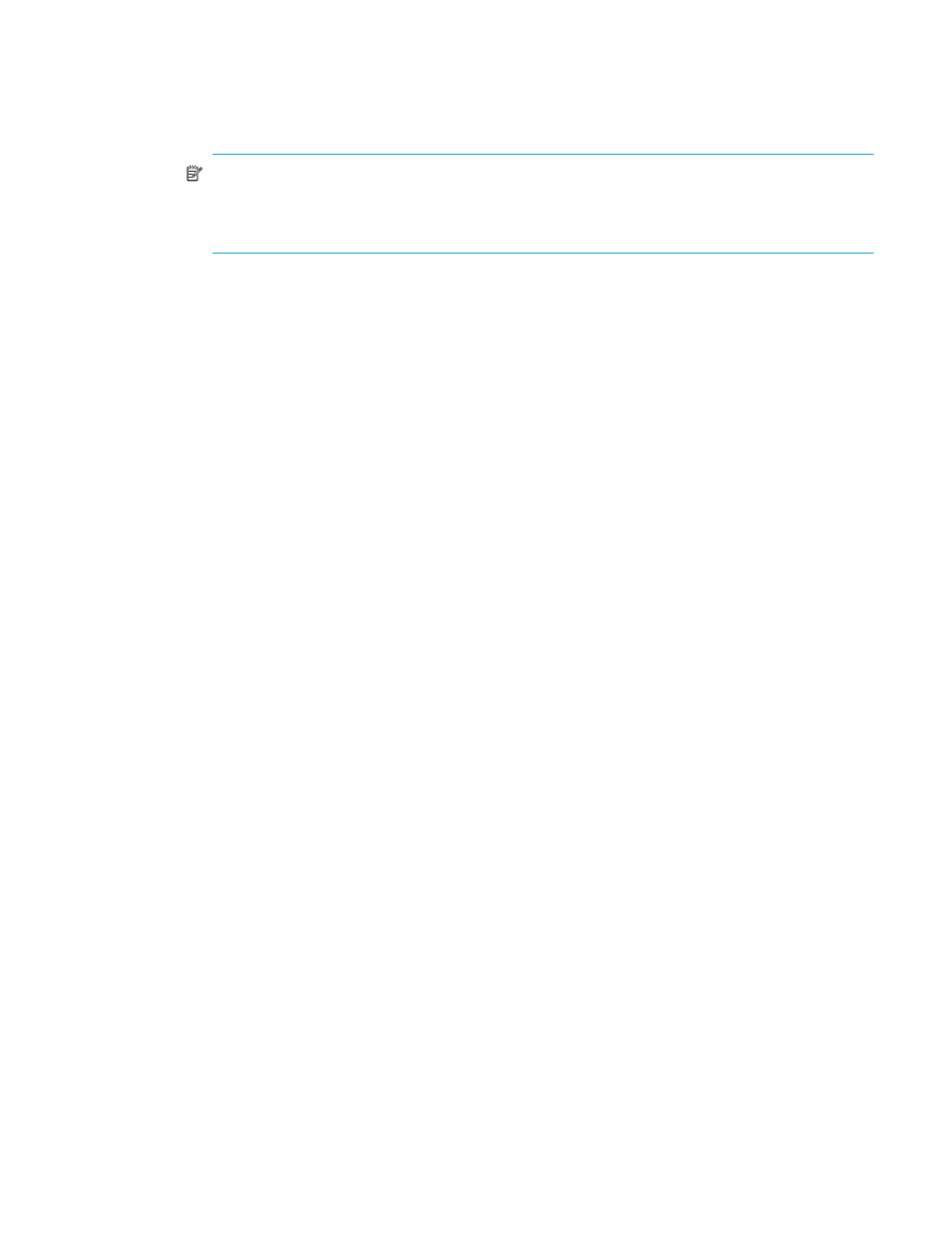
Continuous Access XP user guide for the XP1024/XP128
53
• VOL: CU number and LDEV number of operated volume.
• Paired VOL: CU number and LDEV number of paired volume.
• Copy Time: Time taken for operation (from start of operation to end). Displayed only for Pairing
Complete and Pair Resync. Complete operations.
NOTE:
For Continuous Access XP pairs consisting of LUN Expansion (LUSE) volumes, number of
Pair Suspend (Failure) rows in the history list does not correspond to number of LDEVs in the LUSE
volume. For LUSE volumes with three or more LDEVs, only two rows showing Pair Suspend (Failure)
are displayed.
•
Previous and Next buttons: Displays up to a maximum of 16,384 operations at one time. Use these
buttons to display the previous or next 16,384 operations.
Dates and times displayed on the History pane are the disk array’s date and time, which may or may not
correspond to the local time or host time.
Performing Continuous Access XP configuration operations
Continuous Access XP configuration operations include MCU operations, RCU operations, Continuous
Access XP Asynchronous control operations, and discontinuing Continuous Access XP operations. The
Continuous Access XP main pane (
on page 42) provides access to the following Continuous
Access XP configuration operations:
•
” on page 53 configure the MCUs for Continuous Access XP operations
• ”
•
” on page 54 configure RCUs for Continuous Access XP operations
• ”
Viewing RCU Status (RCU Status)
• ”
• ”
Modifying RCU options (Change RCU Option)
• ”
Adding and deleting logical paths for RCUs (Add Path/Delete Path)
• ”
Adding and deleting SSIDs for RCUs (Add SSID/Delete SSID)
• ”
•
Continuous Access XP Asynchronous operations
” on page 66 configure Continuous Access XP
Asynchronous groups and options
• ”
Modifying parameters and deleting settings
• ”
Adding consistency groups (Add CT Group)
• ”
Modifying consistency group options (CT Group Option)
• ”
Viewing consistency group status (CT Group Status)
• ”
Deleting consistency groups (Delete CT Group)
•
” on page 73 collect I/O statistics for LDEVs on a disk array
•
History operations display Continuous Access XP history file
•
Optimizing Continuous Access XP operations and disk array performance
•
Discontinuing Continuous Access XP operations
The Continuous Access XP main pane provides access to all Continuous Access XP volume pair
operations: creating pairs, splitting and resyncing pairs, and viewing pair status. ”
” on page 78 provides instructions for performing the Continuous Access XP
volume pair operations.
MCU operations
MCUs are disk control units that control P-VOLs of Continuous Access XP volume pairs. MCUs receive and
process user-requested Continuous Access XP commands from the Command View XP management
station or XP Remote Web Console, and send remote copy operations to RCUs. MCUs can also function
as RCUs if remote copy connections are properly configured.
