Using multi-page enlargement mode – HP Color LaserJet 8550 Multifunction Printer series User Manual
Page 96
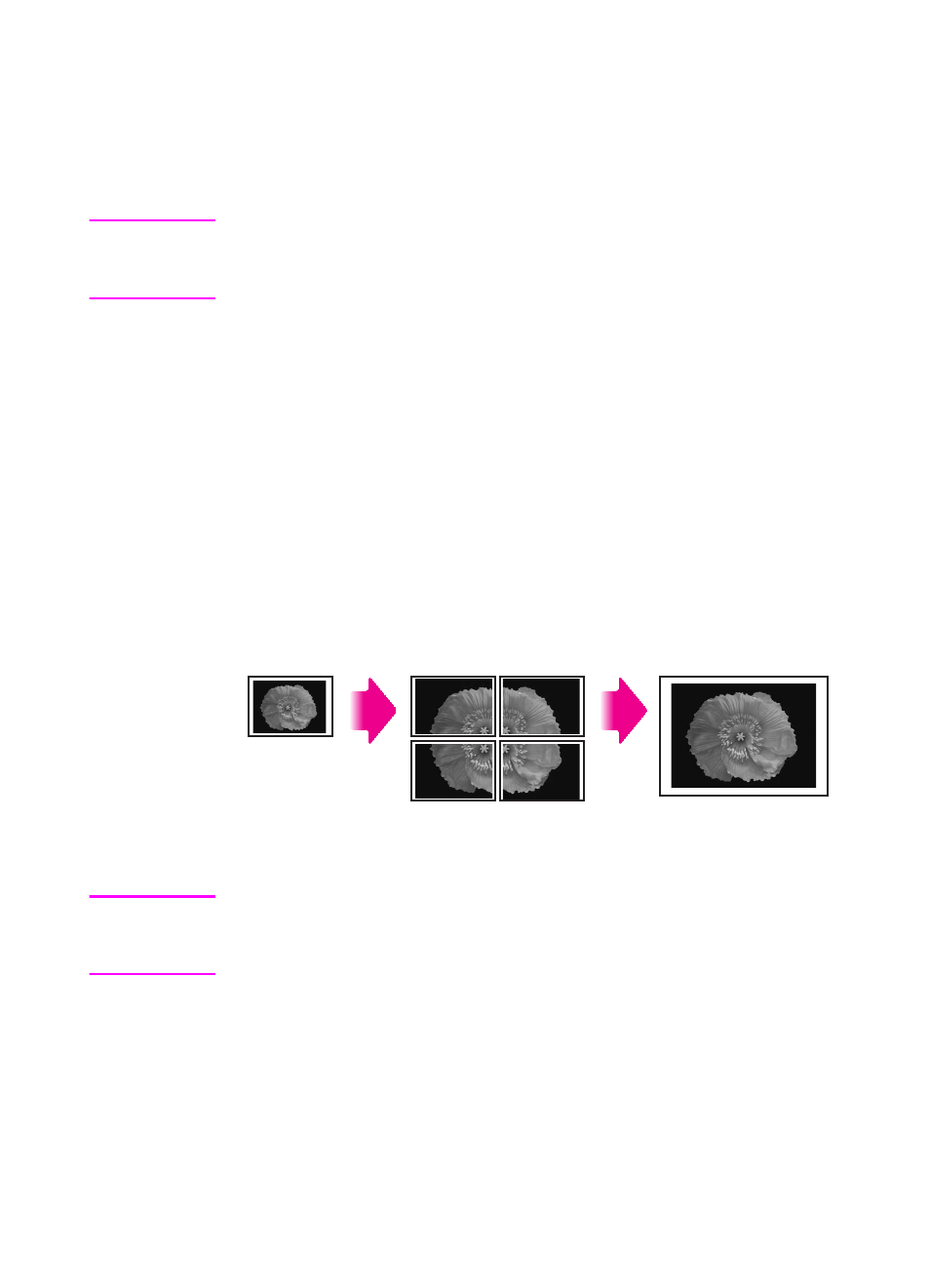
96 Chapter 3 Common copying tasks
EN
Using Multi-page Enlargement mode
Using this mode, you can make copies of an original image on several
sheets of copy media, and then paste them together to produce a
copy that is larger than 279 by 432 mm (11 by 17 in).
Note
Only the following standard size originals can be selected in the
Multi-page Enlargement mode: 11 by 17 in; Legal; Letter; Letter-R;
Executive; Executive-R; A4; A4-R; A3.
The following two methods are available for specifying the copy media
size to be output:
!
Specify the copy ratio by % (
COPY RATIO(S
)
• The copy media size is automatically set.
!
Specify the copy ratio by size and number of output pages
(
NUMBER OF OUTPUT PGS
)
• When specifying the copy media size and number of output
pages, the copy ratio is automatically set.
Figure 19
Original copied onto multiple sheets of paper
Note
Copies output in the Multi-page Enlargement mode have adjacent
images that are overlapping. Cut and paste these copies together by
overlapping the duplicate image areas.
Original
Copies
Copies cut and pasted
together
