Changing standard settings – HP Color LaserJet 8550 Multifunction Printer series User Manual
Page 264
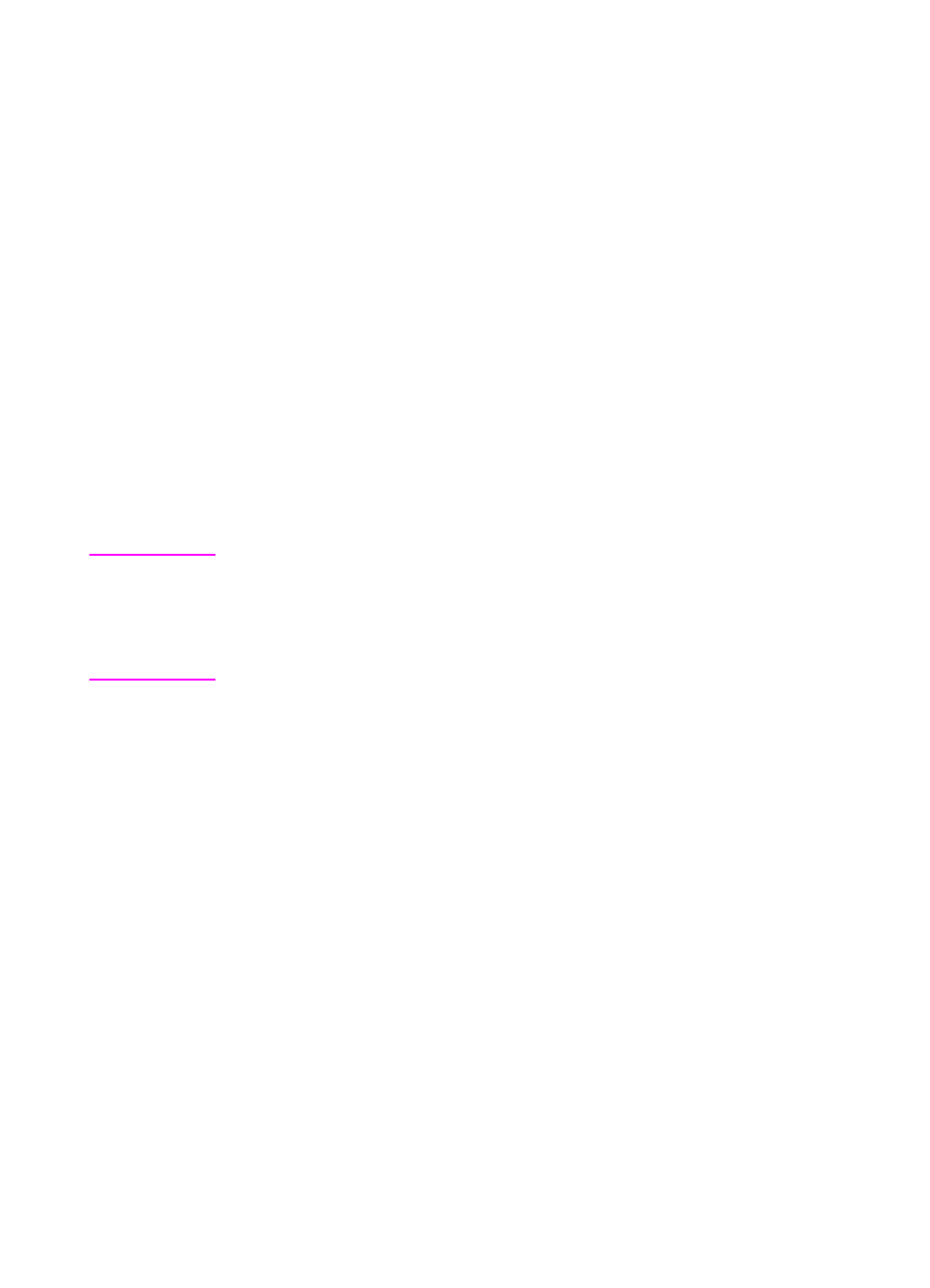
264 Chapter 8 Administration Functions
EN
Changing Standard Settings
Standard Settings are combinations of preset copy job settings that
the copy module returns to after the
R
ESET
key has been pressed.
The Standard Settings function in Administration (Additional)
Functions allows you to configure these settings for the copy module.
The following standard settings can be changed using Standard
Settings in Administration (Additional) Functions:
!
copy quantity
!
media selection
!
copy exposure
!
type of original
If you wish to return the standard copy settings of the copy module to
their factory default settings, you can do so using the Standard
Settings function in Administration (Additional) Functions. By using
the Initializing feature of Standard Settings, the factory default values
are restored.
Note
The factory default settings for the Standard Settings are as follows:
!
Copy quantity: 1
!
Copy paper selection: Automatic Paper Selection
!
Copy exposure: Manual Exposure Control
!
Original type: Text/Photo/Map
