Adjusting the text and photo priority level – HP Color LaserJet 8550 Multifunction Printer series User Manual
Page 107
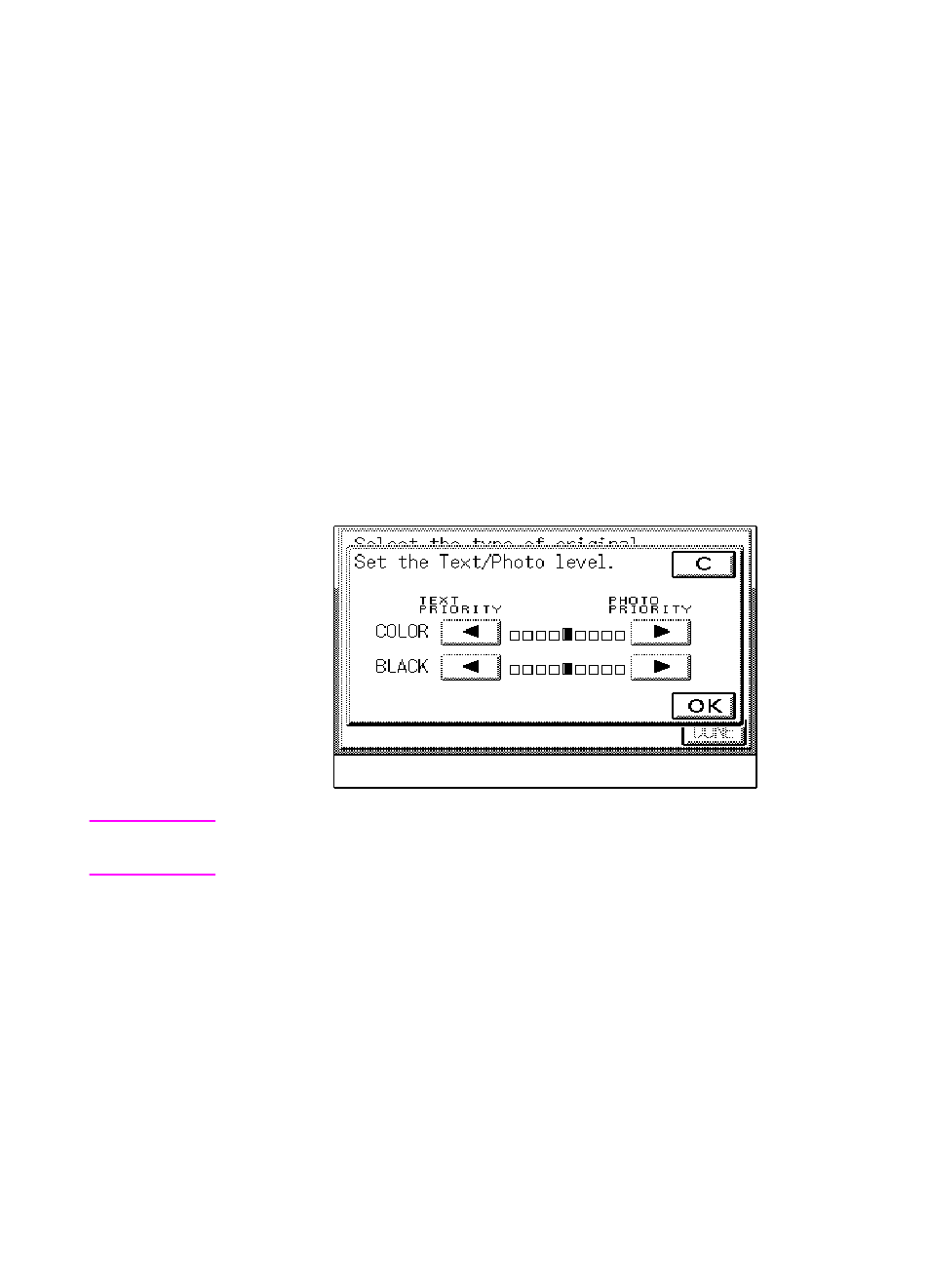
EN
Selecting original type 107
Adjusting the text and photo priority level
The mode settings screen below appears when
TXT/PHOTO SETTING
is pressed.
You can adjust the Color setting when making copies of originals
containing color images, or the Black setting when making copies of
black-and-white originals.
Press
̈
or
̇
to adjust the settings.
Text Priority:
Allows you to make clear copies of text images of originals.
Photo Priority:
Allows you to make clear copies of photo images of originals. You can
soften the “moire effect.” The “moiré effect” describes the spots on
copies resulting from copying an image (such as a magazine
photograph) made up of fine dots or lines
Note
When Text Priority is selected in the Black Text Auto Exposure
Adjustment Priority setting, you cannot adjust the Black setting.
- Laserjet p1606dn (152 pages)
- LaserJet 1320 (9 pages)
- LaserJet 1320 (184 pages)
- LaserJet 1320 (4 pages)
- LaserJet 1320 (2 pages)
- Deskjet 6940 (150 pages)
- LaserJet P2035n (148 pages)
- LaserJet 4250 (304 pages)
- LaserJet P2055dn (176 pages)
- Deskjet 5650 (165 pages)
- LASERJET PRO P1102w (158 pages)
- LaserJet P2015 (158 pages)
- DesignJet 500 (16 pages)
- DesignJet 500 (268 pages)
- Officejet Pro 8000 - A809 (140 pages)
- Officejet 6100 (138 pages)
- Officejet 6000 (168 pages)
- LASERJET PRO P1102w (2 pages)
- 2500c Pro Printer series (66 pages)
- 4100 mfp (164 pages)
- 3600 Series (6 pages)
- 3392 (10 pages)
- LASERJET 3800 (18 pages)
- 3500 Series (4 pages)
- Photosmart 7515 e-All-in-One Printer - C311a (62 pages)
- PSC-500 (40 pages)
- 2500C/CM (65 pages)
- QMS 4060 (232 pages)
- 2280 (2 pages)
- 2430dtn (4 pages)
- 1500 (13 pages)
- 1000 Series (1 page)
- TOWERFEED 8000 (36 pages)
- Deskjet 3848 Color Inkjet Printer (95 pages)
- 2100 TN (184 pages)
- B209 (24 pages)
- Designjet 100 Printer series (1 page)
- QM2-111 (35 pages)
- 2100 (5 pages)
- 2000CP series (2 pages)
- 2300L (4 pages)
- 35000 (2 pages)
- 3015 (2 pages)
- Color LaserJet CM3530 Multifunction Printer series (302 pages)
- StudioJet (71 pages)
