Removing guest tools, Choosing server migration agents, Deploying server migration agents – HP Insight Foundation Software for ProLiant User Manual
Page 25: Deploying agents
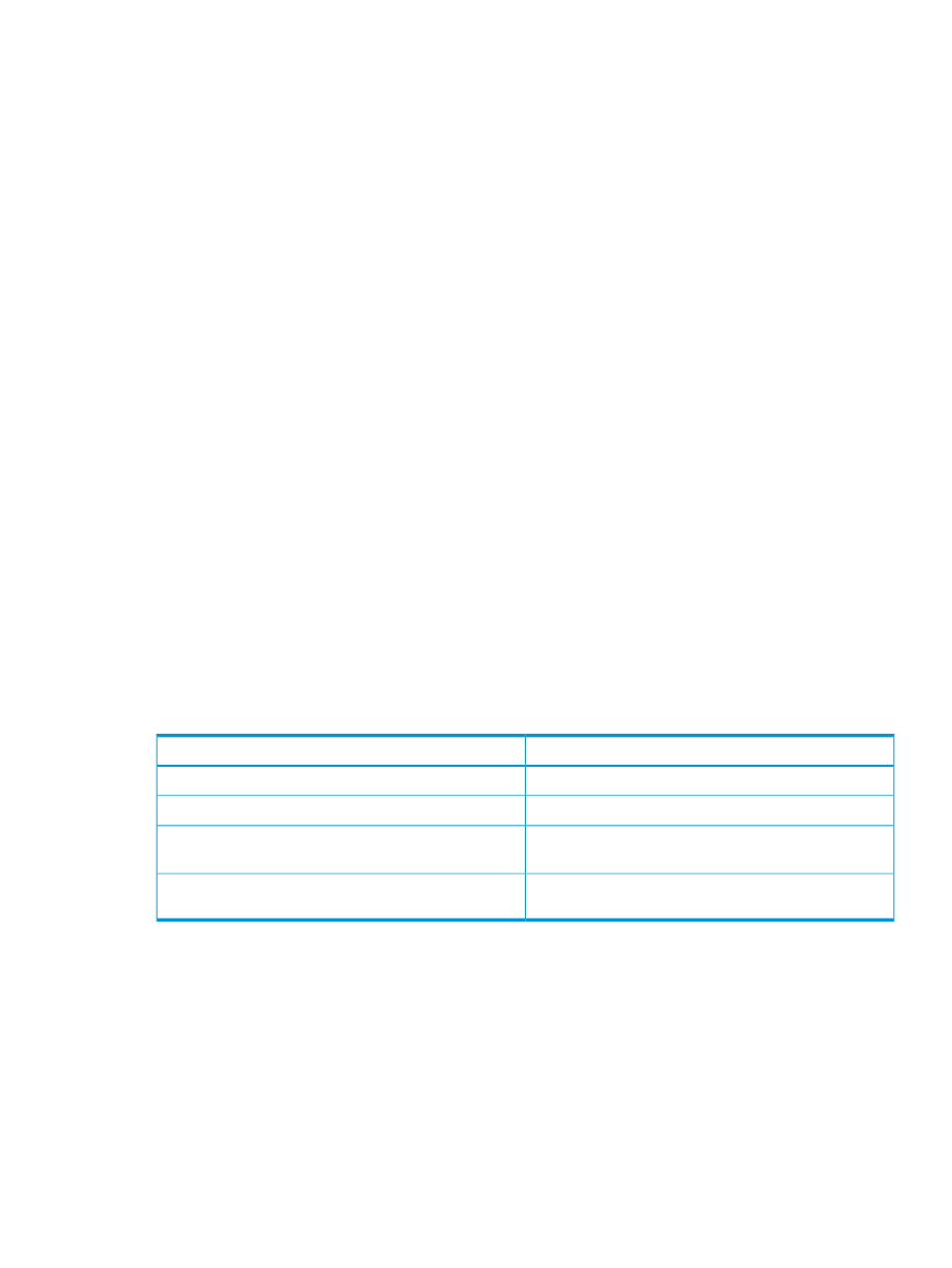
•
To enable the display of the Linux source server agent in 64–bit RHEL, installation of the X.Org
X11 libXtst runtime library libXtst-1.0.99.2-3.el6.i686.rpm.
•
The 32-bit version of glibc to run the Linux server migration Source Agent. The library is
present by default on 32-bit Linux installations, but you might need to install it manually on
64-bit Linux systems. The 32-bit version of glibc is available on your Linux OS installation
CD/DVD.
•
For SAN Linux migration, destination server–specific Fibre Channel HBA firmware files installed
on the source server. These firmware files are available on the installation media of the Linux
OS. For example, if you plan to migrate to a destination server with SAN storage by using a
QLogic HBA, you must install qlogic-firmware-
or ql2xxx-firmware-
firmware files required and the installation instructions, see the respective HBA documentation.
•
If an IPv6 DHCP server running on the network and if the source is a SLES OS running DHCP
client for IPv6, then the source may not boot in the safe migration mode. To resolve this issue,
you must disable IPv6 DHCP on all the NIC interfaces in the source server prior to migration
and restart the server manually after the migration.
•
Install the iscsi-initiator-utils and the dracut-network RPM’s on the source
machine before starting the iSCSI migrations.
Removing guest tools
Before you start a migration, you must remove guest tools if you are migrating a source virtual
machine. Guest tools are not applicable on the destination server and might cause issues with the
normal functioning of the network adapters, keyboard, and mouse. After the migration is completed,
you can reinstall the guest tools on the source virtual machine.
Choosing server migration Agents
Deploy and run migration Agents on the source server and the destination server before you start
a server migration.
Table 2 Server and migration Agent types
Migration Agent
Server
Windows server migration Source Agent
Physical Windows source server or source virtual machine
Linux server migration Source Agent
Physical Linux source server or source virtual machine
Insight Control server migration ProLiant Boot CD ISO file
Physical destination server
1
Insight Control server migration Virtual Machine Boot CD
ISO file
Virtual machine destination
1
HP ProLiant Gen8 servers must be booted automatically from the server migration wizard. When HP ProLiant Gen8
servers are used as destination servers, the manual boot option of the Insight Control server migration ProLiant Boot CD
is not supported.
The Source Agent does not run as a service on the source server, and you must apply the agent
for each migration. The agent will no longer run on the source after migration.
Deploying server migration Agents
Deploying Agents
If you have administrative rights to connect to the source server, you can deploy a migration Agent.
Removing guest tools
25
