Obtaining systems insight manager documentation – HP Insight Control User Manual
Page 9
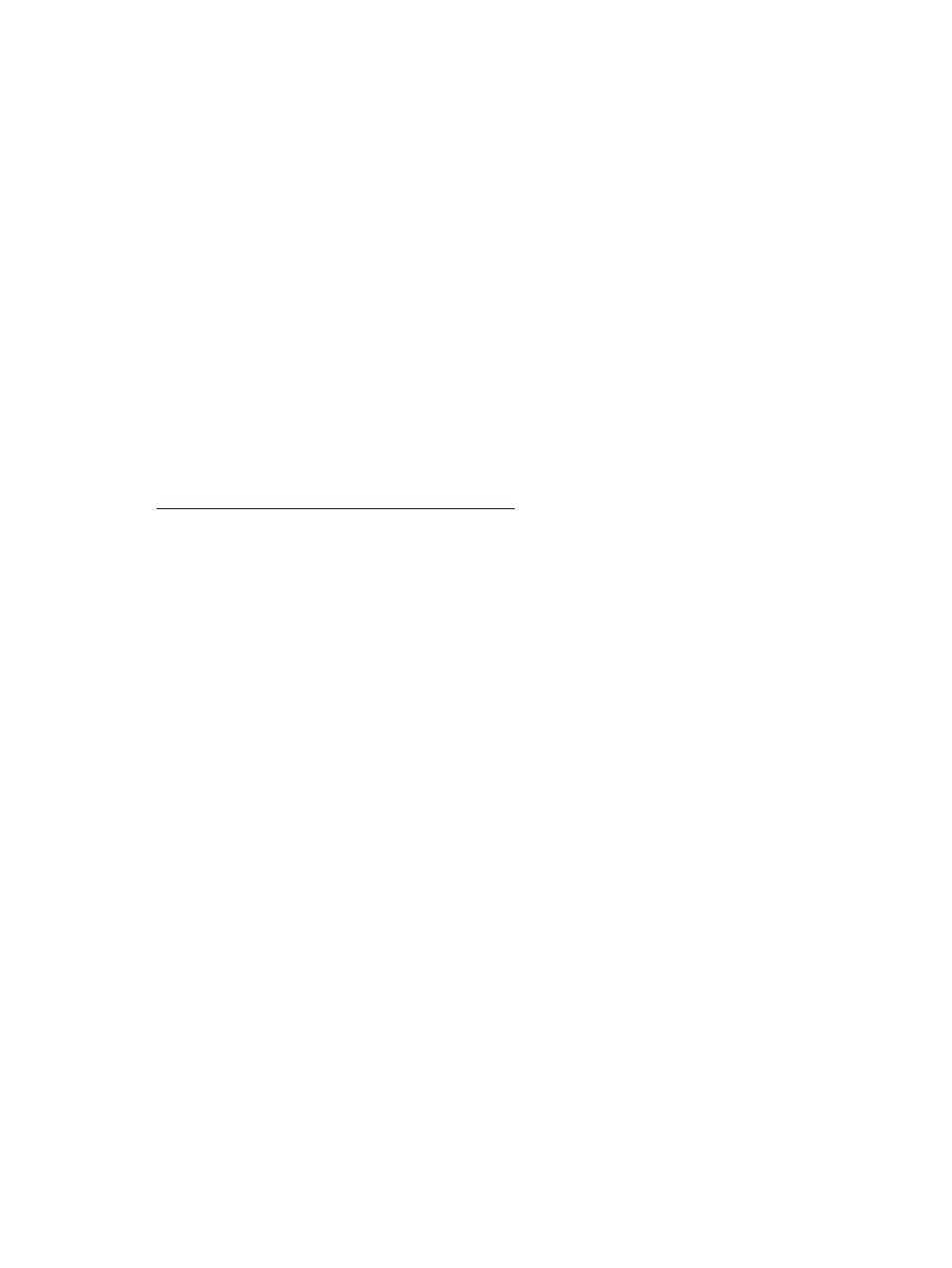
Running and viewing task results from the Systems Insight Manager
management console
Systems Insight Manager enables you to manage systems by scheduling and running tasks from
its user interface. You can run tasks immediately or schedule them to run later.
Regardless of whether you run a task immediately or schedule it to run at a later date, task results
are available as follows:
•
When you run a task by clicking the Run Now, button, the Task Results page for that task
appears automatically, which enables you to follow the progression of the task from start
to finish.
•
When you schedule a task or click a Run Now button to run a task immediately, you can
access the task results screen from the Tasks & Logs
→View Task Results… menu item.
•
When you schedule a task to run in the future, you can use the Tasks & Logs
→View All
Scheduled Tasks...
or Tasks & Logs
→View Task Results… menu items to view the
results of a specific task.
Obtaining Systems Insight Manager documentation
See the HP Systems Insight Manager User Guide for details about managing and viewing tasks,
which is available at the following web site:
Running and viewing task results from the Systems Insight Manager management console
9
