Basic server migration procedure – HP Insight Control User Manual
Page 28
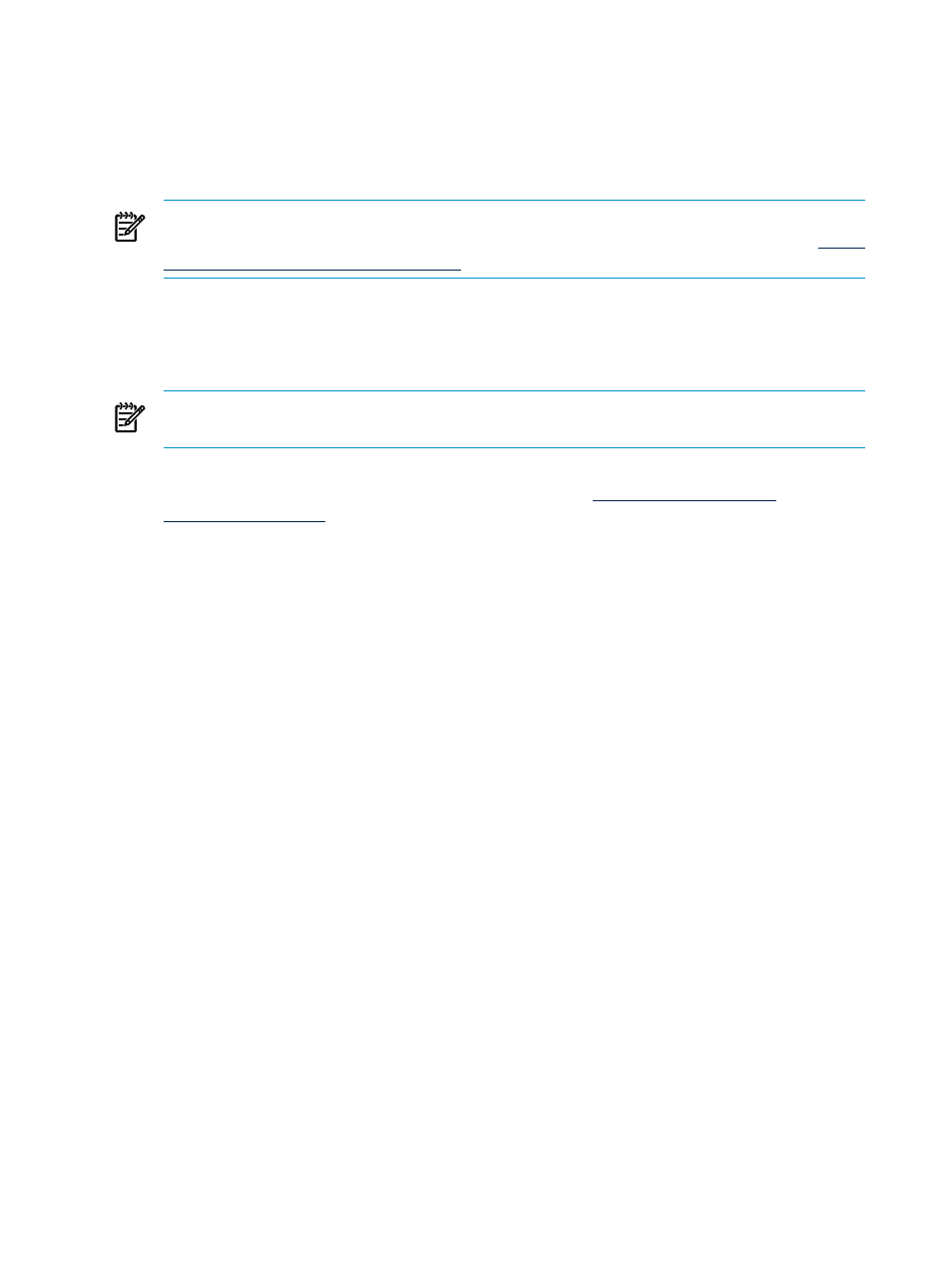
Basic server migration procedure
To perform an Insight Control server migration installation and migration, follow these steps.
1.
From the Insight software distribution media, install the HP Insight Control server migration
software on an Insight software CMS.
2.
Deploy the server migration Source Agent onto the source physical server.
NOTE:
On a CMS, deploying the server migration tool launches a wizard that guides you
through these migration steps. (See the HP Insight Control server migration User Guide at
for more information.)
3.
Create the necessary disks on the destination server(s) using the appropriate disk
configuration tool.
4.
Boot the destination server with the appropriate ProLiant or Virtual Machine Boot CD ISO
file.
NOTE:
The destination can be booted automatically from Step 3 of the migration wizard
or manually booted with the appropriate ProLiant or virtual machine boot CD ISO file.
5.
Complete the remaining steps in the migration wizard on the CMS.
6.
See the HP Insight Control server migration User Guide at
for suggested post-migration tasks and tests to confirm the readiness
of the destination server for use.
28
Migrating existing physical or virtual servers to another server
