HP Insight Control User Manual
Page 15
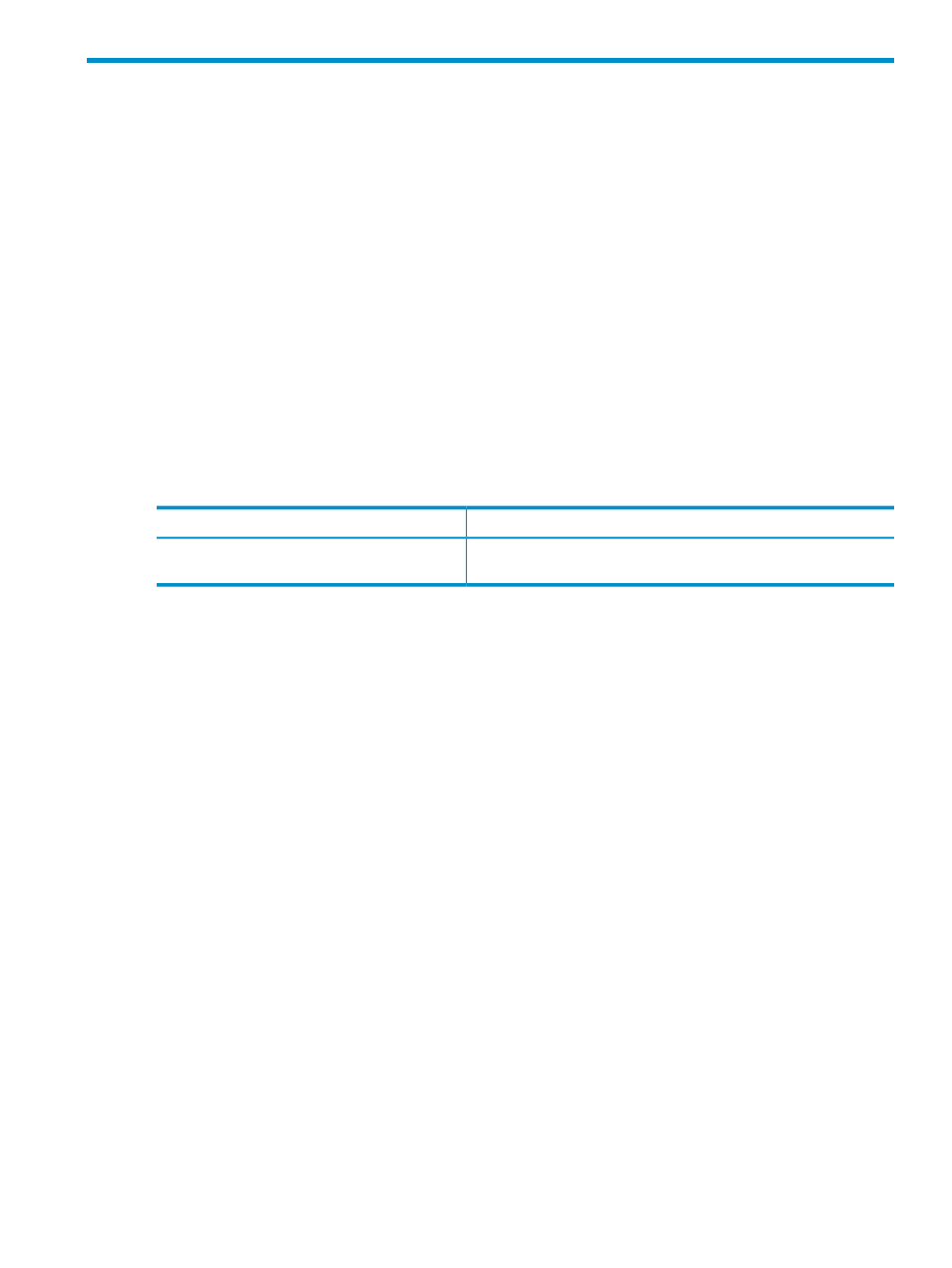
3 Verifying your software and hardware environment with
the Insight Software Advisor
During the Insight software installation process, you ran the Insight Software Advisor before
beginning the installation and then again just after you selected the software you wanted to
install or upgrade. The Insight Software Advisor analyzed and tested your current software and
hardware environment to ensure that it met all installation criteria before you began an installation
or upgrade process. The results identified issues or deficiencies with the target server(s) that
could cause issues with HP Systems Insight Manager or its integrated Insight software products.
Using Insight Software Advisor to obtain diagnostic information
You can run the Insight Software Advisor at any time to provide diagnostic information on
conditions that might affect the performance of HP Systems Insight Manager and any Insight
software product.
Consider running the Insight Software Advisor when you change OS tunable parameters, install
new software, reduce the memory or CPUs on a host, or anything else in the environment that
changes after the installation.
Table 3-1 Launching the software advisor
From the CMS management console GUI
From Windows
Tools
→Insight Software→Insight Software Advisor...
Start
→All Programs→HP Insight
Software
→Insight Software Advisor
The Insight Software Advisor can also be run from the installer media. See “Step 2: Starting the
HP Insight Software Installer” in the HP Insight Software Installation and Configuration Guide for
more information.
Using the Insight Software Advisor filtering capability
The Insight Software Advisor contains a filtering capability that enables you to restrict the tests
to run on one or more of the following software products:
•
HP Systems Insight Manager
•
HP Insight Control suites
•
HP Insight Dynamics suites
To use the filtering capability, click Filter... near the top of the Insight Software Advisor screen.
From this screen, you can filter by the severity assigned to any test results, and you can filter by
product.
For example, to view only test results that have “Major” or “Execution Failed” designations only
in Insight Control software, select “Major”, “Execution Failed”, and “HP Insight Control suites”,
and click OK.
You are returned to the primary Software Advisor screen where you must click Run Now to
refresh the test criteria and run the test again.
From the primary Software Advisor screen, you can also click Customize... to select specific
software features to test within a particular product or products.
Using Insight Software Advisor to obtain diagnostic information
15
