Insight control features and capabilities – HP Insight Control User Manual
Page 6
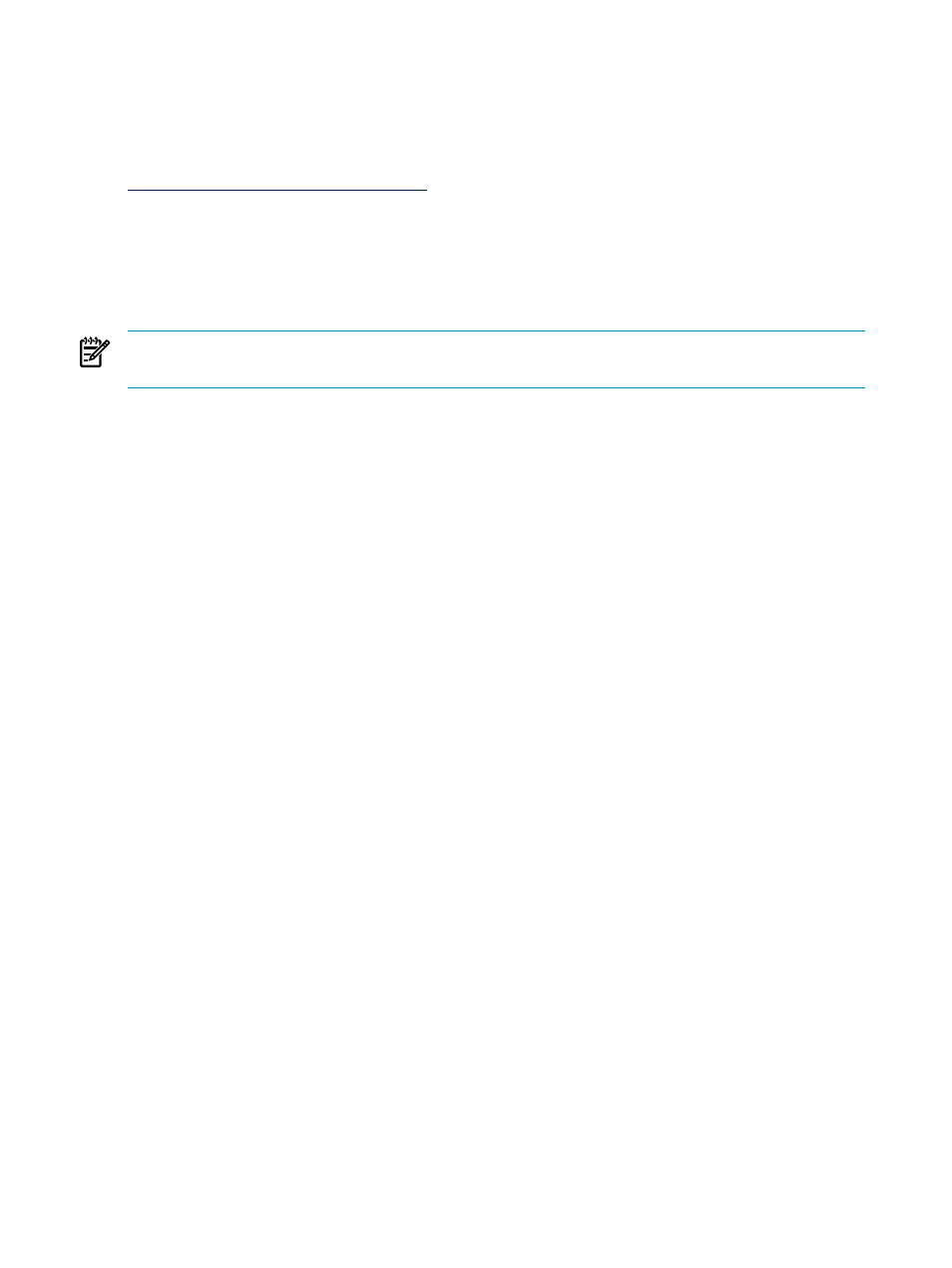
comprehensive monitoring, remote control, and power optimization directly from the vCenter
console.
HP Insight Control for Microsoft System Center and HP Insight Control for VMware vCenter
Server are not included in the Insight software media kit; however, you can download them
from the following web site:
The installation instructions and other documentation are included in the ISO images.
Insight Control features and capabilities
A full installation of all Insight Control components provides the following features and
capabilities:
NOTE:
If you did not install all components of Insight Control the list of features will vary for
your environment.
•
Rapid OS deployments
Insight Control provides a server deployment solution that
facilitates the installation, configuration, and deployment of high volumes of servers. Server
configuration time is reduced, making it possible to scale server deployments to high volumes
in a rapid fashion.
Insight Control also enables you to perform remote operations on the server such as turning
power on or off and rebooting. The only physical intervention required by your IT staff is
installing the server into the rack, connecting the server to the network, and reading the
server's integrated lights out (iLO) network information tag.
See
Chapter 5 “Deploying operating systems and virtualization software to managed systems”
for more information.
•
Virtualized environment management
Insight Control virtual machine management
capabilities provide tracking, monitoring, and control functions for organizing an effective
virtualized environment.
Key benefits include the ability to manage physical and virtual servers from one user interface,
being able to gauge the health of the complete infrastructure using performance indicators
for hosts and virtual machines, and automatic responses to predictive hardware failures on
hypervisor host servers by relocating virtual machines before a server fails, reducing
downtime.
See
Chapter 6 “Managing a virtual machine environment”
for more information.
•
Robust power management
Insight Control includes a set of power management tools
that provide centralized monitoring and control of server power consumption and thermal
output.
See
Chapter 7 “Optimizing server power consumption and cooling”
for more information.
•
Robust server performance monitoring and management
Insight Control includes a set of
performance management tools that enable you to set performance thresholds, run various
performance reports, and analyze real time performance of one or more servers. Insight
Control performance monitoring detects performance bottlenecks and provides performance
improvement recommendations.
See
Chapter 8 “Managing and monitoring server performance”
for more information.
•
Automated and accurate server migration
Insight Control server migration software enables
you to migrate an existing server to a new physical or virtual server. The migration process
is automated, accurate, affordable, and simple to use. Server migration features enable you
to replicate the servers that are running correctly, but might be under-performing or are
over-provisioned, to a new physical or virtual server in an automated and accurate way.
6
Introduction to using HP Insight Control
