Sending a fax with confirmation – HP LaserJet 3100 All-in-One Printer series User Manual
Page 80
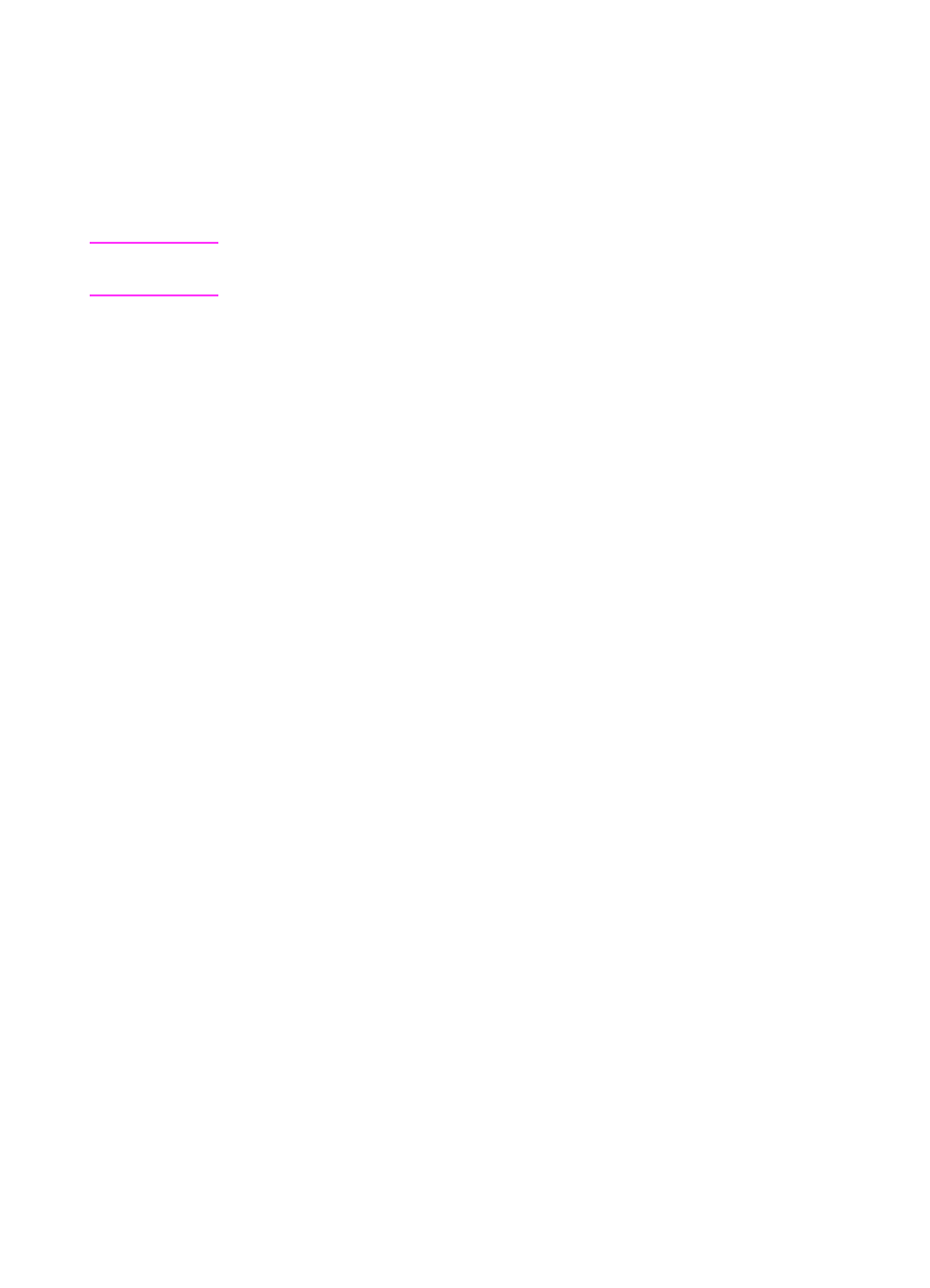
EN
3 Faxing 79
Sending a fax with confirmation
Use this procedure if you need to make sure the current fax
transmission was successful and your HP LaserJet 3100 product is
not set to print a transmission report normally. The report includes a
thumbnail of the first page of the fax, if it is still available in memory.
Note
To change when transmission reports normally print, see “Setting when
transmission reports print” in chapter 8.
To send a fax with confirmation
1
Load the document into the document feeder tray.
2
Press
E
NTER
/M
ENU
.
3
Press
>
once to display
Fax Functions
and press
E
NTER
/M
ENU
.
4
Use the
<
and
>
keys to select
Send Confirmation
and press
E
NTER
/M
ENU
.
5
Use the
<
and
>
keys to select
Yes
and press
E
NTER
/M
ENU
.
6
Dial the fax number.
7
Press
S
TART
to begin faxing.
After sending the fax, this setting automatically reverts to No.
- Laserjet p1606dn (152 pages)
- LaserJet 1320 (184 pages)
- LaserJet 1320 (4 pages)
- LaserJet 1320 (2 pages)
- LaserJet 1320 (9 pages)
- Deskjet 6940 (150 pages)
- LaserJet P2035n (148 pages)
- LaserJet 4250 (304 pages)
- LaserJet P2055dn (176 pages)
- Deskjet 5650 (165 pages)
- LASERJET PRO P1102w (158 pages)
- LaserJet P2015 (158 pages)
- DesignJet 500 (16 pages)
- DesignJet 500 (268 pages)
- Officejet Pro 8000 - A809 (140 pages)
- Officejet 6100 (138 pages)
- Officejet 6000 (168 pages)
- LASERJET PRO P1102w (2 pages)
- 2500c Pro Printer series (66 pages)
- 4100 mfp (164 pages)
- 3600 Series (6 pages)
- 3392 (10 pages)
- LASERJET 3800 (18 pages)
- 3500 Series (4 pages)
- Photosmart 7515 e-All-in-One Printer - C311a (62 pages)
- PSC-500 (40 pages)
- 2500C/CM (65 pages)
- QMS 4060 (232 pages)
- 2280 (2 pages)
- 2430dtn (4 pages)
- 1500 (13 pages)
- 1000 Series (1 page)
- TOWERFEED 8000 (36 pages)
- Deskjet 3848 Color Inkjet Printer (95 pages)
- 2100 TN (184 pages)
- B209 (24 pages)
- Designjet 100 Printer series (1 page)
- QM2-111 (35 pages)
- 2100 (5 pages)
- 2000CP series (2 pages)
- 2300L (4 pages)
- 35000 (2 pages)
- 3015 (2 pages)
- Color LaserJet CM3530 Multifunction Printer series (302 pages)
- StudioJet (71 pages)
