Printing tasks, Stopping a print job, Printing on both sides (duplexing) – HP LaserJet 3100 All-in-One Printer series User Manual
Page 104
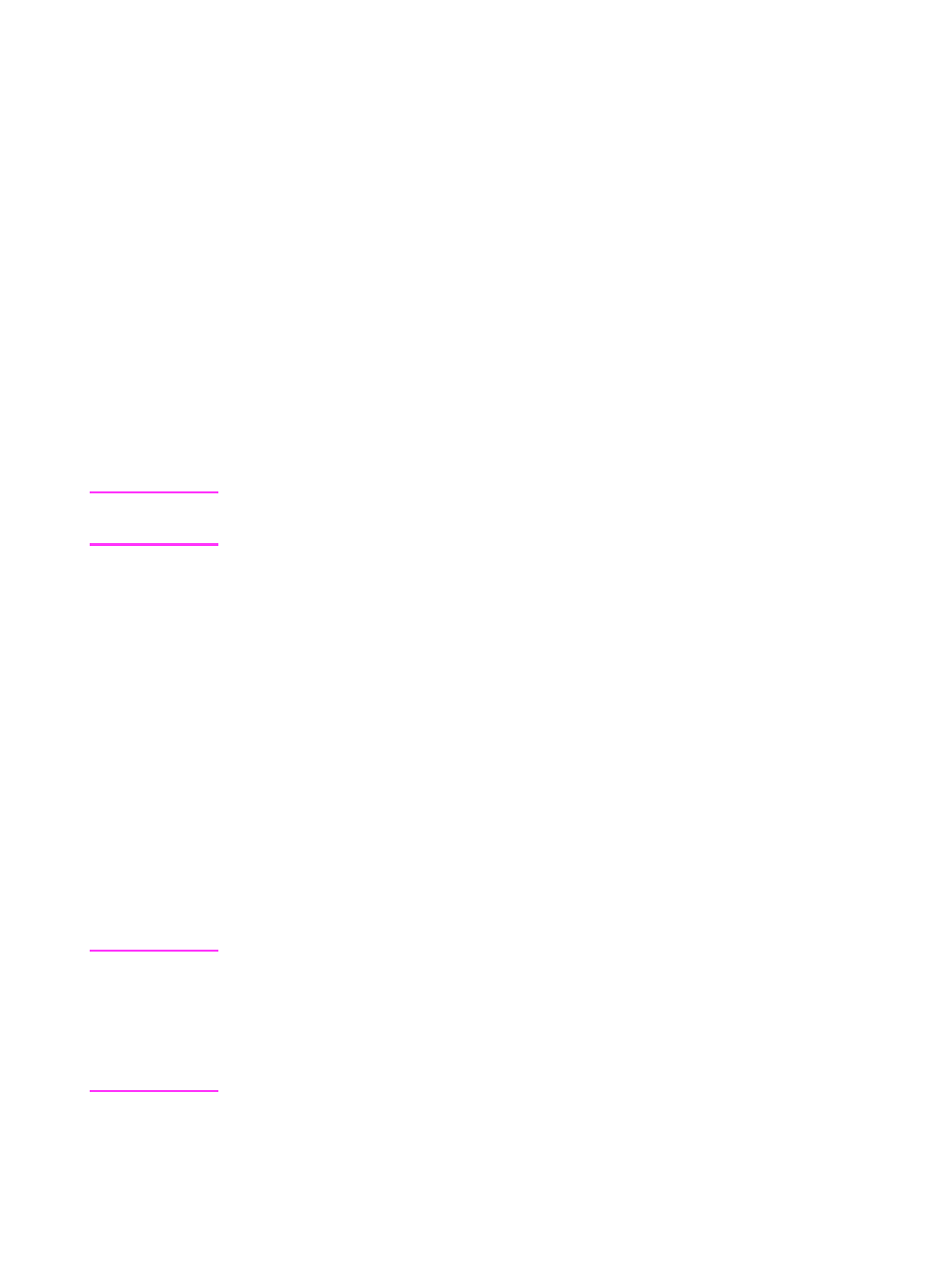
EN
4 Printing 103
Printing tasks
With the HP LaserJet 3100 product you can manually duplex print
and stop a print job.
Stopping a print job
There are two ways you can stop a print job:
●
If your print job has not started to print, you can cancel it from the
Print Manager in Windows 3.1
x
or from the print spooler in
Windows 95.
●
If your print job is currently printing, press
S
TOP
on the control
panel and hold it for five seconds.
CAUTION
If a fax job currently is being transmitted or received, this procedure
will also clear it.
Printing on both sides (duplexing)
When you print on both sides of a sheet, there will be a difference in
the way the HP LaserJet 3100 product performs. When printing on
the second side, you may experience some difficulties such as sheets
feeding into the HP LaserJet 3100 product incorrectly or multiple
feeds. In addition, the print quality will probably be reduced on the
second side of the sheet.
Because duplexing involves sending already printed pages through
the HP LaserJet 3100 product, frequent duplexing may cause
reduced output quality for all printed pages. If this occurs, clean the
print path. See “Using a cleaning page” in chapter 9.
Hint
Another solution to saving paper without duplexing is to use the N-up
feature in the program in which you created the document, if the
program has that feature. Using N up, you can print multiple pages of
a document (at reduced size) on a single-sheet of paper. (“N”
represents the number of pages to print on each sheet.) See your
program’s documentation for help using this feature.
