Index 277 – HP LaserJet 3100 All-in-One Printer series User Manual
Page 278
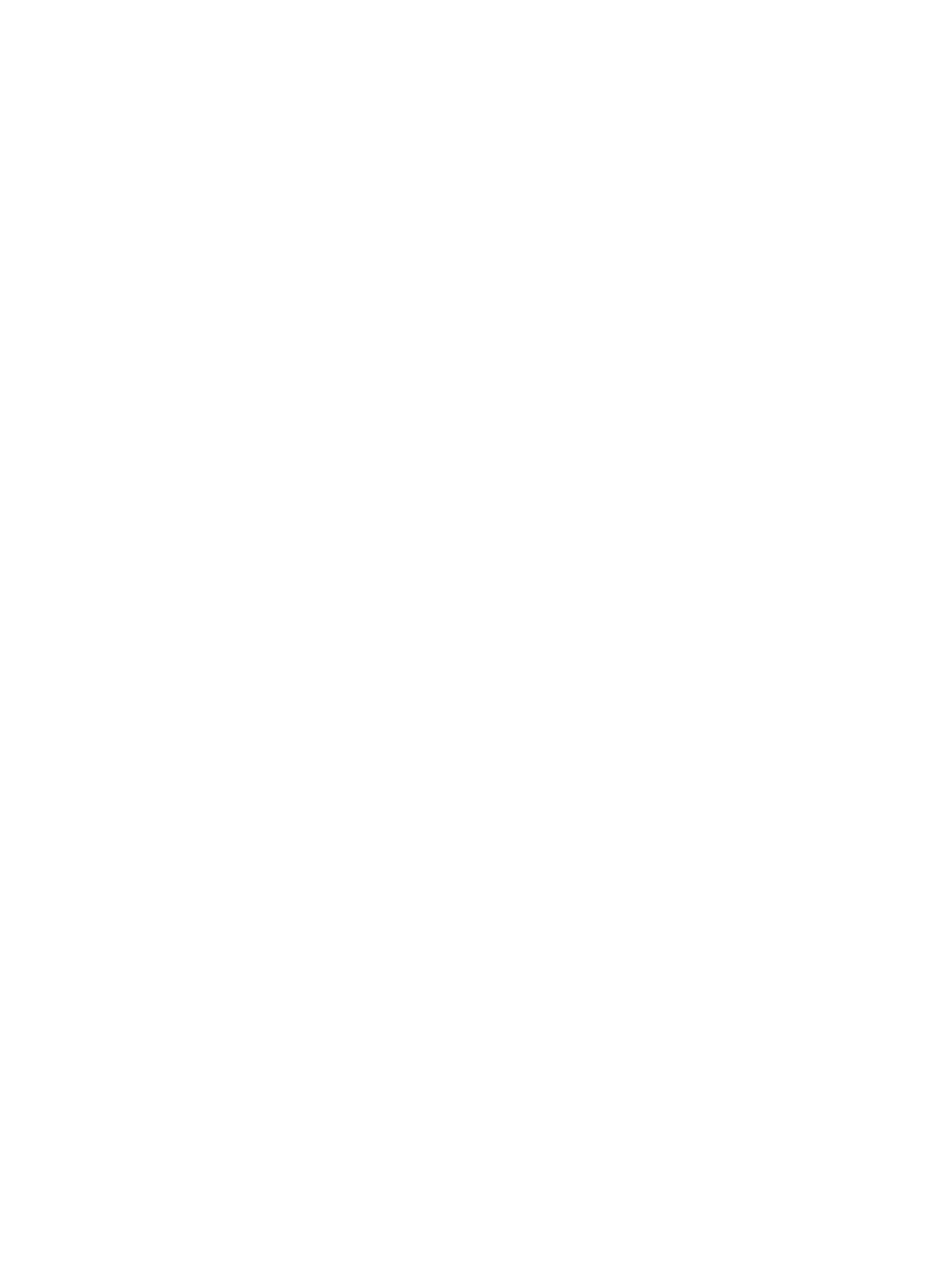
EN
Index 277
adjusting contrast 70
adjusting resolution 70
cannot connect 188
errors in transmission 186
functions that work with 240
inserting pauses in numbers 72, 142
loading normal items 68
overview 62
regularly to the same group of people
resolution specifications 238
results in blank pages 220
selecting items 66
sending at a future time 81
sending overview 66
setting up to be polled 82
thick items 69
to an ad-hoc group 76
to multiple recipients 75
to one recipient 74
troubleshooting 195
using Document Assistant 63
using group-dial code 75
using PC fax software 64
with confirmation 79
FCC regulations 244
features 11, 12
features that work together 240
feeding problems, troubleshooting 222
Fine resolution 71, 171
Finland laser statement 243
floppy disks
cannot read 39
damaged 39
making for installation 37
ordering for installation 35
See online help
forwarding faxes
See control panel
front paper output slot
capacity 237
choosing 100
illustration 17
jams 180
when to use 100
functions that work together 240
future, sending faxes in the 81
G
Gateway computer parallel port mode 263
graphics
best resolution for 71
discarded by OCR software 129
See online help
group-dial codes
description 146
programming 146
report 166
using to send faxes 75
H
See online help
hard disk space requirements 14
hardware
insuring 255
obtaining service 254
header, fax
changing 151
restoring to factory default 176
setting 42
heavy media, choosing output path for
height of unit 238
Help button 50
help, online 54
hookflash, enabling 143
HP Authorized Service Provider support
HP Pavilion computer parallel port mode
HP sales and service offices 259
HP Vectra computer parallel port mode
humidity specifications 238
hyperlinks.
See online help
I
IBM Aptiva computer parallel port mode
IC (Industry Canada) requirements 247
icons on link bar 128
identification, user.
See fax header
image quality, troubleshooting 215
Industry Canada (IC) requirements 247
input capacity 237
inserting pauses in fax numbers 142
installation
See online
help
checklists 13
components installed 33
Custom 33
Express 33
JetSuite Pro software.
See online help
messages 39
ordering floppy disks for 35
requirements 14
troubleshooting 39
unpacking 15
