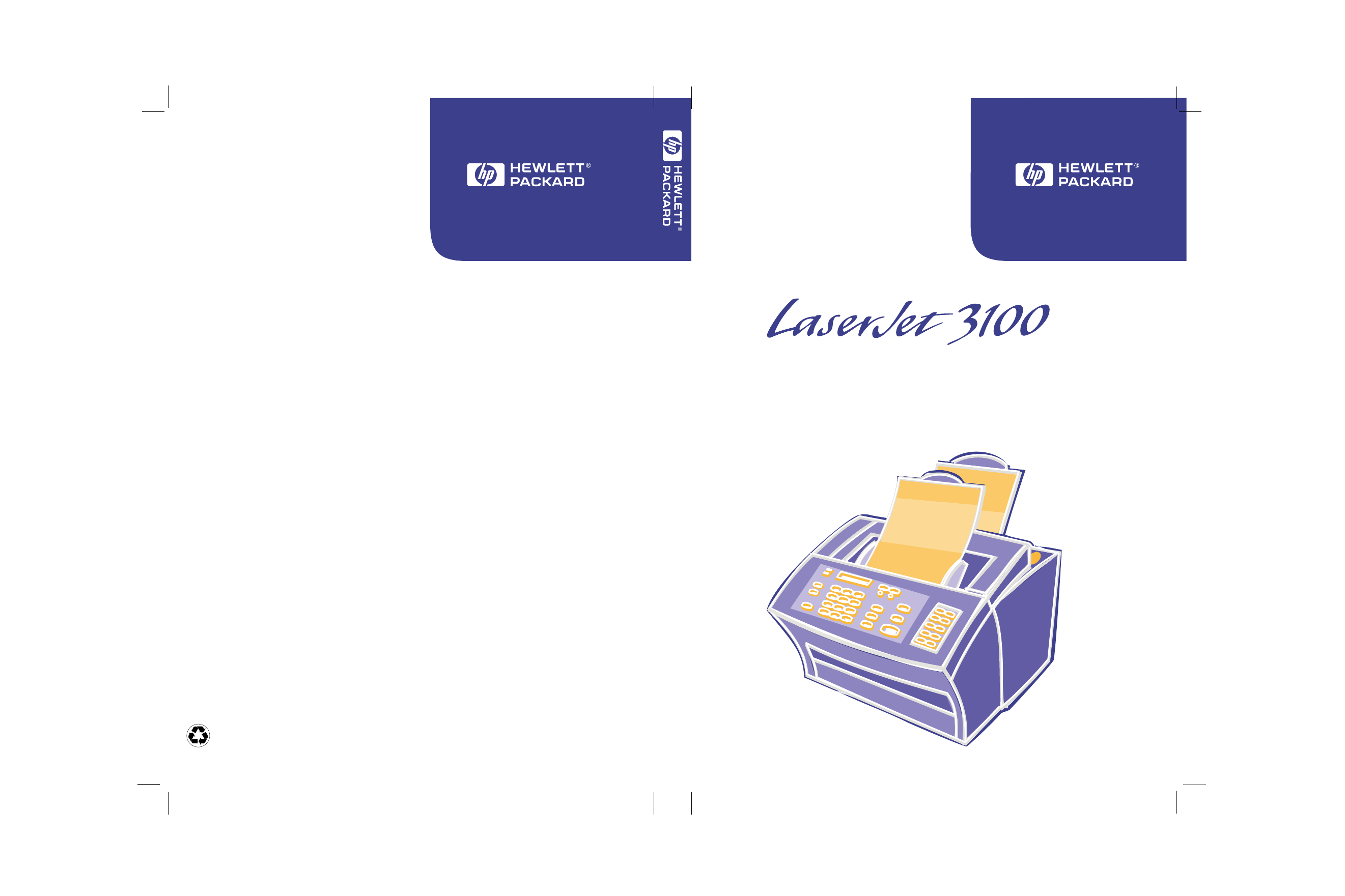HP LaserJet 3100 All-in-One Printer series User Manual
Product user's guide
Table of contents
Document Outline
- Contents
- Set Up
- Introduction
- System requirements
- Checking the contents
- Identifying parts
- Installing the toner cartridge
- Attaching supports
- Attaching the paper loading label
- Loading paper
- Connecting the parallel cable
- Connecting telephone cords
- Connecting the HP LaserJet 3100 product
- Connecting the power cord
- Installing the software
- Setting required features for standalone fax
- Printing a test page
- Taking the next step
- Quick Tutorial
- Introduction
- Identifying control panel keys and features
- Using the control panel menu
- Identifying Document Assistant features (software)...
- Accessing the JetSuite Pro software
- Introducing the viewer (software)
- Introducing the desktop (software)
- Loading items to be faxed, copied, or scanned
- Sending a fax
- Making a copy
- Scanning an item
- Faxing
- Introduction
- Faxing overview
- Sending faxes
- Loading items to be faxed
- Adjusting the contrast
- Adjusting the resolution
- Resolution options
- Inserting a pause while dialing
- Using special dialing symbols
- Special dialing symbols options
- Sending faxes to one recipient
- Sending faxes to multiple recipients
- Using Manual Dial
- Sending a fax by dialing from a telephone
- Redialing manually
- Sending a fax with confirmation
- Sending long pages
- Sending a fax at a future time
- Setting up a fax for request (being polled)
- Canceling the current fax job
- Canceling a fax job using Job Status
- Receiving faxes
- Features available only through the software
- Hints and help
- Printing
- Introduction
- Selecting print media
- Loading media
- Loading the paper input bin
- Using the single-sheet input slot
- Selecting the output path
- Printing on letterhead and envelopes
- Printing tasks
- Printing on special media
- Managing HP LaserJet toner cartridges
- Extending toner life by redistributing toner
- Hints and help
- Copying
- Scanning
- E-Mailing Portable Documents
- Introduction
- Introducing the portable document viewer
- Selecting items for scanning to e-mail
- Loading items to be scanned to e-mail
- E-mailing paper documents from the Document Assist...
- E-mailing paper documents by scanning first
- E-mailing portable documents from the JetSuite Pro...
- E-mailing portable documents from another program
- Managing Basic Features
- Introduction
- Using the control panel menu
- The Menu tree
- Setting send fax options
- Inserting a pause or wait
- Enabling special dialing symbols
- Using special dialing symbols
- Special dialing symbols options
- Programming one-touch keys and speed-dial codes
- Programming a group-dial code
- Programming a one-touch key for alternate long dis...
- Changing the time and date
- Changing the fax header
- Adjusting autoredial
- Adjusting the time between redials
- Selecting tone or pulse dialing mode
- Changing detect dial tone
- Setting receive fax options
- Managing logs and reports
- Adjusting general defaults
- Hints and help
- Troubleshooting and Maintenance
- Basic troubleshooting steps
- Clearing jams from the scanner area
- Clearing jams from paper path areas
- Resolving control panel error messages
- Solving fax problems
- Solving printing problems
- Solving copying problems
- Solving scanning problems
- Solving image quality problems
- Solving paper feed problems
- Cleaning the scanner path
- Cleaning the print path
- Using a cleaning page
- Recalibrating the scanner
- Ordering parts
- Ordering software
- Specifications
- Simultaneous tasking features
- Paper weight equivalence table (approximate)
- Product specifications
- Laser safety statement
- Laser statement for Finland
- FCC regulations
- Telephone consumer protection act (US)
- IC CS-03 requirements
- Declaration of conformity
- Canadian DOC regulations
- Environmental product stewardship program
- Material safety data sheet
- Service and Support Information
- Changing Parallel Port Modes
- Glossary
- Index