Loading items to be faxed, copied, or scanned – HP LaserJet 3100 All-in-One Printer series User Manual
Page 56
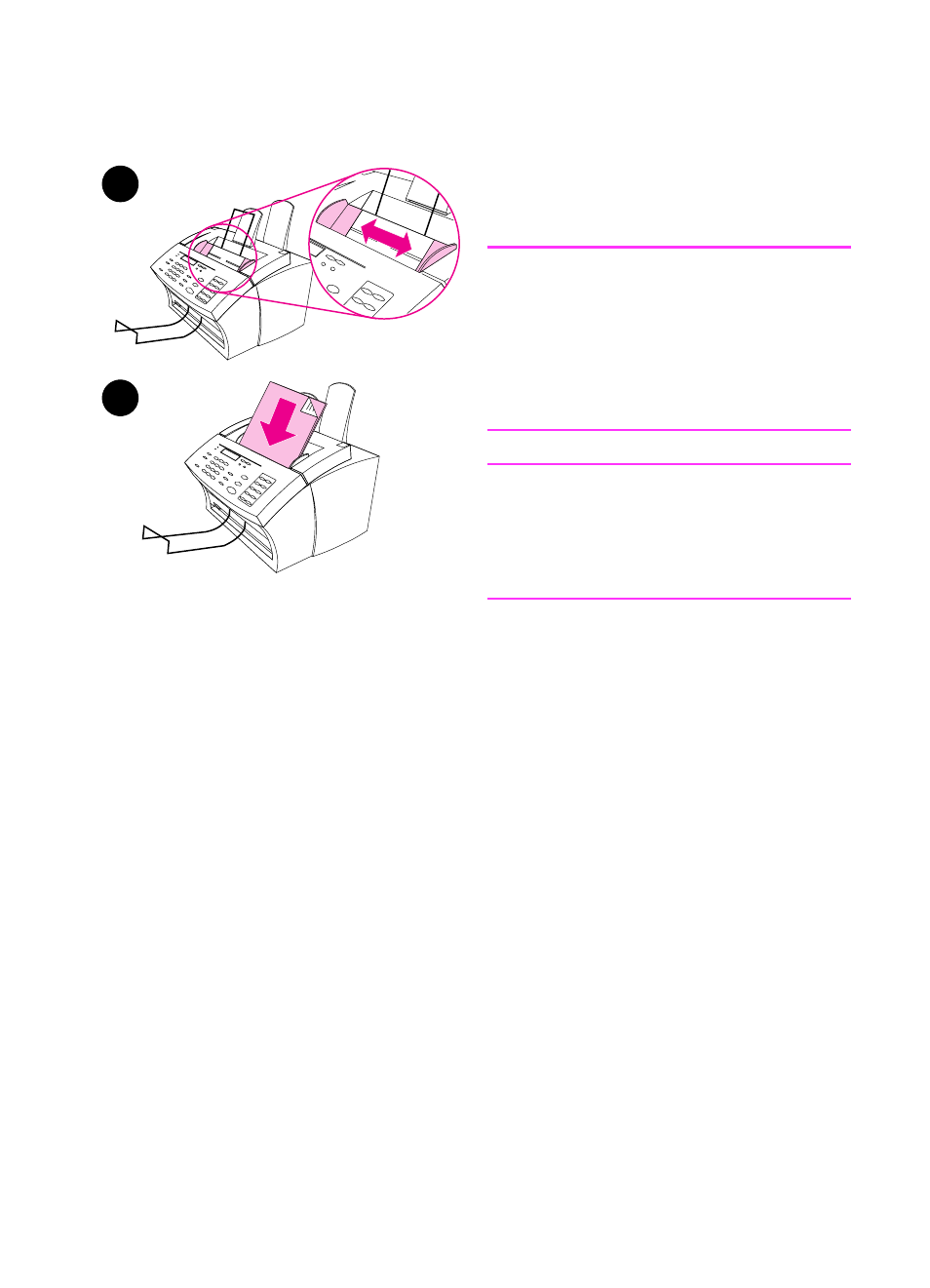
EN
2 Quick Tutorial 55
Loading items to be faxed, copied, or scanned
Whether you are faxing a paper item,
copying, or scanning, the procedure for
loading the item is the same.
CAUTION
Make sure to use a carrier sheet when
faxing, copying, or scanning fragile items
and photographs. Sent unprotected,
fragile items can be damaged, and
photographs will be scratched and can
lose their finish.
Note
Before loading an item, remove anything
that may damage the HP LaserJet 3100
product, such as staples or self-stick
notes.
To load an item
1
Adjust the guides in the document
feeder tray to the size of the item
you are loading.
2
Place up to 30 pages top first, face
down, into the document feeder
tray.
Wait for the HP LaserJet 3100 product to
load the first page.
1
2
1
2
- Laserjet p1606dn (152 pages)
- LaserJet 1320 (184 pages)
- LaserJet 1320 (4 pages)
- LaserJet 1320 (2 pages)
- LaserJet 1320 (9 pages)
- Deskjet 6940 (150 pages)
- LaserJet P2035n (148 pages)
- LaserJet 4250 (304 pages)
- LaserJet P2055dn (176 pages)
- Deskjet 5650 (165 pages)
- LASERJET PRO P1102w (158 pages)
- LaserJet P2015 (158 pages)
- DesignJet 500 (16 pages)
- DesignJet 500 (268 pages)
- Officejet Pro 8000 - A809 (140 pages)
- Officejet 6100 (138 pages)
- Officejet 6000 (168 pages)
- LASERJET PRO P1102w (2 pages)
- 2500c Pro Printer series (66 pages)
- 4100 mfp (164 pages)
- 3600 Series (6 pages)
- 3392 (10 pages)
- LASERJET 3800 (18 pages)
- 3500 Series (4 pages)
- Photosmart 7515 e-All-in-One Printer - C311a (62 pages)
- PSC-500 (40 pages)
- 2500C/CM (65 pages)
- QMS 4060 (232 pages)
- 2280 (2 pages)
- 2430dtn (4 pages)
- 1500 (13 pages)
- 1000 Series (1 page)
- TOWERFEED 8000 (36 pages)
- Deskjet 3848 Color Inkjet Printer (95 pages)
- 2100 TN (184 pages)
- B209 (24 pages)
- Designjet 100 Printer series (1 page)
- QM2-111 (35 pages)
- 2100 (5 pages)
- 2000CP series (2 pages)
- 2300L (4 pages)
- 35000 (2 pages)
- 3015 (2 pages)
- Color LaserJet CM3530 Multifunction Printer series (302 pages)
- StudioJet (71 pages)
