Introducing the command line interface, Accessing the command line interface – HP Workstation xw8000 User Manual
Page 68
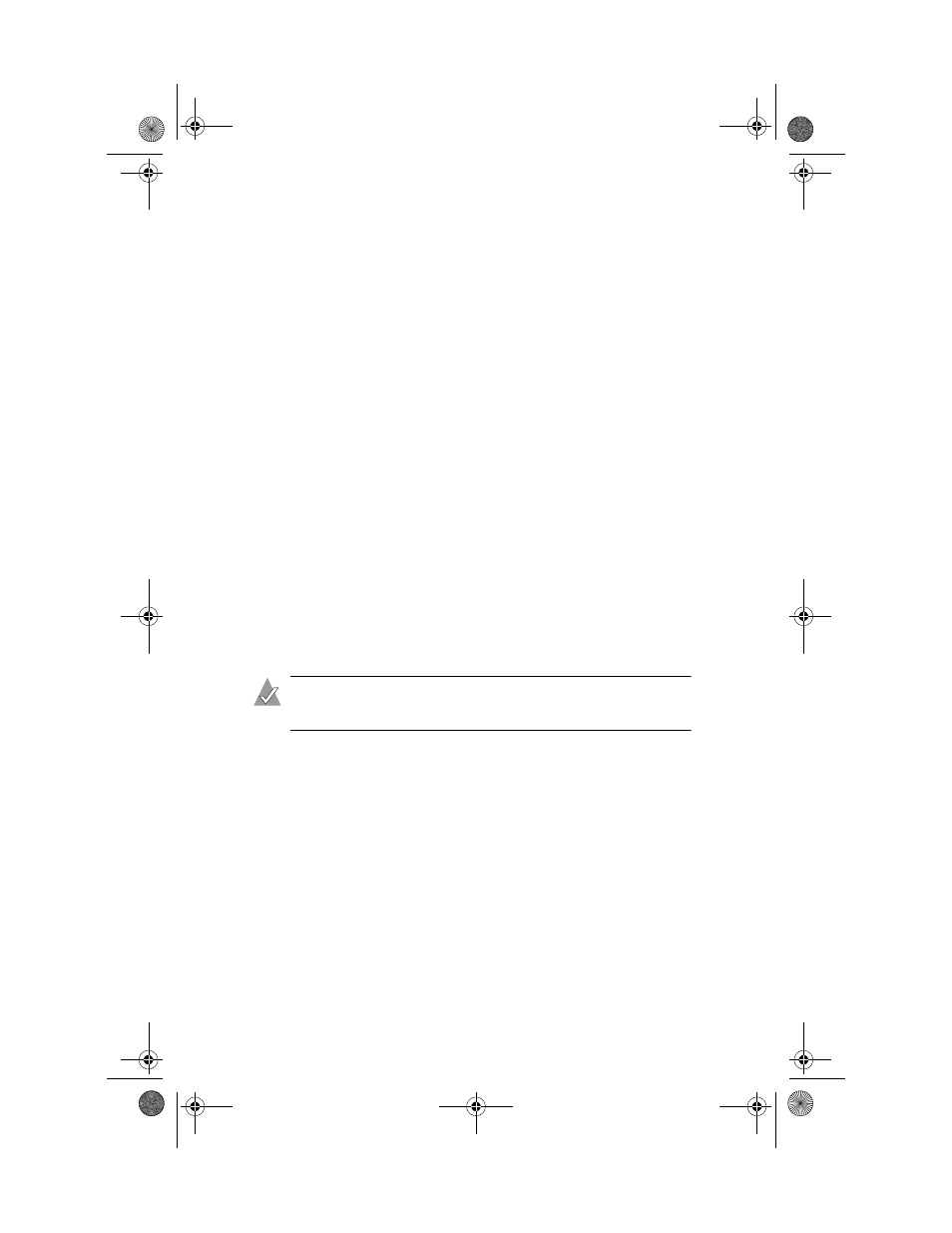
4-2
Adaptec SCSI RAID 2120S/2200S Software User’s Guide
Introducing the Command Line Interface
To configure and manage components running on the controller,
Adaptec provides an easy-to-use graphical user interface (GUI)
called Adaptec Storage Manager as well as a command line
interface (CLI).
The CLI provides an alternative to Adaptec Storage Manager.
Through the CLI, you can perform most of the storage
management tasks that you can perform with Adaptec Storage
Manager and, in addition, some tasks not available in the GUI. To
automate testing or array creation in a production environment,
the CLI enables you to use CLI commands in Windows command
scripts and UNIX/Linux shell scripts.
This chapter describes briefly some of the commands available in
the CLI. For a full description of all the CLI commands see the
Adaptec SCSI RAID Software Reference Guide.
Accessing the Command Line Interface
You can execute the command line interface (CLI):
■
From the Windows XP, Windows 2000 or Windows NT Start
button
Note:
The following procedure assumes that you accepted
the default location for the software during installation.
To access the CLI from the Windows XP(basic disk only),
Windows 2000(basic disk only) or Windows NT Start button:
1
Click the Start button and move the mouse cursor to
Programs
. Click on Programs.
2
Move the mouse cursor to SMBE. The Adaptec program
group will display.
3
Move the mouse cursor to the CLI icon. Click on CLI.
■
From the NetWare server console
To access the CLI from the NetWare server console, type
aaccli
at the prompt. When the system displays the CLI>
prompt, which indicates that you can now use CLI commands.
UG.book Page 2 Saturday, October 26, 2002 12:08 PM
