Deleting arrays, Modifying arrays, Deleting arrays 3-17 modifying arrays 3-17 – HP Workstation xw8000 User Manual
Page 49
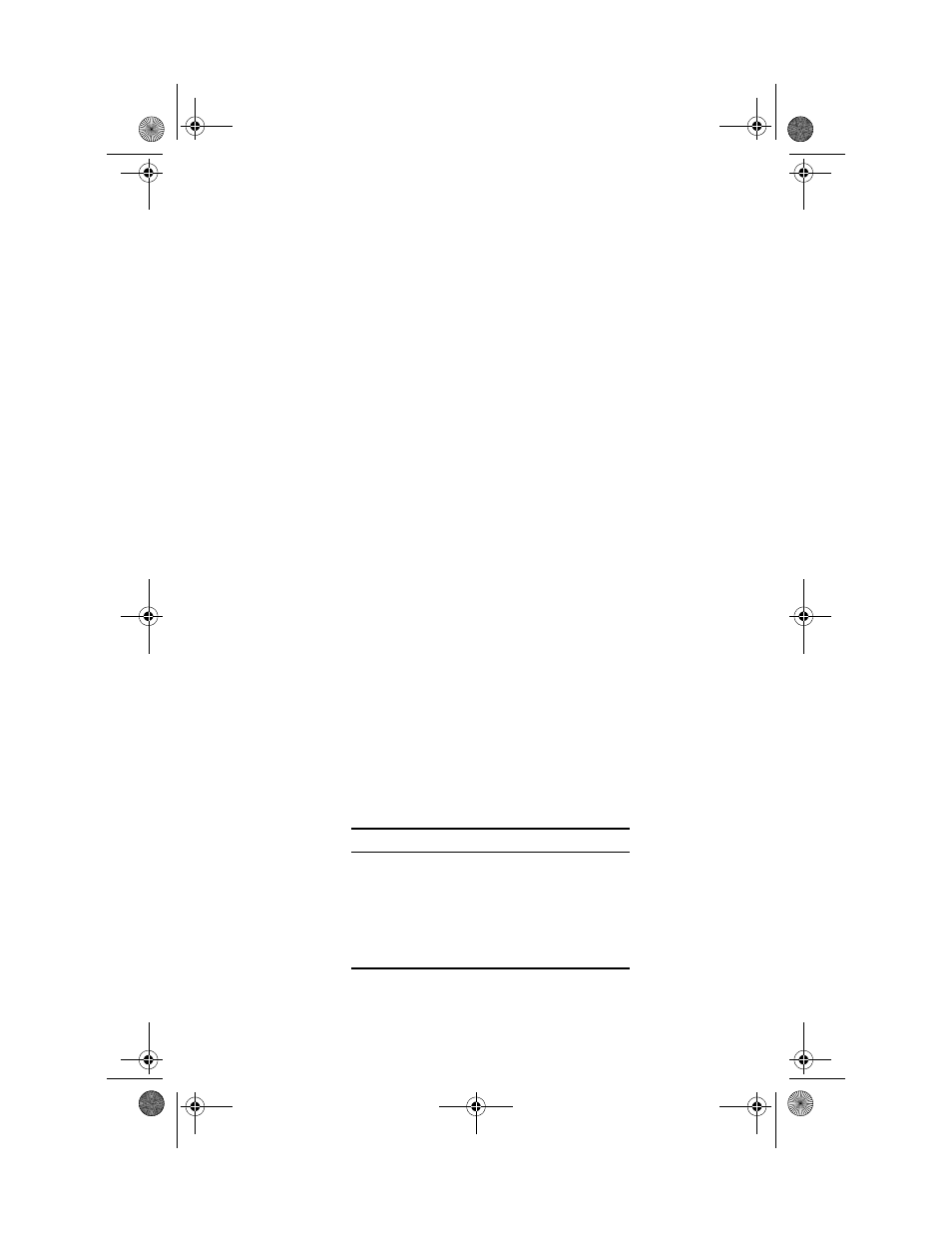
3-17
Adaptec Storage Manager-Browser Edition
Deleting Arrays
To delete an array:
1
Click the Delete button on the Logical Devices view.
2
In the Logical Devices view select the array(s) you wish to
delete.
3
Click Finish.
Deleting an array destroys all the data on the array. To help
prevent you from deleting the wrong array, a dialog will pop
up listing the array(s) that you selected in step 2.
4
Check that you selected the correct array(s) before clicking Yes.
Modifying Arrays
Modify
allows you to make the following changes to existing
arrays:
■
Migrate an array from one RAID level to another
■
Expand the capacity of an array
■
Change the stripe size
Some operating systems, for example Windows 2000 and Windows
XP, support Online Capacity Expansion (OCE). That is, on
completion of an array expansion, the additional capacity can be
used without rebooting the system. Refer to your operating system
documentation for instructions on using the additional capacity.
Supported RAID level migrations are given in
Table 3-1 Supported RAID Level Migrations
Current Array Type
New Array Type
RAID-0
RAID-5 or 10
RAID-1
RAID-0 or 5 or 10
RAID-5
RAID-0 or 10
RAID-10
RAID-0 or 5
RAID-50
RAID-0 or 5 or 10
UG.book Page 17 Saturday, October 26, 2002 12:08 PM
