Disk commands, Disk commands 4-34 – HP Workstation xw8000 User Manual
Page 100
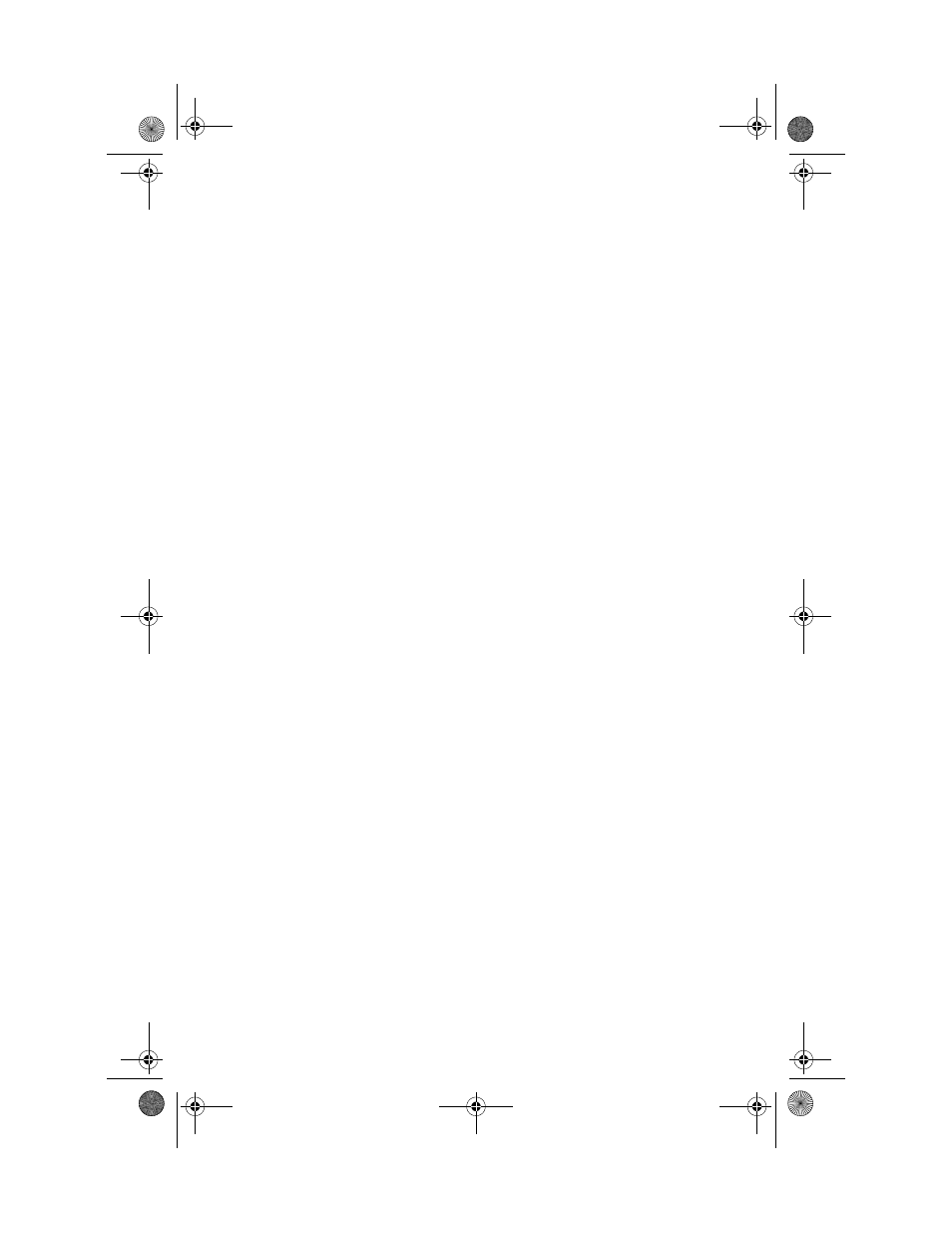
4-34
Adaptec SCSI RAID 2120S/2200S Software User’s Guide
Disk Commands
Use the disk commands to manage disks connected to a RAID
controller. The CLI enables you to monitor disk characteristics and
parameters, prepare a disk for use, and detect defects.
Command Summary:
disk blink {scsi_device} {integer}
Causes the disk access light to blink.
Parameters
{scsi_device}—ID of the SCSI device to blink.
{integer}—Number of seconds for the SCSI disk to blink.
Zero (0) stops the blinking.
disk initialize [/always{=boolean}]
[/unconditional{=boolean}] {scsi_device}
Initializes a SCSI disk on the currently opened controller.
Parameters
{scsi_device}—ID of the SCSI device to initialize,
Switches
/always—Specifies whether to initialize the disk even if the
disk has existing data. (Cannot override open files.) Default
is FALSE.
/unconditional—Specifies whether to initialize the disk
even if arrays on the disk have open files. Default is FALSE.
disk list [/all{=boolean}] [/full{=boolean}]
[{scsi_device}]
Lists the disks available on the controller.
Parameters
{scsi_device}—Specifies the ID of the SCSI device to
display information.
Switches
/all—List of all SCSI devices on the controller.
/full—Detailed information for devices. Default is FALSE.
UG.book Page 34 Saturday, October 26, 2002 12:08 PM
