Hp extensions to the hp nnm map menu options, Discover – HP Remote Insight Lights-Out Edition II Board User Manual
Page 50
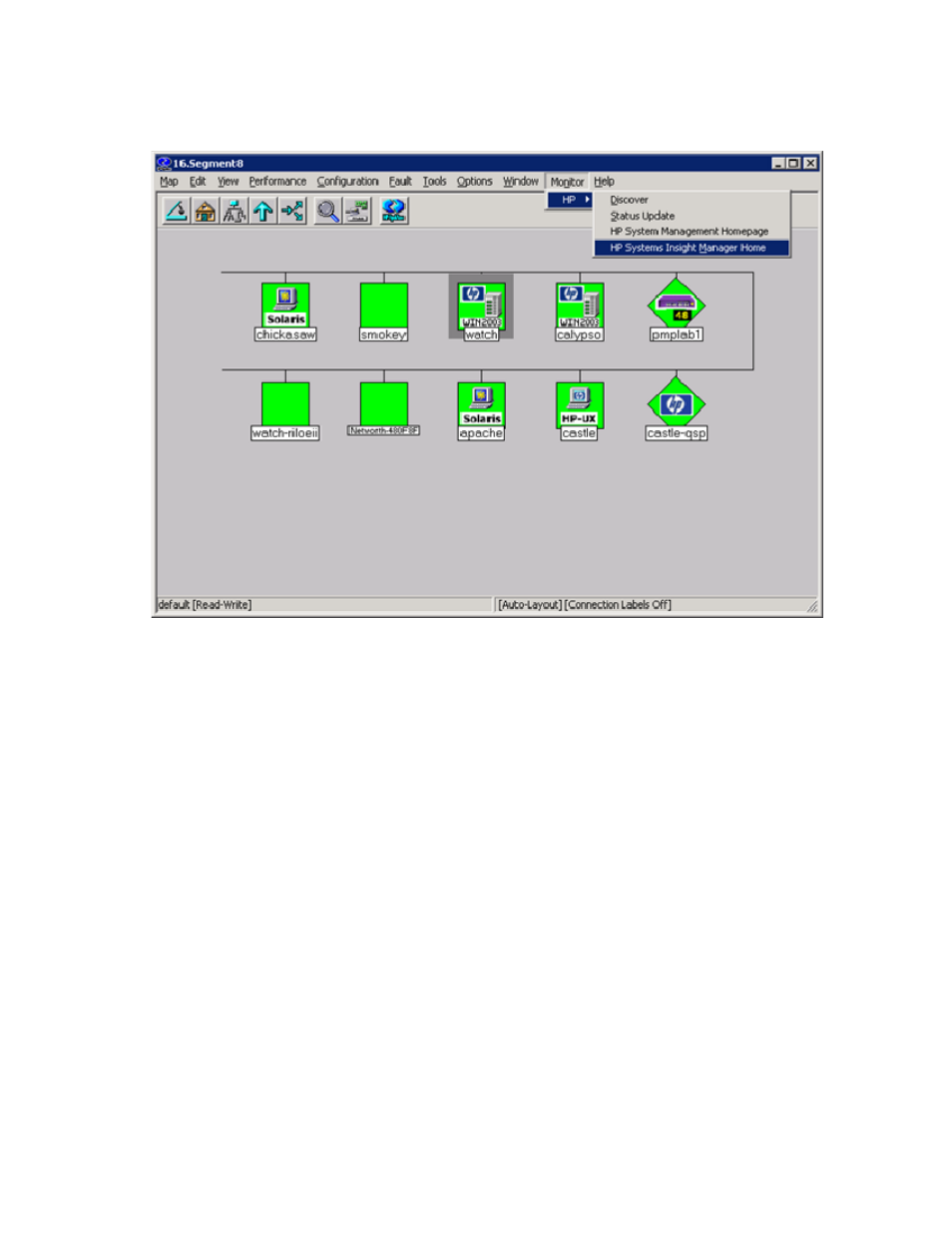
Using the software 50
HP extensions to the HP NNM Map menu options
HP menu extensions provided with the Insight Integration are located under Monitor>HP.
The HP menu contains the following options:
•
Discover (on page
•
Status Update (on page
•
HP System Management Homepage ("
HP System Management Homepage menu option
•
HP Systems Insight Manager Home ("
HP Systems Insight Manager Home menu option
Discover
Nodes running the HP Insight Management Agents are automatically discovered by the CPQDIS
background process, which is initialized by the
OVSTART
command. The Discover menu option can be
used to manually identify new nodes as servers and desktops running the HP Insight Management Agents
outside of the defined discovery parameters in the CPQCONFIG.DAT file. See "Configuration files (on
page
)" for more information on editing the CPQCONFIG .DAT parameters. See "Product architecture
)" for a full description of the processes installed by the Insight Integration.
The Discovery menu option is unavailable if any of the following conditions exist:
•
No nodes are selected.
•
Any of the selected nodes are of noncomputer type.
To discover nodes in the current submap:
1.
Select the required nodes on the segment submap.
