HP Remote Insight Lights-Out Edition II Board User Manual
Page 34
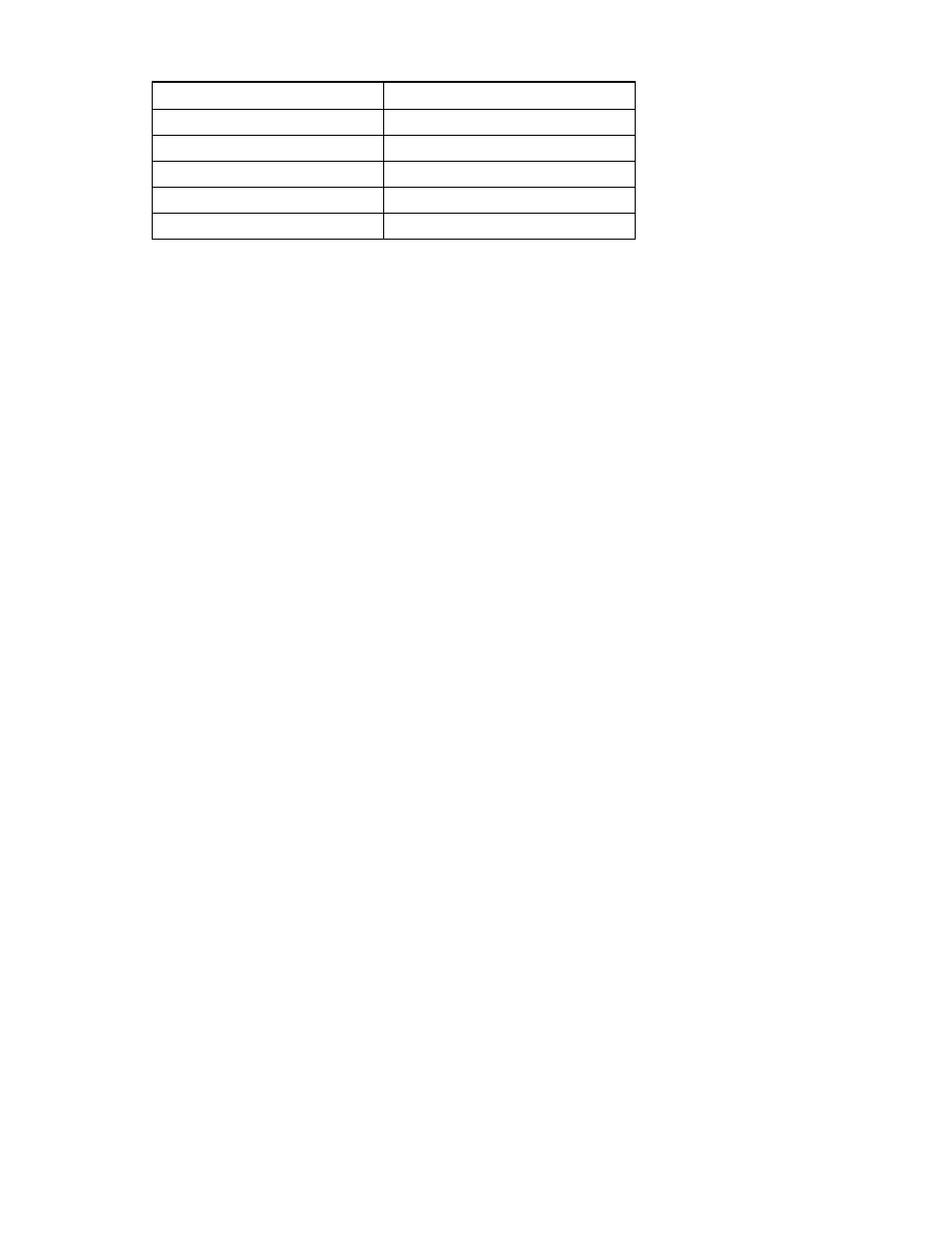
Installation 34
HP SIM events
NNM events
Critical Critical
Major Major
Minor Minor
Normal Informational
Informational Informational
To configure the HP SIM 5.1 server to create events for NNM through an application launch:
1.
Install the NNM Remote Console on the HP SIM server. This provides access to the SNMP command
line utilities on the NNM server.
2.
Copy the program hpsimnnm.exe to a directory on the HP SIM server. For example, C:\Program
Files\HP\Systems Insight Manager\bin.
3.
To verify communication from the SIM server to NNM, run the following command on the SIM
server:
C:\Program Files>snmpnotify -a hostname nnm_server_name
1.3.6.1.4.1.232.1.3.1.0.105 1.3.6.1.4.1.232.1.3.1.100.1 octetstring
"HPSIM - Test event"
4.
Browse to the HP Systems Insight Manager server, and log in.
5.
Select Tools>Custom Tools>New Custom Tool.
6.
Select CMS Tool, and then click Next.
7.
Enter a name for the new custom tool.
8.
(Optional) Enter the description, help information, and menu placement fields.
9.
Specify the user account authorized to run the custom tool.
10.
Set the maximum number of targets field to Unlimited.
11.
Enter the command
hpsimnnm.exe
in the command field.
12.
Create a custom command in HP SIM for launching
hpsimnnm.exe
:
a.
Set an environment variable called NNM_SERVER using the name of the server running NNM.
