Installing the web jetadmin integration, Creating nnm events using hp sim 5.0 – HP Remote Insight Lights-Out Edition II Board User Manual
Page 31
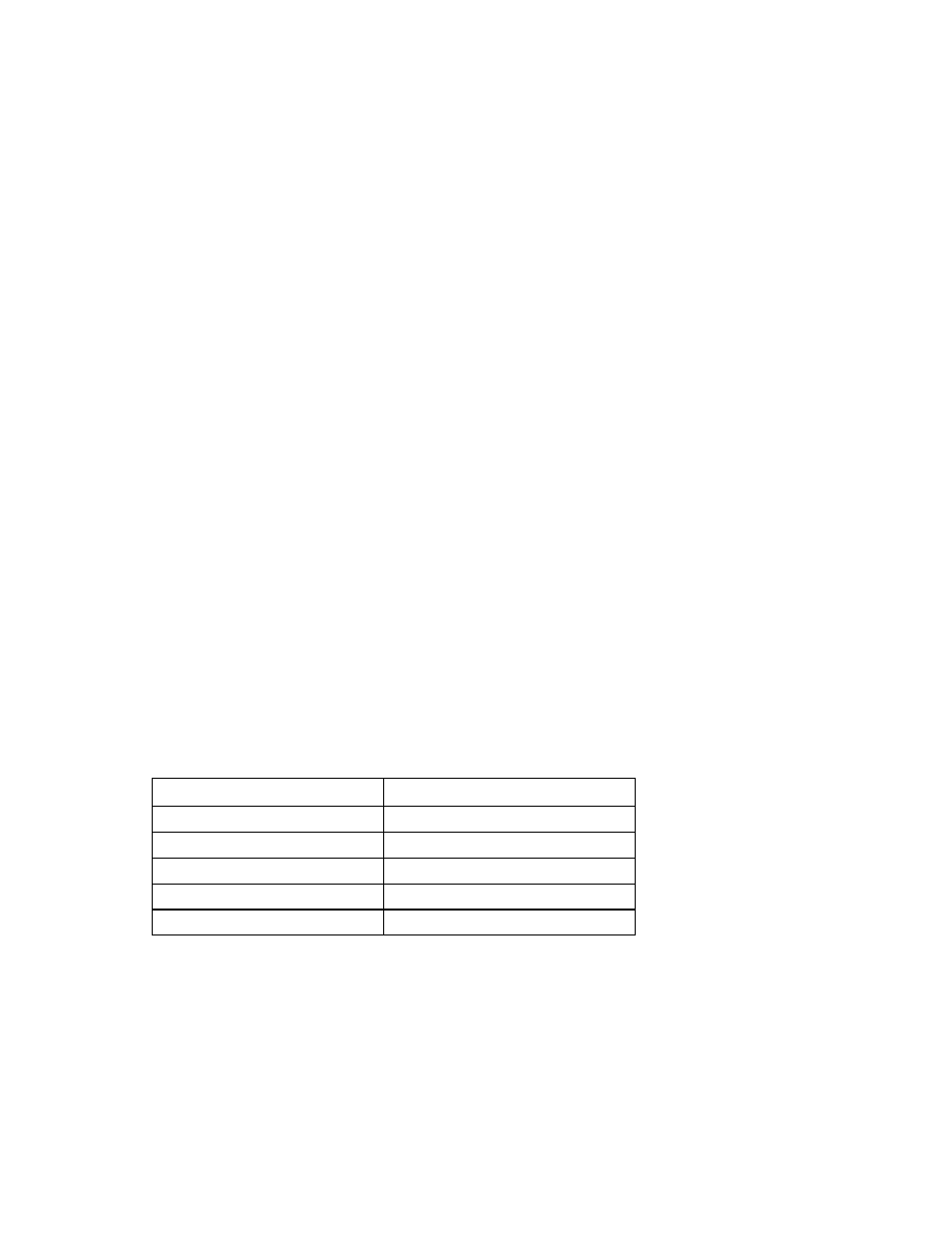
Installation 31
The Monitor–HP–Discover and Monitor–HP–Status Update menu items are not available on the Remote
Console installation. These menu items are only available on the NNM server.
To remove the integration file for the Remote Console, change to the integration directory and run the
rconsole-remove.cmd script.
Installing the Web Jetadmin integration
The integration for HP Web Jetadmin can be installed with the other integration components or as a
stand-alone piece.
1.
Download the Insight Integration.
2.
Unzip the integration file on the local system.
3.
Open a command prompt, and change to the location of the unzipped file.
4.
Change to the wja directory.
5.
Edit the file hpwjabridge.arf, replace the string "localhost:8000" with the name and port number of
your Web Jetadmin server, and save the file.
6.
Run the install.cmd script.
Creating NNM events using HP SIM 5.0
HP SIM 5.0 can create events for NNM through an application launch. This option requires minimal
configuration on the NNM server. Currently, this option is supported only with HP SIM running on
Microsoft® Windows®.
To configure the NNM server for HP SIM 5.0 event creation:
1.
Copy the hpsimtraps.nnm file from the /hpsim directory to the NNM server.
2.
To load the trap configuration file, on the NNM server, run the command
xnmevents -load
hpsimtraps.nnm.
The hpsimtraps.nnm trap configuration file defines five events that are added to trapd.conf. Each severity
level in HP Systems Insight Manager defines one event. The following table lists the severity mapping used
in the trap definition file.
HP SIM events
NNM events
Critical Critical
Major Major
Minor Minor
Normal Informational
Informational Informational
To configure the HP SIM 5.0 server to create events for NNM through an application launch:
1.
Install the NNM Remote Console on the HP SIM server. This installation provides access to the
SNMP command line utilities on the NNM server.
2.
Copy the program hpsimnnm.exe to a directory on the HP SIM server. For example, C:\Program
Files\HP\Systems Insight Manager\bin.
3.
To verify communication from the SIM server to NNM, run the following command on the SIM
server:
