HP Remote Insight Lights-Out Edition II Board User Manual
Page 46
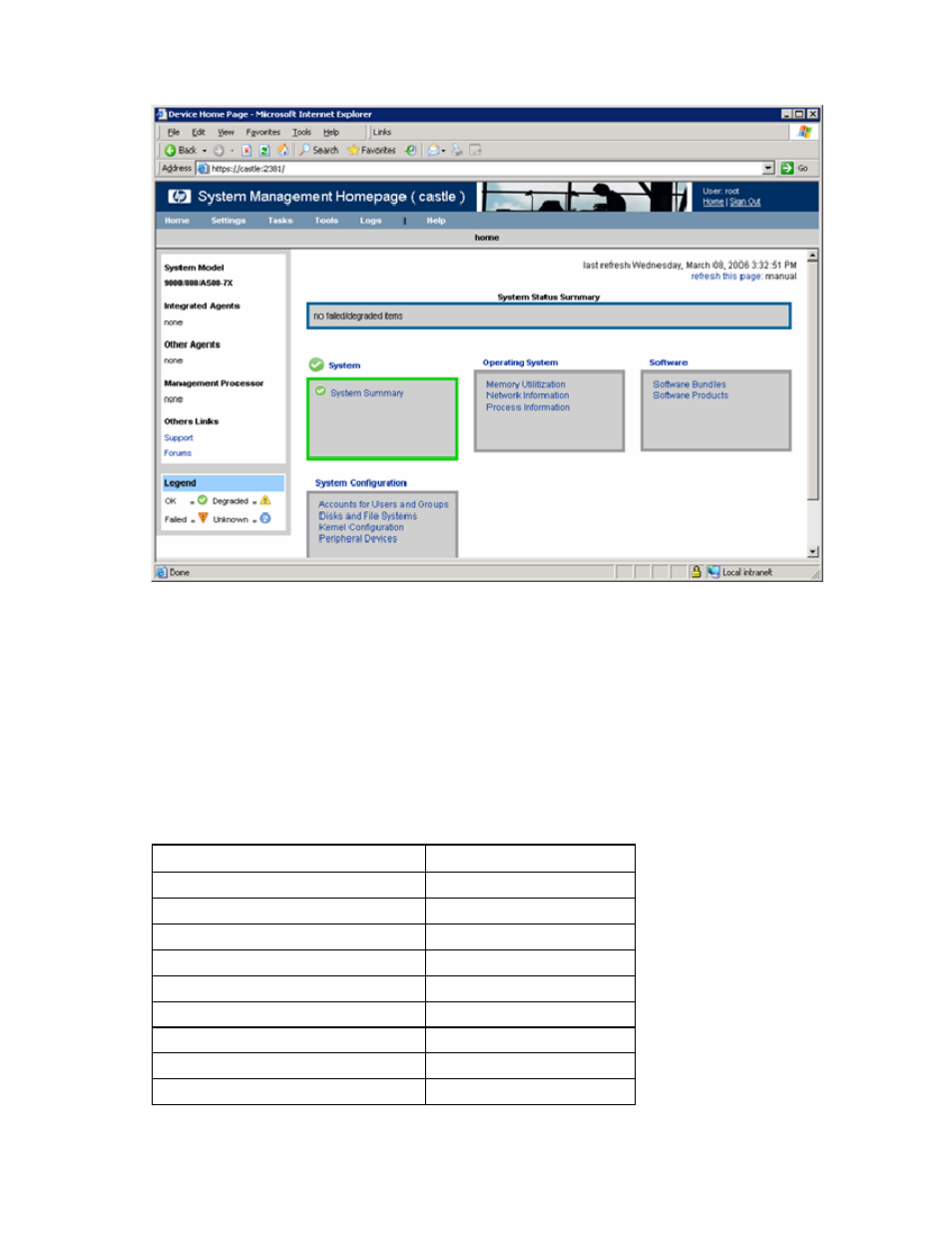
Using the software 46
The HP System Management Homepage appears.
Finding HP Systems in NNM by operating system or device type
After HP systems have been initially discovered and classified, groups of HP nodes can be found and
displayed using the Find By Attribute procedure within NNM and the device identification strings
provided by HP.
1.
From the NNM interface, select Edit>Find>Object by Attribute. The Find By Attribute window
appears.
2.
In the Object Attributes list, click cpqOsType.
3.
In the Type of string search panel, select Pattern matching.
4.
In the Regular Expression field, enter a valid operating system string from the following table:
Operating system/Hardware type
Search string
SCO UNIX®
scsrvr
OS2 os2srvr
UnixWare unixsrvr
Microsoft® Windows NT®
ntsrvr
Microsoft® Windows NT® Enterprise
ntentsrvr
Microsoft® Windows® 2000
win2ksrvr
Microsoft® Windows Server™ 2003
win2k3srvr
Novell NetWare
nwsrvr
OpenVMS ovmssrvr
