HP Remote Insight Lights-Out Edition II Board User Manual
Page 55
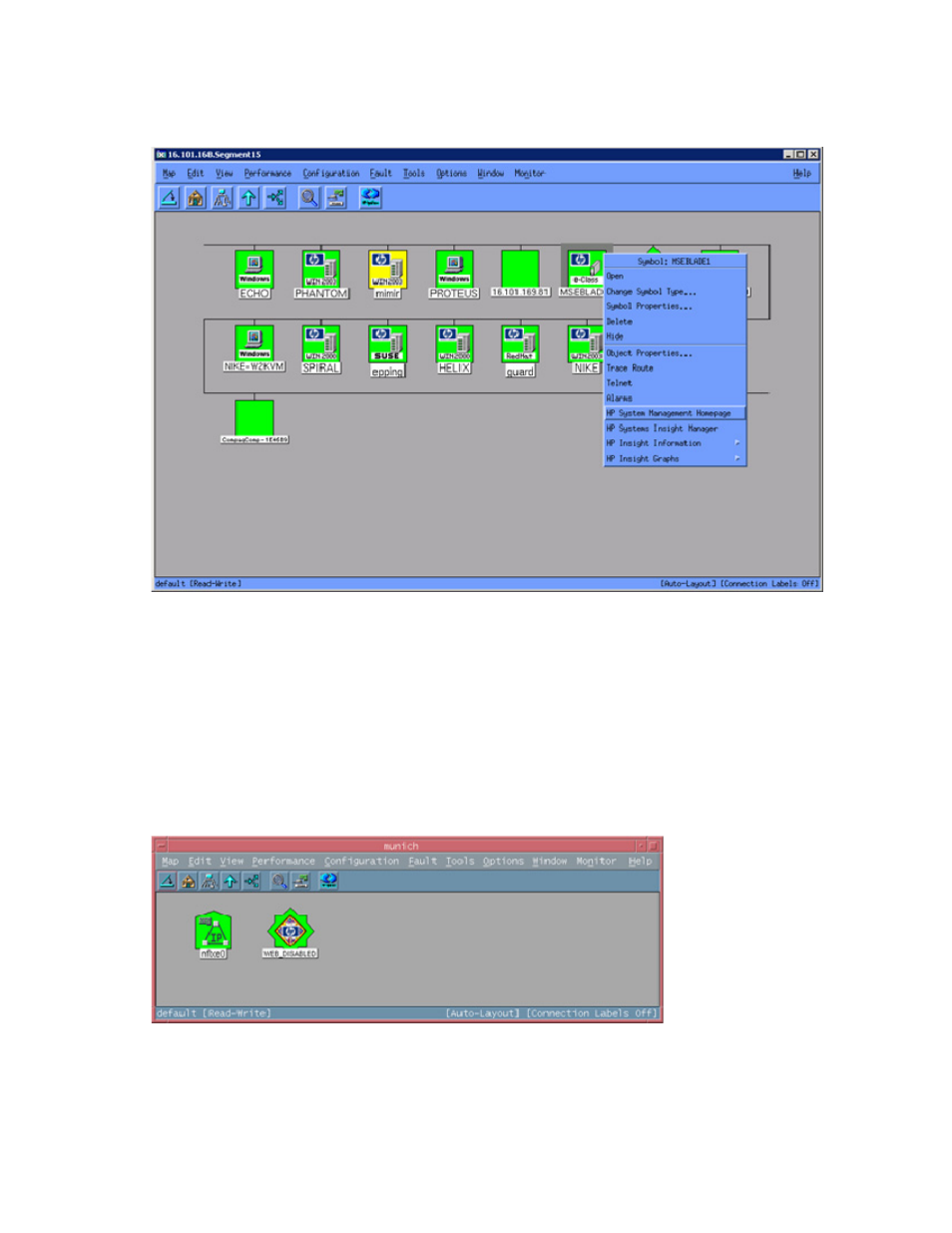
Using the software 55
Alternatively, right-click the HP node on the NNM segment map, and select HP System Management
Homepage from the menu. This method also provides access to other HP systems information tools, such
as the Insight Information menu options and Remote Insight solutions.
All details about the node and its hardware subsystems can be accessed through the browser, which
displays data gathered by the HP Insight Management Agents. The background color of the Insight
Agents icon represents the overall status of the HP node ("
Browsing to the System Management Homepage of the HP Insight Management Agents enables access to
any web-enabled HP management application installed on the target node, such as the Version Control
Agents, the Array Configuration Utility, or Insight Diagnostics. The HP Insight Management Agents also
provide direct access to the management processor options for advanced remote systems administration
(if installed on the target node).
If an HP node is not configured with web-enabled HP Insight Management Agents, the Insight Agents icon
on the submap is replaced with the WEB_DISABLED icon.
Viewing information for HP Integrity Superdome servers
1.
Select an HP Integrity Superdome server on the NNM Segment Map.
