HP Remote Insight Lights-Out Edition II Board User Manual
Page 39
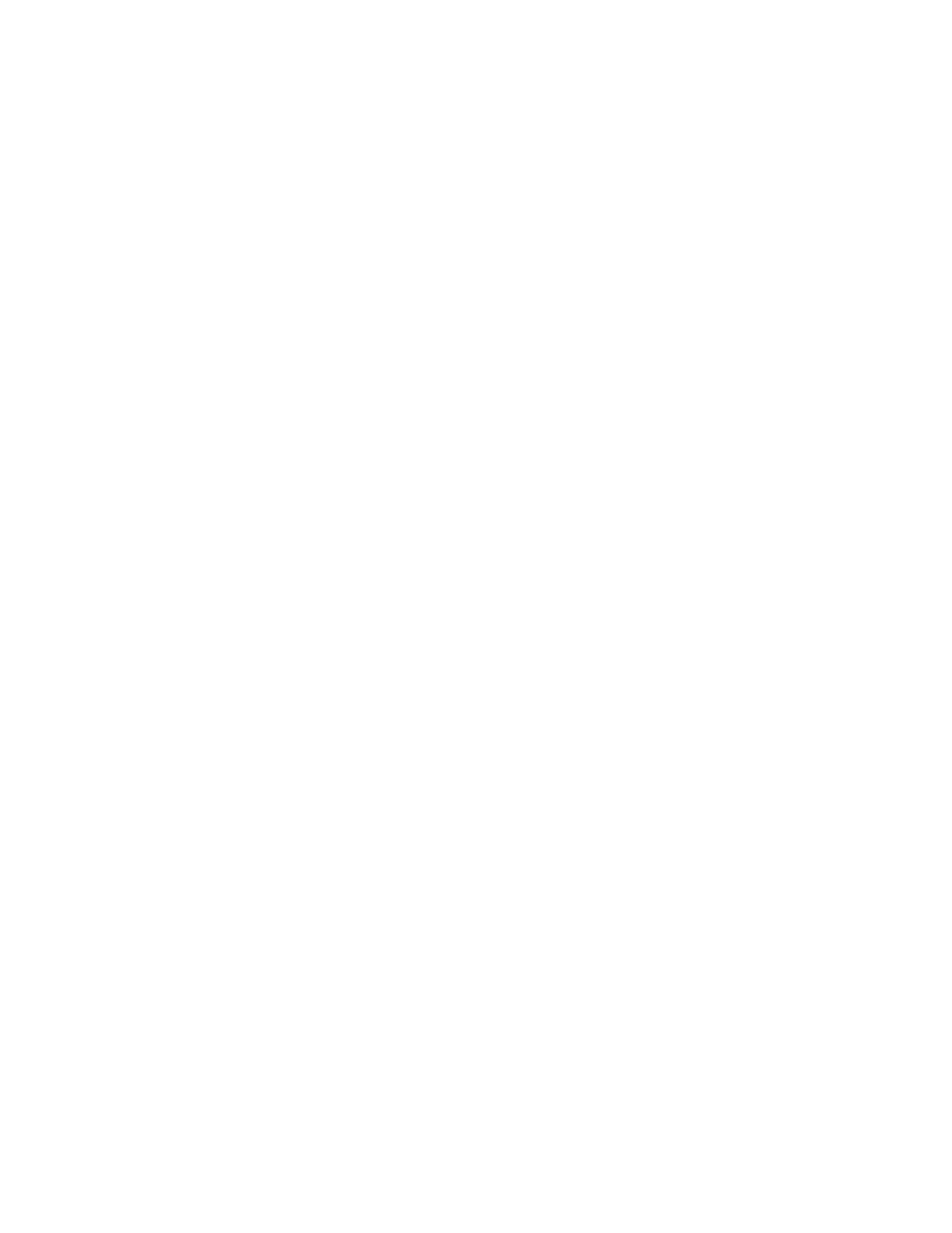
Using the software 39
Discovering HP servers with the Insight Integration
The Insight Integration installs processes and map symbols that automatically discover and reclassify HP
server and client systems on the NNM segment map. The HP symbols also display the primary operating
system associated with each individual node and the overall system status.
The Insight Integration discovers the following HP systems:
•
HP ProLiant, AlphaServer, and HP Integrity Superdome servers
•
Compaq Evo and Deskpro client systems
•
HP Storage Management Appliances
The HP discovery and classification processes work with native HP Network Node Manager services to
identify HP systems running HP Insight Management Agents. As HP systems are discovered, they are
registered in the HP Network Node Manager database, along with all other discovered devices.
The following primary HP processes are installed:
•
CPQDIS is a background process used to redefine all discovered systems running HP Insight
Management Agents.
•
CPQMAP is a foreground process that updates map symbols for all HP systems identified by the
CPQDIS process and replaces the default NNM symbols with symbols specific to HP.
•
For more information about the HP discovery and classification processes, see "Product architecture
(on page
)." For more information about system status identification and analysis procedures, see
"Viewing HP systems information (on page
The Insight Integration performs discovery and reclassification of the following systems:
•
HP ProLiant DL and ML servers
•
Servers with RILOE, RILOE II, iLO, and iLO 2 technology installed
•
HP ProLiant BL c-Class, p-Class, and e-Class blade systems, including the c-Class Onboard
Administrator and the e-Class Integrated Administrator
•
Integrity Superdome servers
