Hprmcli sql portconfig – HP 3PAR Recovery Manager Software User Manual
Page 67
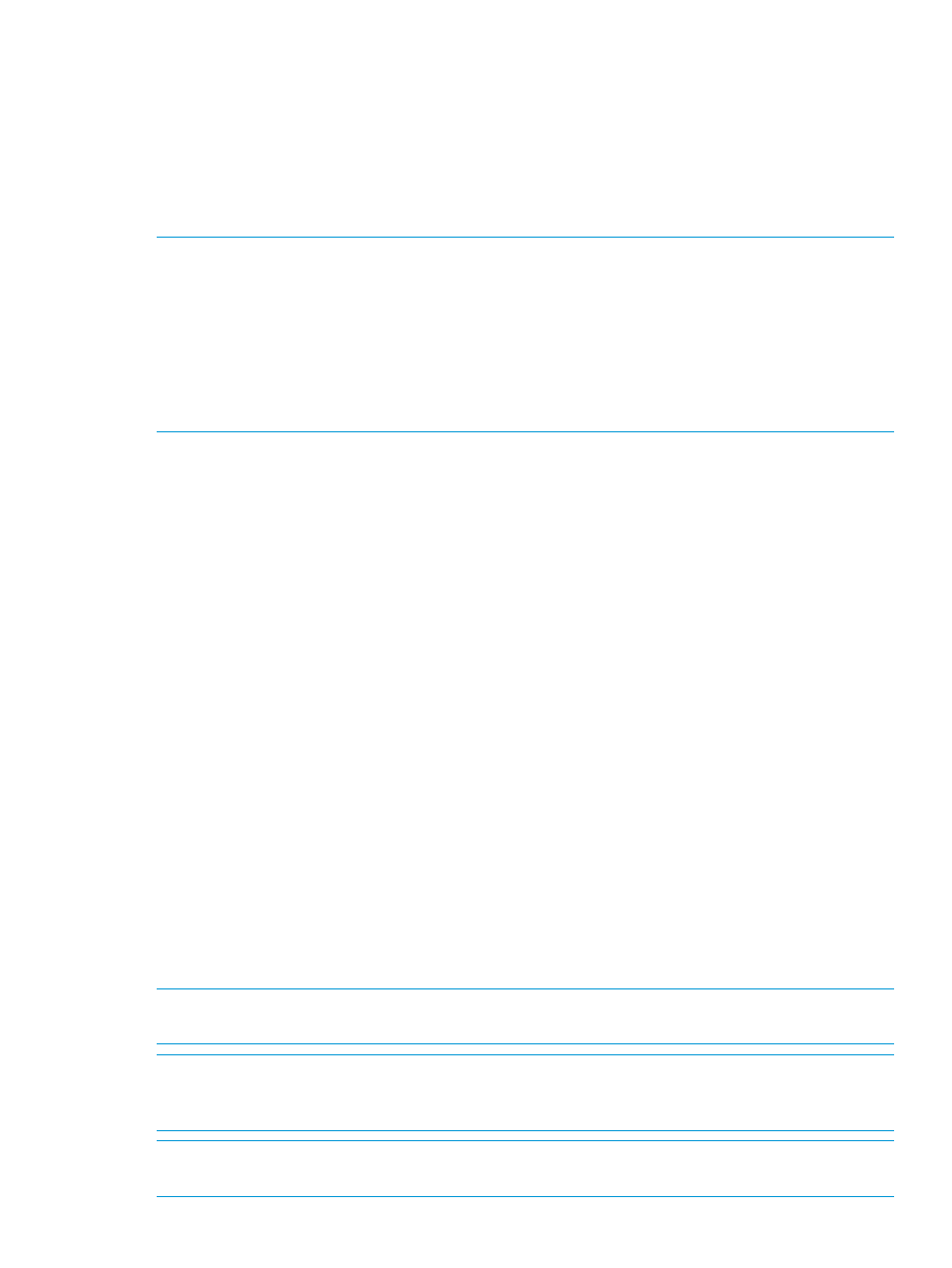
EXAMPLE
The following command sets the maximum number of virtual copies to 5 at all times for the default
SQL instance:
HpRmCli Sql policy –n 5 -s
The following command sets the expiration time of virtual copies to 30 days for the default SQL
instance:
HpRmCli Sql policy -exp 30d -s
NOTE:
By default, the HP 3PAR Recovery Manager for SQL policy is set to a maximum of 10
virtual copies each for the instance level and the database level. In addition, the option to delete
the oldest virtual copy is, by default, set to ‘No’. Therefore, when the virtual copy limit is reached,
HP 3PAR Recovery Manager for SQL retains the oldest virtual copy.
You can use the above example command either to expand the policy limit (by specifying a larger
value for the -n option) or to enable removal of the oldest virtual copy if the limit has already been
reached (by not using the -r option).
Use quotes ("") when an option value includes spaces
HpRmCli Sql portconfig
SYNTAX
HpRmCli Sql portconfig [-s
DESCRIPTION
After HP 3PAR Recovery Manager for SQL is installed, the default port used for communication
between the backup server and production server is 9932. If necessary, you can specify an alternate
port.
PARAMETERS
The following options are supported:
-s
Optional: Specifies a RM Windows Host to list or configure the port
settings. Defaults to "localhost" if unspecified.
-n
Optional: If specified, then the command will update the port used. If
not specified, then the command will show the current configuration.
Accepted port range is from 1024-65535. (Default port: 9932)
EXAMPLES
The following command changes the local port to 9999.
HpRmCli Sql portconfig -n 9999
The following command changes the port on the specified SQL server to 9999.
HpRmCli Sql portconfig -s
NOTE:
After you execute the portconfig command, you must restart Recovery Manager
Services.
NOTE:
If you change the port value on one server, you must update the port value for every HP
3PAR Recovery Manager for SQL system (including the Recovery Manager backup server) managed
by the same Recovery Manager backup server.
NOTE:
If a port number specified is already being used by another application, this command
reports error.
Recovery Manager Commands
67
