4 configuring backup software, Overview, Before you begin – HP 3PAR Recovery Manager Software User Manual
Page 26: Setting up symantec netbackup
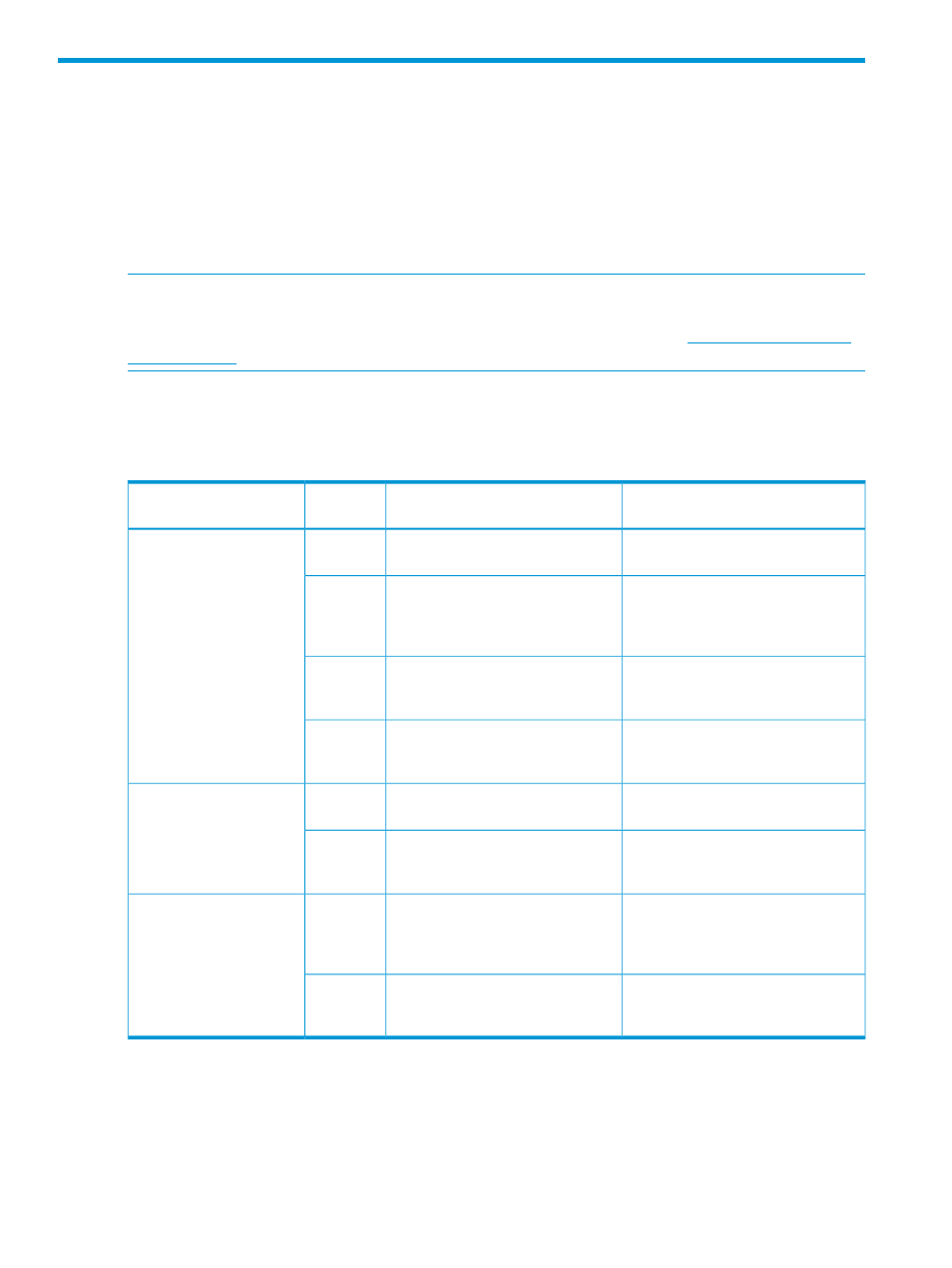
4 Configuring Backup Software
Overview
HP 3PAR Recovery Manager Software for Microsoft SQL Server can be used with either HP Data
Protector, Symantec NetBackup, or Symantec Backup Exec to back up and restore the virtual copies
created by Recovery Manager.
If you are using backup software in the backup environment, you must install a backup master or
a backup client or a backup media on the backup server.
NOTE:
For information about the supported versions of HP Data Protector, Symantec NetBackup,
and Symantec Backup Exec; refer the latest Single Point of Connectivity Knowledge for HP Storage
Products (SPOCK) document. To obtain a copy of this documentation, see
.
provides details of possible server combination scenarios for coexistence of
Recovery Manager for SQL and backup applications such as HP Data Protector, Symantec
NetBackup, or Symantec Backup Exec.
Table 3 Coexistence of Recovery Manager for SQL and Backup Applications
Server 2 configuration
Server 1 configuration
Scenario
Recovery Manager for SQL
+ backup application
Symantec NetBackup Media Server +
Symantec NetBackup Master Server*
Recovery Manager for SQL +
Symantec NetBackup Client
1
Recovery Manager for SQL
and Symantec NetBackup
Not Applicable
Recovery Manager for SQL +
Symantec NetBackup Client +
2
Symantec NetBackup Master Server
+ Symantec NetBackup Media Server
Symantec NetBackup Media Server
Recovery Manager for SQL +
Symantec NetBackup Client +
Symantec NetBackup Master Server
3
Symantec NetBackup Master Server
Recovery Manager for SQL +
Symantec NetBackup Client +
Symantec NetBackup Media Server
4
HP Data Protector Cell Manager
Recovery Manager for SQL + HP
Data Protector Client
1
Recovery Manager for SQL
and HP Data Protector
Not applicable
Recovery Manager for SQL + HP
Data Protector Client + HP Data
Protector Cell Manager
2
Symantec Backup Exec Remote Media
Server
Recovery Manager for SQL +
Symantec Backup Exec Remote Agent
1
Recovery Manager for SQL
and Symantec Backup Exec
for Windows + Symantec Backup
Exec Admin Console
Not Applicable
Recovery Manager for SQL +
Symantec Backup Exec Remote
Media Server**
2
Before You Begin
Ensure that you have set up a storage unit for storing virtual copy backups. For more information,
see the documentation for the backup software you are using.
Setting Up Symantec NetBackup
To set up your Symantec NetBackup software, see the Symantec NetBackup documentation.
26
Configuring Backup Software
