HP 3PAR Recovery Manager Software User Manual
Page 106
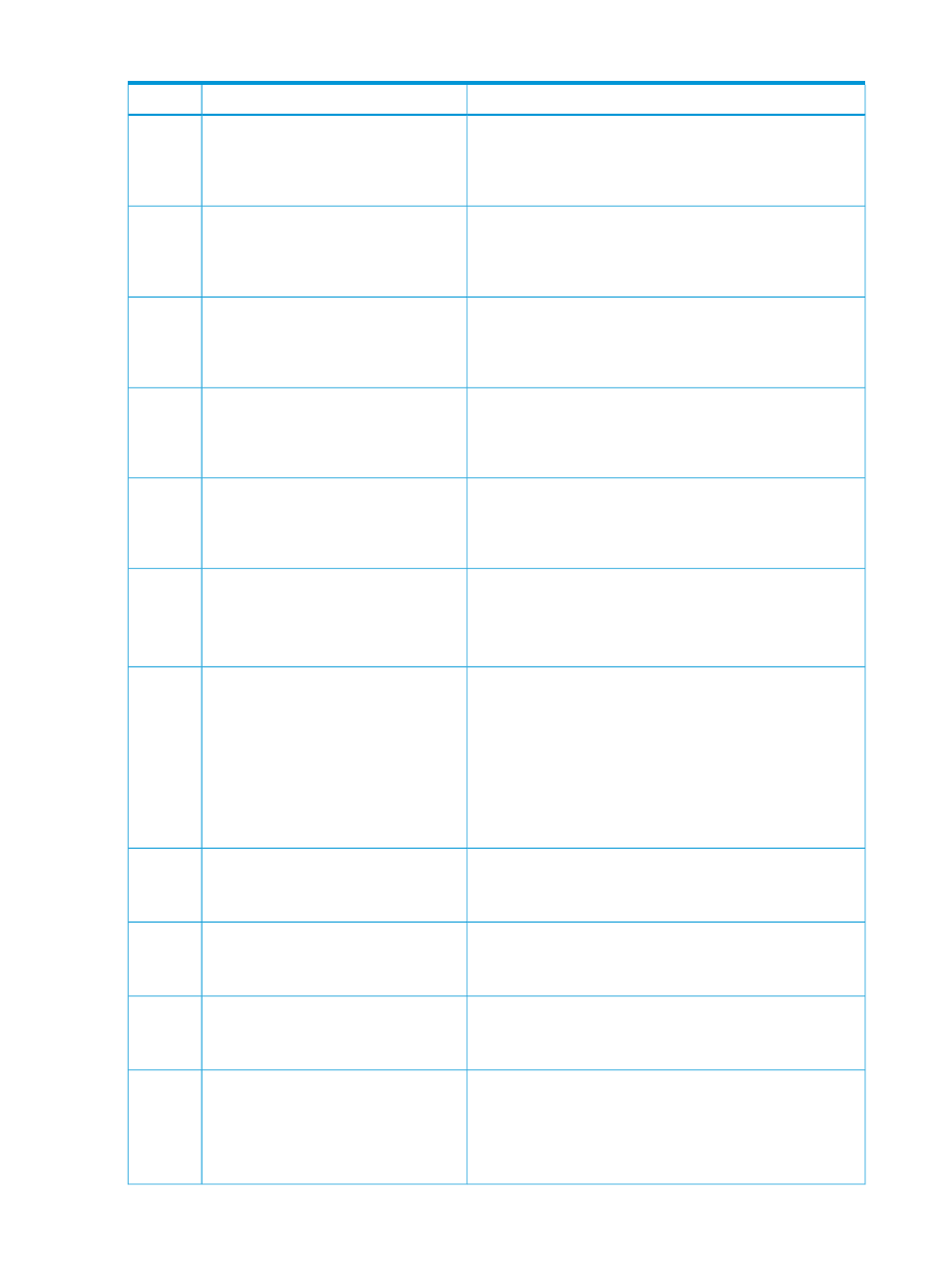
Table 4 HP 3PAR Recovery Manager Software for Microsoft SQL Server Event Messages (continued)
Description/Action
Event Message
Event ID
When you created the virtual copy, Recovery Manager could
not store the virtual copy timestamp in the repository for the
specified snapshotset ID.
•
Wait a few minutes and then retry the operation.
RMS5325: ERROR: The virtual copy
timestamp does not exist for the
snapshotset ID.
5325
A failure occurred when restoring data using the volume restore
feature. The failure might leave the HP 3PAR StoreServ Storage
System in an inconsistent state.
•
If the VLUNs are missing, ensure that they are recreated.
RMS5326: ERROR: Volume Restore failed.
5326
Some of the database or log files are stored on volumes created
on dynamic disks.
•
Ensure that the database and log files reside on volumes
created on basic disks.
RMS5327: ERROR: One or more of your
volumes are on dynamic disks. Dynamic
disks are not supported.
5327
Some of the database or log files are stored on the system
volume.
•
Ensure that the database and log files are on HP 3PAR virtual
volumes.
RMS5328: ERROR: One or more of your
databases are on the system volume. You
cannot create virtual copies of system
volumes.
5328
Performing a restore from backup does not overwrite an existing
copy of the same file.
•
Verify that the specified restore folder is empty and try the
operation again.
RMS5329: ERROR: The destination file
already exists. Please specify a different
restore location and try the operation
again.
5329
SqlServerWriter was not found on the SQL Server.
RMS5332: ERROR: Could not find the
SQL Writer. Either the Writer is not
installed or is currently not running.
5332
•
Run the vssadmin list writers command and verify
that SqlServerWriter is listed.
•
Ensure that the SQL Writer service is in the Running state.
There are no Remote Copy volume groups configured on the
HP 3PAR StoreServ Storage System. Ensure the Remote Copy
RMS5333: ERROR: Remote Copy groups
are not configured. A Remote Copy group
5333
volume group is configured before you create a remote virtual
copy.
must be present in order to perform this
operation.
•
Check the Remote Copy configuration and HP 3PAR
StoreServ Storage System setup.
•
Consult the HP 3PAR InForm OS CLI Administrator's Manual
or the HP 3PAR Management Console Help for details on
setting up and checking Remote Copy functionality.
The specified mount point drive letter is already in use.
•
Be sure to specify an unused drive letter as a mount point
when you enter the HpRmCli Sql mount command.
RMS5335: ERROR: Mount point drive
letter is already in use.
5335
The specified mount point is not a directory.
•
Be sure to specify a valid directory as a mount point when
you enter the HpRmCli Sql mount command.
RMS5336: ERROR: Mount point directory
is not a valid directory.
5336
The mount point directory specified already contains files.
•
Be sure to specify a valid directory as a mount point when
you enter the HpRmCli Sql mount command.
RMS5337: ERROR: Mount point directory
is not empty.
5337
The HP 3PAR Command Line Interface (CLI) command failed.
RMS5339: ERROR: Failed to execute the
3PAR CLI.
5339
•
Check the error message for more details on the failed
command.
•
Verify that you can connect to the required HP 3PAR
StoreServ Storage System from the CLI command window.
106 Event Messages
