Defining radius servers, Defining radius servers -45 – HP Identity Driven Manager Software Series User Manual
Page 99
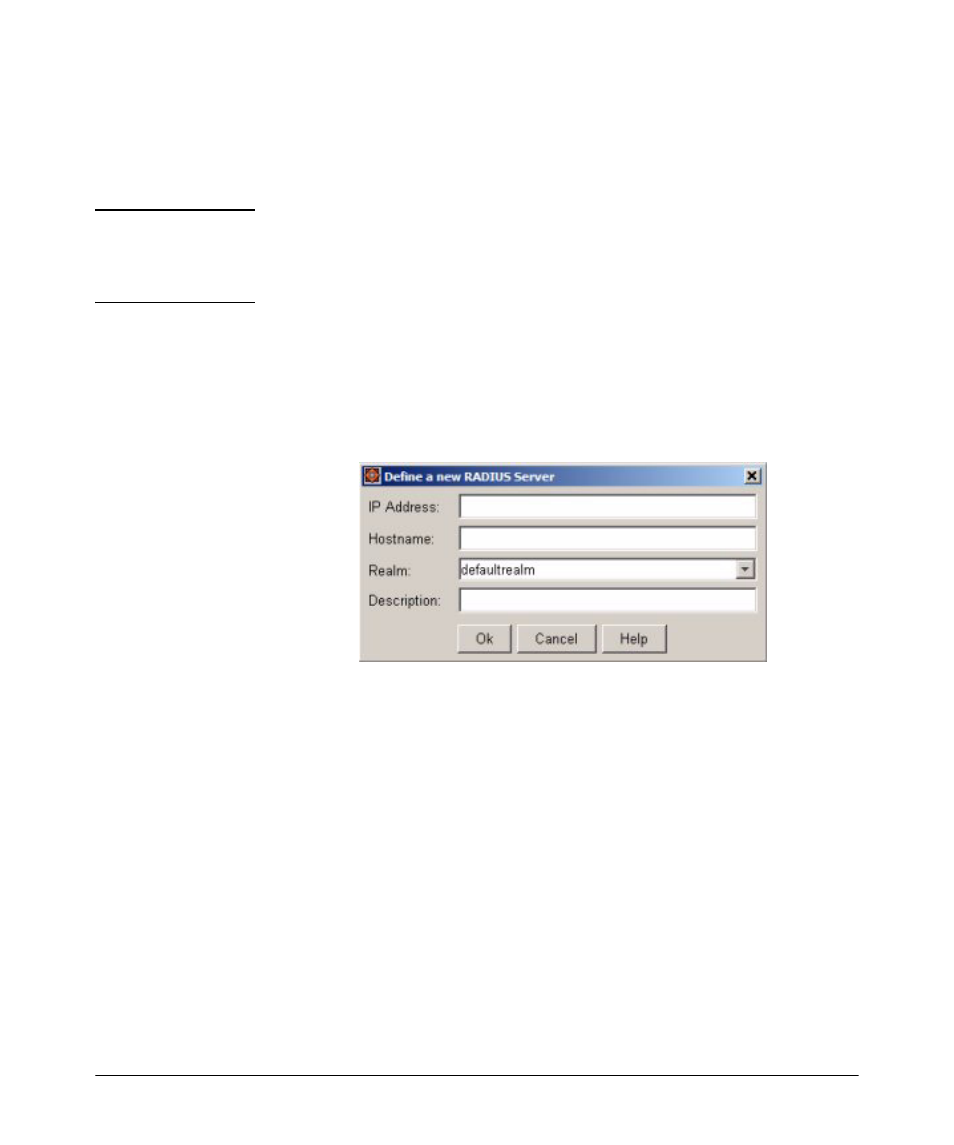
3-45
Using Identity Driven Manager
Using Manual Configuration
Defining RADIUS Servers
You can let the IDM Agent learn about the RADIUS server on which it is
installed, or you can define the RADIUS Server in the IDM Client.
N O T E :
You can have multiple RADIUS servers within your Realm. If you want IDM
to monitor and provide access control on each server, you need to install an
IDM Agent on each RADIUS server. The IDM Client displays information
received from each of the RADIUS + IDM Agents in the Realm.
To define a new RADIUS Server:
1.
Right-click the
RADIUS Servers
folder in the IDM tree and select
New RADIUS
server...
from the drop-down menu to display the
Define a New RADIUS
Server
window.
2.
In the
IP Address field of the new RADIUS Server window, type the IP
address of the server being defined.
3.
In the
Hostname field, type the name used to identify the server in reports
and displays.
4.
The
Realm field defaults to the Realm where you selected the RADIUS
Server folder. If you have more than one Realm, you can select the realm
assignment for the RADIUS server from the drop down menu.
5.
In the
Description field, type a brief description of the server.
6.
Click
Ok to save the RADIUS Server information and close the window.
The new RADIUS Server appears in the IDM Tree, and the RADIUS List.
