Creating a new access profile – HP Identity Driven Manager Software Series User Manual
Page 77
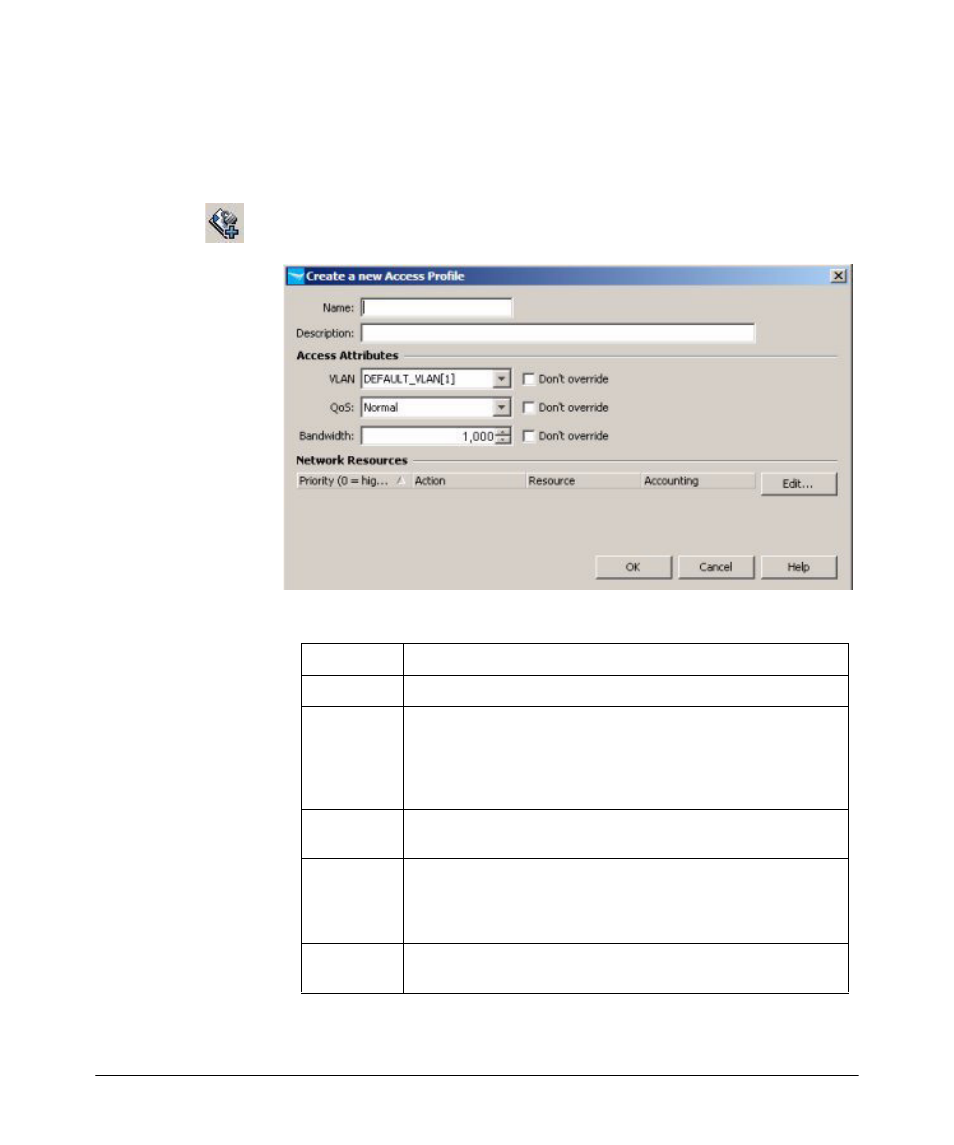
3-23
Using Identity Driven Manager
Configuring Access Profiles
Creating a New Access Profile
1.
Click the
Access Profiles
node in the
Identity Management Configuration
navigation tree to display the Access Profiles window.
2.
Click the
Add Access Profile
icon in the toolbar to display the
Create a new
Access Profile
window.
3.
Define the attributes for the Access Profile:
Name
Name used to identify the Access Profile
Description
Brief description of the Access Profile
VLAN
Type in the VLAN or select one from the pull-down menu, which lists
VLANs configured in PCM.
The DEFAULT_VLAN(1) allows access across all segments on the
network. If another VLAN is specified, the user is only allowed access
to that network segment.
QoS
The Quality of Service, or "priority" given to outbound traffic under this
profile. Select the setting from the pull-down menu.
Bandwidth
The rate-limits applied for this profile. Use the up-down arrows to
increase or decrease the Bandwidth setting. The default setting is
1000 Kbps (1 Mbps)
NOTE: This is translated to a percentage of bandwidth at the switch.
Don’t Override Select this option for any of the Access Attribute parameters to use
the current settings at the switch when the user logs in.
Table 3-1: Access Attributes
