HP Surestore DLT 80 Tape Drive User Manual
Page 4
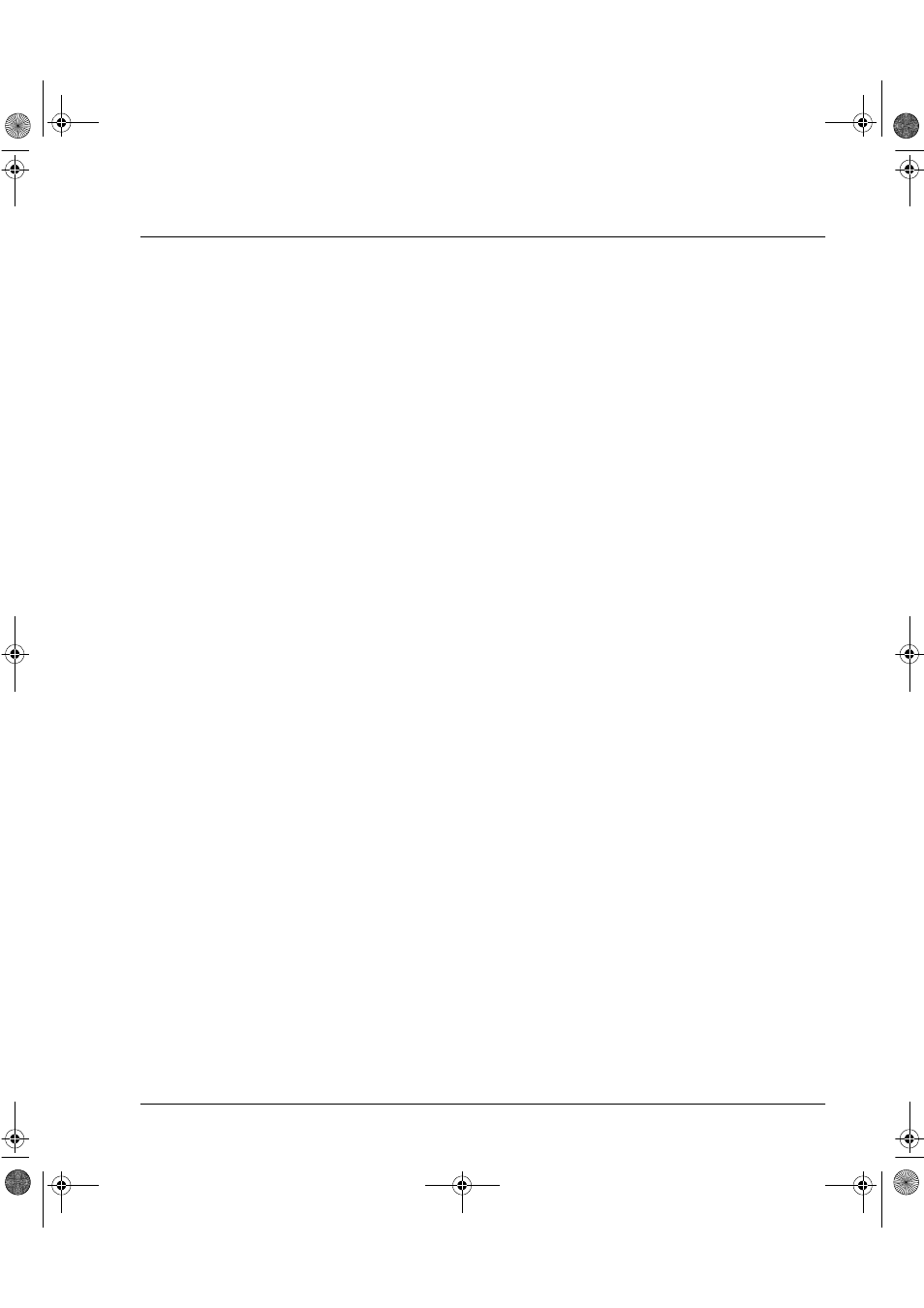
iii
Contents
Internal Drives—Installation Overview
1 Installing Your Internal Drive
Step 1: Check the Drive’s SCSI ID
Step 2: Attach Local Language Labels if Necessary
Step 3: Prepare the Mounting Bay
Step 4: Attach Mounting Rails or Tray (if required)
Step 6: Attach Power and SCSI Cables
2 Installing an External Drive
Step 1: Check the Drive’s SCSI ID
Step 2: Attach Local Language Labels if Necessary
Step 3: Attach the SCSI Terminator
Step 4: Connect the SCSI Cable
Step 5: Connect the Power Cable
Front Panel (HP SureStore DLT 80)
Front Panel (HP SureStore DLT 70)
Front Panel (HP SureStore DLT 40)
Using the Cartridge Locking Handle
dlt.book Page iii Monday, February 12, 2001 5:42 PM
This manual is related to the following products:
