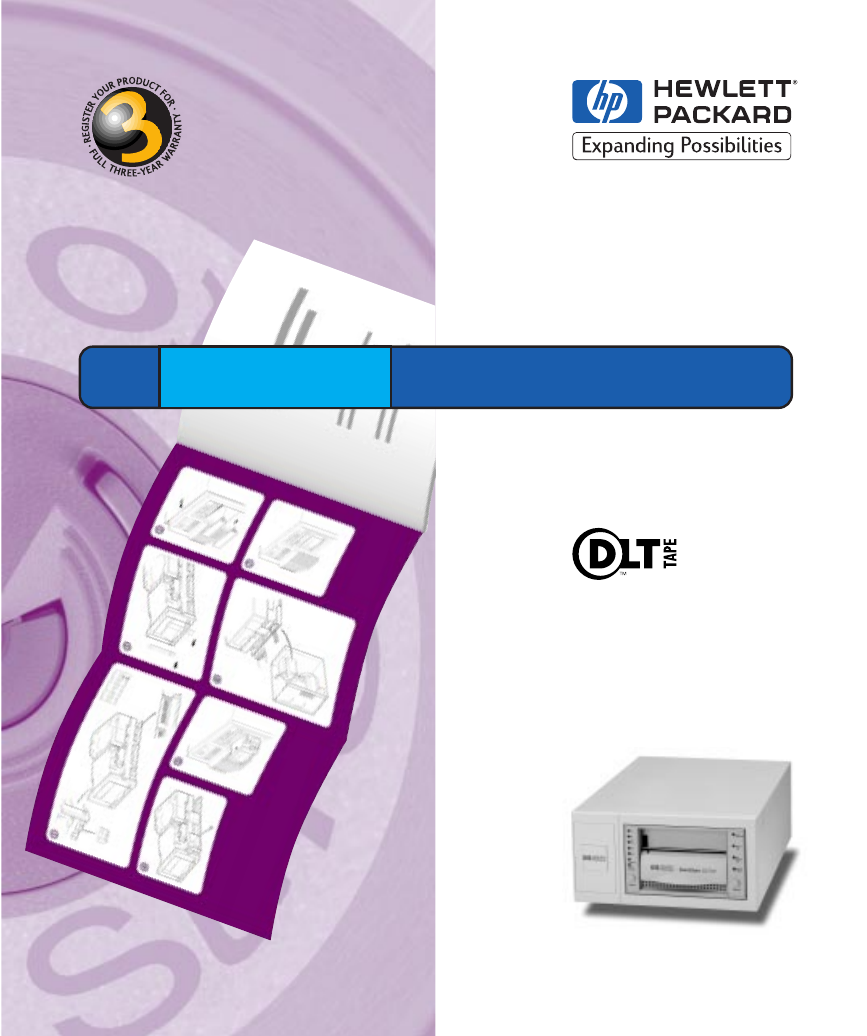HP Surestore DLT 80 Tape Drive User Manual
User’s guide
This manual is related to the following products:
Table of contents
Document Outline
- Internal Drives—Installation Overview
- Contents
- Index
- Regulatory Information
- Installing Your Internal Drive
- Before You Start
- Registering Your Tape Drive
- Step 1: Check the Drive’s SCSI ID
- Step 2: Attach Local Language Labels if Necessary
- Step 3: Prepare the Mounting Bay
- Step 4: Attach Mounting Rails or Tray (if required)
- Step 5: Install the Drive
- Step 6: Attach Power and SCSI Cables
- Step 7: Secure the Drive
- On Completion
- What Next?
- Installing an External Drive
- Operating the Drive
- Care of the Drive and Tape Cartridges
- Tape Cartridge Densities and Compression
- Troubleshooting
- Product Specifications and Ordering Information
- Customer Support
- Index
- Regulatory Information