Termination power, Step 2: attach local language labels if necessary – HP Surestore DLT 80 Tape Drive User Manual
Page 12
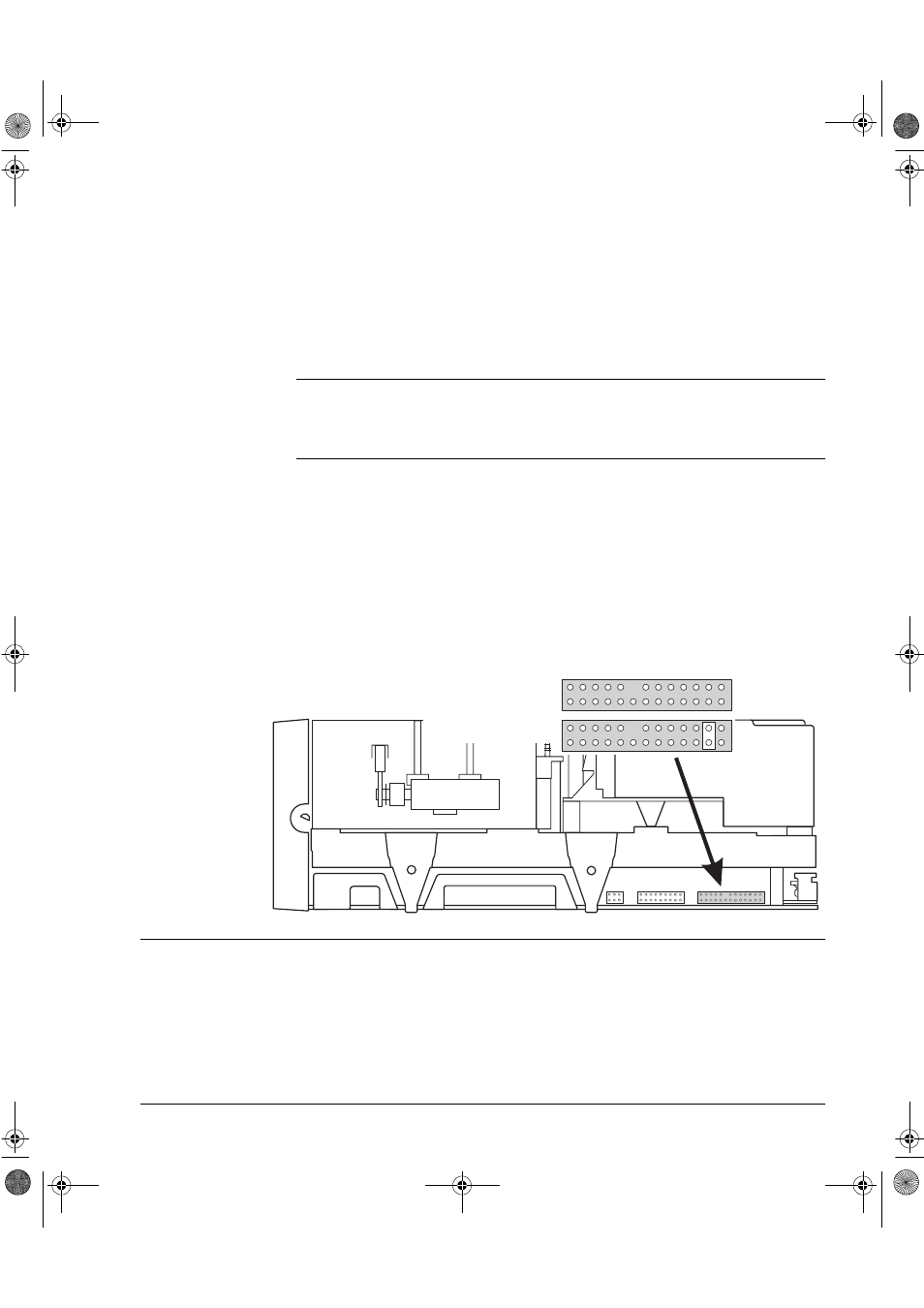
Installing Your Internal Drive
Step 2: Attach Local Language Labels if Necessary
1-7
To select another ID, refer to figure 1.3:
1
Place a jumper across the left-most pins (Remote ID Present), to tell the
host to read the ID from the pins.
2
Set the ID you want on the pins as shown in figure 1.3.
Whether you change the SCSI ID or not, make a note of the drive’s SCSI
setting on the inside of the front cover of this guide for future reference.
Caution
Do not use SCSI ID 7, which is reserved for the SCSI controller
If the drive is on the same SCSI bus as the computer’s hard disks (not
recommended), do not use ID 0, which is normally reserved for the boot
disk.
Termination Power
SCSI bus terminators require power from at least one device on the bus.
HP SureStore DLT drives are set to provide termination power by default.
You should not need to change this.
If you do need to stop the drive from providing of termination power,
remove the jumper on the rightmost jumper pin block on the opposite side
of the drive from the SCSI ID jumper block, as shown in figure 1.4.
Figure 1.4 Location of the termination power block
Step 2: Attach Local Language Labels if Necessary
A set of labels for the front panel in several different languages is provided
with the drive. Identify those with your local language, peel them from the
backing paper and stick them firmly to the front panel of the drive over the
English-language labels.
Front panel
Side view of drive
Termination power
No termination power
dlt.book Page 7 Monday, February 12, 2001 5:42 PM
