HP Surestore DLT 80 Tape Drive User Manual
Page 16
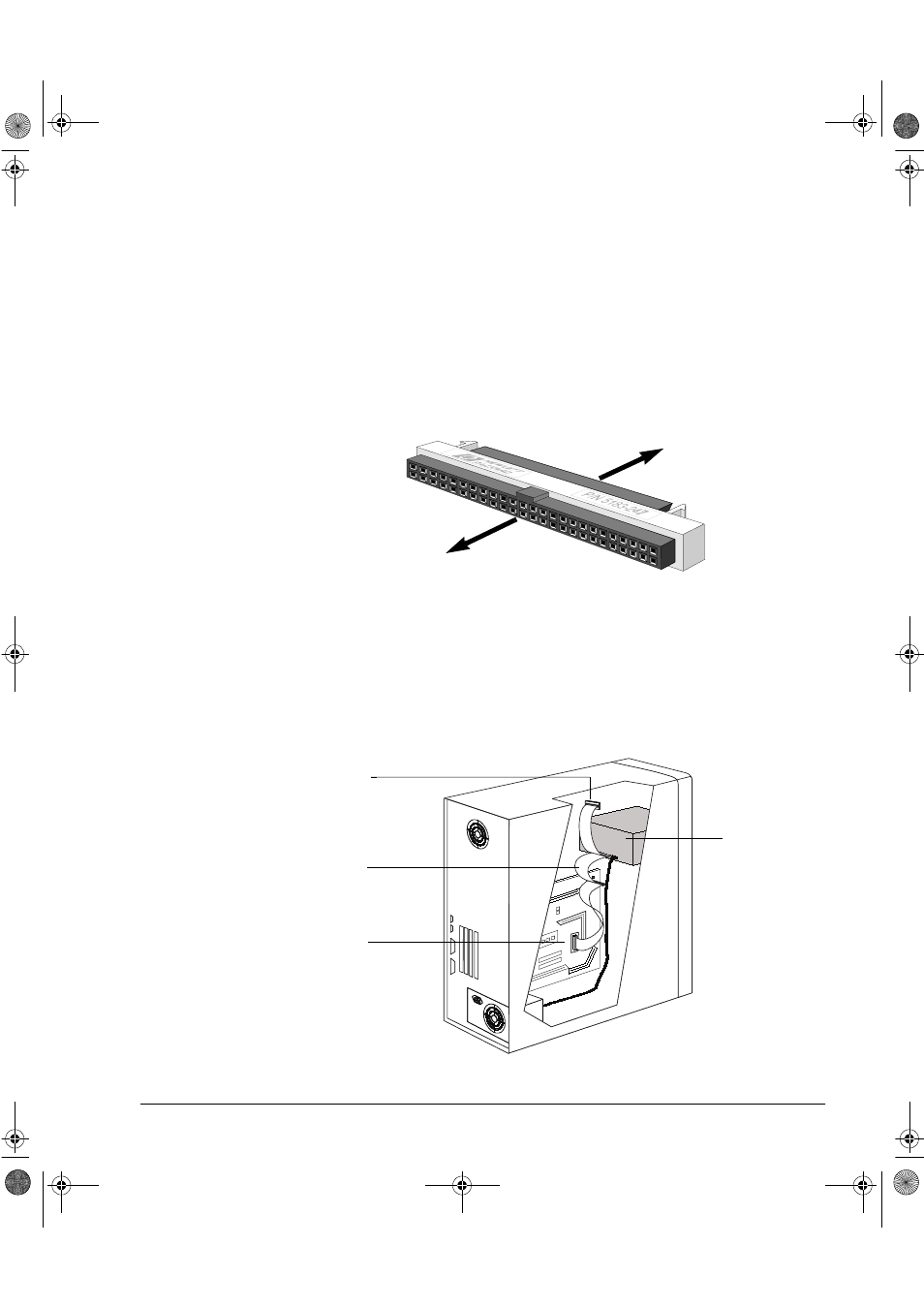
Installing Your Internal Drive
Step 6: Attach Power and SCSI Cables
1-11
Attaching the 50-Pin to 68-Pin Adapter (DLT 40i drives only)
The DLT 40i drive has a 50-pin narrow SCSI connector. If your computer
uses wide SCSI, you will need a cable or adapter that enables you to
connect a narrow SCSI device (50 pins) into the wide SCSI bus (68 pins).
HP provides a wide to narrow SCSI adapter as standard with all internal
tape drives. Plug the adapter into the 68-pin SCSI connector on the
computer and then connect a SCSI cable from the connector to the tape
drive.
Figure 1.7 HP SureStore DLT 40i only: Attaching the SCSI adapter
• If you are using a new cable, attach the end farthest from the terminator
block to the host adapter and attach one of the connectors to the tape
drive, as shown in figure 1.6.
• If you are using an existing internal cable, simply attach the drive to a
spare connector on the computer’s SCSI ribbon cable. (There may be
other SCSI devices already connected to the cable, though this is not
recommended.)
Figure 1.8 Connecting an internal drive
Plug into the computer’s
SCSI connector
Connect to a
SCSI cable and
the tape drive
Terminator block
SCSI ribbon cable
SCSI controller connection
Tape drive
dlt.book Page 11 Monday, February 12, 2001 5:42 PM
