Step 5: connect the power cable – HP Surestore DLT 80 Tape Drive User Manual
Page 28
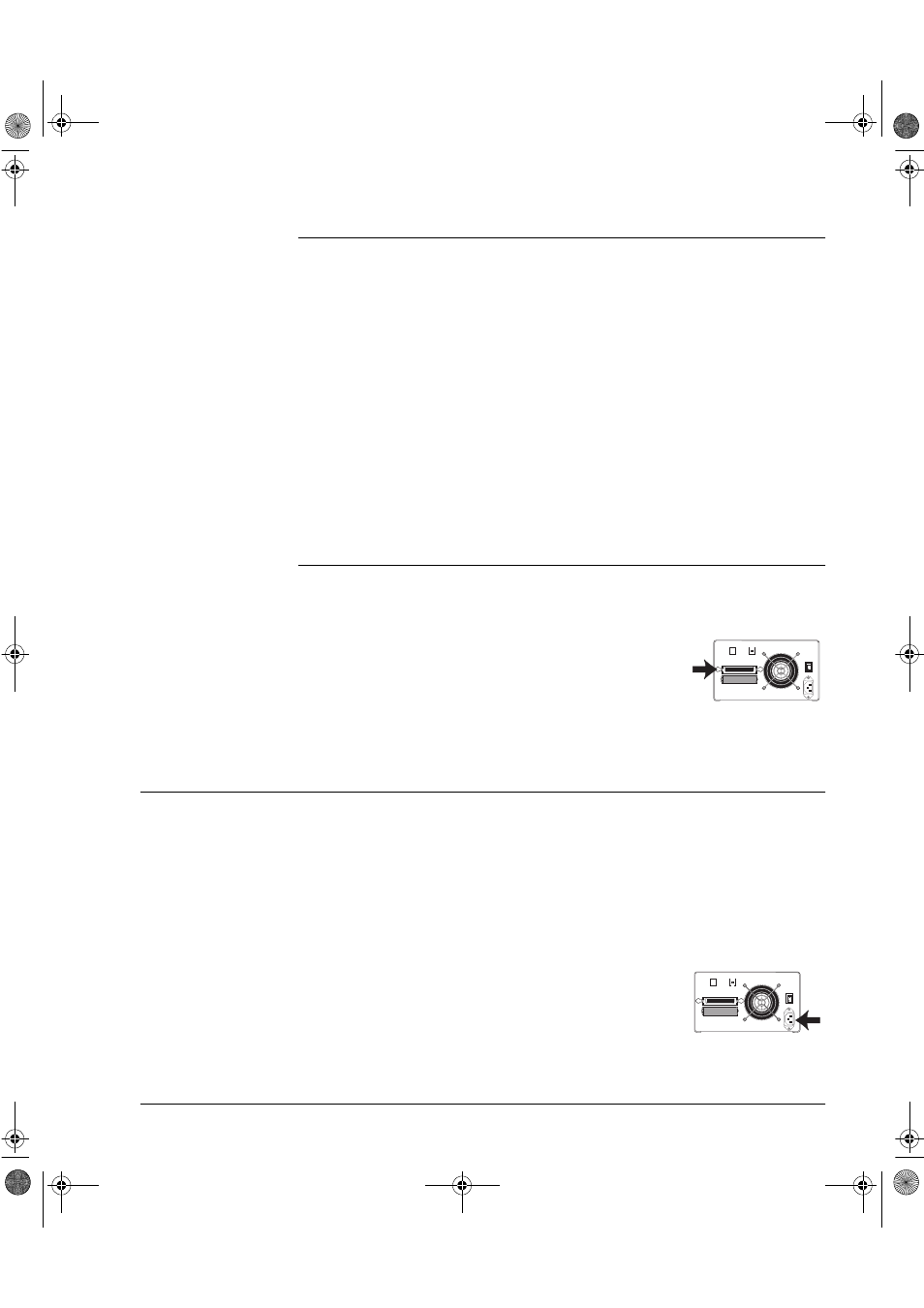
Installing an External Drive
Step 5: Connect the Power Cable
2-9
Notes
HP SureStore DLT 40e only: If you are installing the drive on a system
that has a 68-pin wide SCSI connector, use the 68-pin to 50-pin cable
provided with the drive. This incorporates active termination so that the
unused lines are properly terminated. Other cables may cause problems.
HP SureStore DLT 80e only: The drive is an ultra-wide SCSI compatible
device. It can be used with both LVD and SE host bus adapters. It cannot
be used with SCSI high-voltage differential HBAs.
Note that if you combine SE and LVD devices on the same bus, the host bus
adapter will automatically switch to single-ended mode and optimum
performance for any device on the bus will be at Ultra speeds and cable
length. This means that the performance of any Ultra2 devices will drop to
that of Ultra devices. All other devices will operate at their optimum speed.
If you connect only LVD devices, the bus will operate in low voltage
differential mode and Ultra2 speeds will be enabled. You can use a
combination of Ultra and Ultra2 devices. Each device will operate at its
optimum speed.
1
Perform a normal system shutdown and turn off the computer and any
connected peripherals. Disconnect power cables from the outlet.
2
Attach one end of the SCSI cable to the free SCSI
connector on the rear of the drive and secure the
connector firmly in place.
3
Connect the other end of the cable to the computer’s
external SCSI connector.
Step 5: Connect the Power Cable
An external HP SureStore DLT drive will operate using any voltage in the
range 100–240 volts. No adjustment is needed. To connect your drive to the
power supply, proceed as follows:
1
Ensure that the power switch on the drive is off (set to
0
). See figure 2.3.
2
Connect the power cable to the connector on the rear
of the drive.
3
Plug the other end of the cable into the power outlet.
dlt.book Page 9 Monday, February 12, 2001 5:42 PM
