Step 5: install the drive – HP Surestore DLT 80 Tape Drive User Manual
Page 14
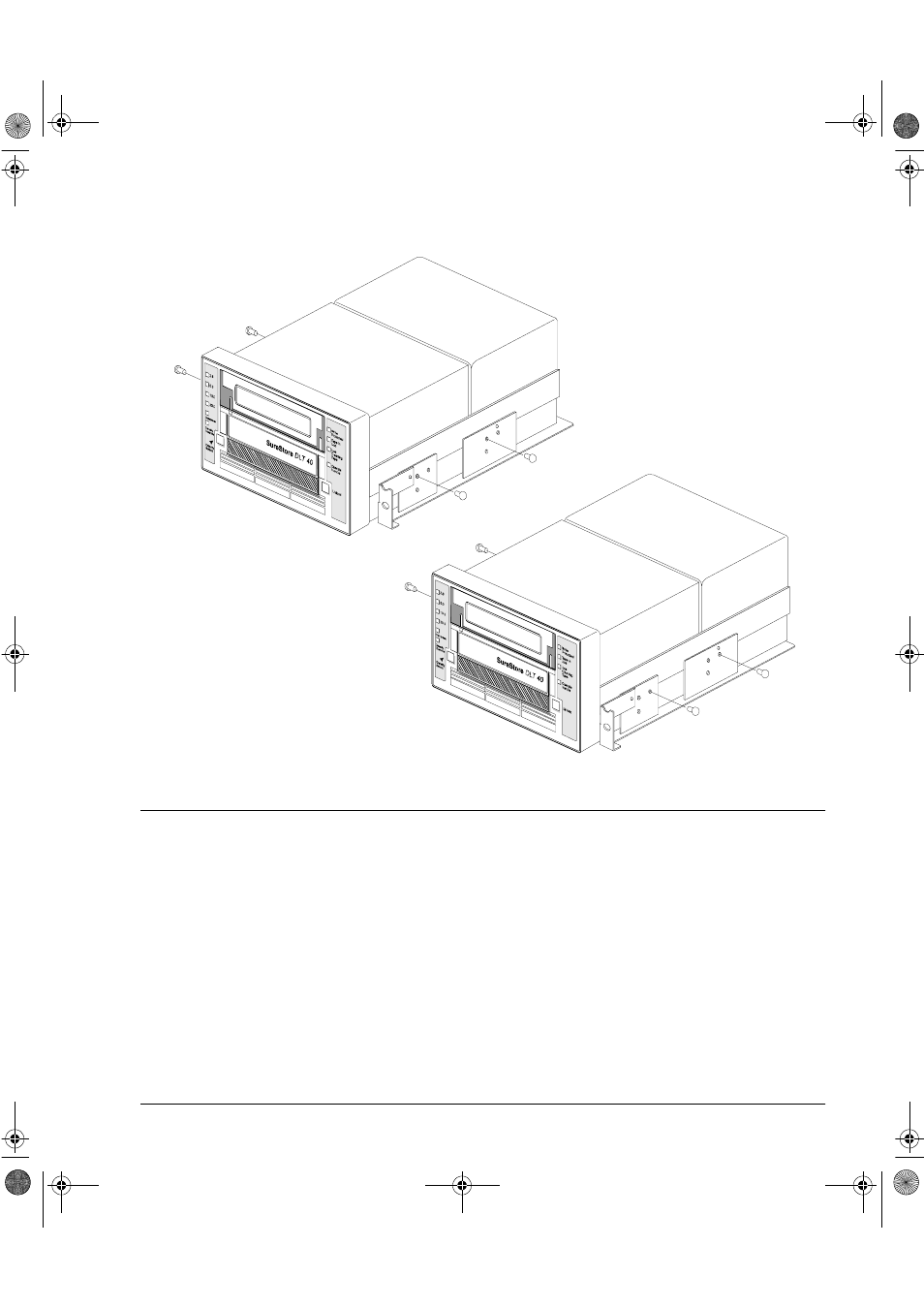
Installing Your Internal Drive
Step 5: Install the Drive
1-9
Figure 1.5 Attaching the tray to the drive
Step 5: Install the Drive
Slide the drive into the open bay. If your computer does not use mounting
hardware, check that the holes in the chassis are aligned with the holes in
the side of the tape drive.
Do not secure the drive with screws at this stage because you may have to
move the drive slightly to get the cables into place.
Position 1:
With the fixing screws in the
frontmost holes, the front of the
drive protrudes from the front of
the cabinet.
Use position 1 if there is there is
not enough depth in the cabinet
for position 2.
Position 2:
With the fixing screws in the
rearmost holes, the front bezel of the
drive lies flush on the cabinet.
Use this position if there is enough
depth in the cabinet.
dlt.book Page 9 Monday, February 12, 2001 5:42 PM
