HP Surestore DLT 80 Tape Drive User Manual
Page 11
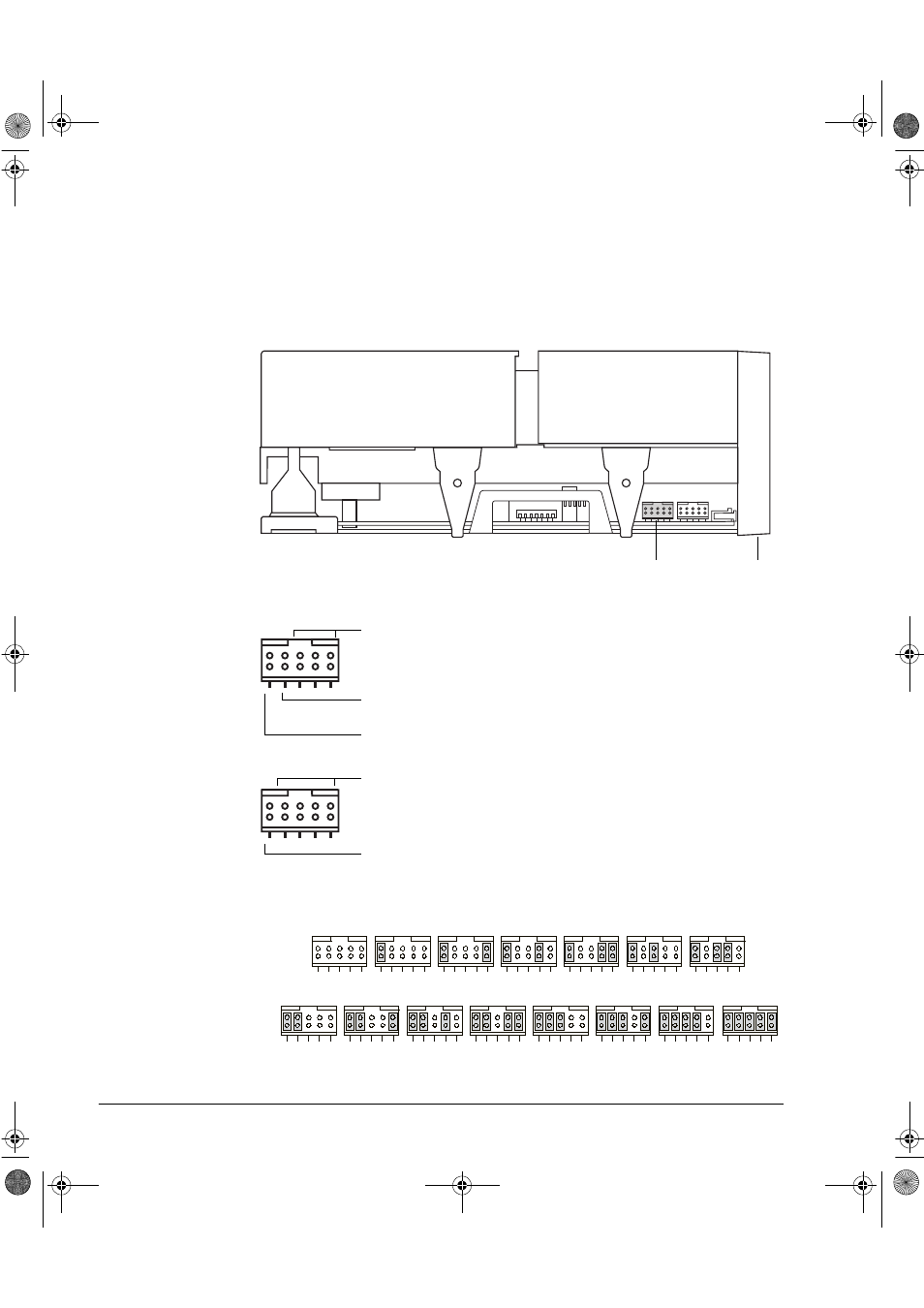
Installing Your Internal Drive
Step 1: Check the Drive’s SCSI ID
1-6
If you need a different SCSI ID, you must set it by using jumpers on a set
of pins at the side of the drive as shown in figure 1.1.
There should be no jumpers on the block when you receive the drive. This
gives the drive a default SCSI ID of 5.
Figure 1.1 SCSI ID settings on internal drives
The jumper block has five pairs of pins that are used as shown in figure 1.2.
Figure 1.2 SCSI ID jumper blocks
The SCSI ID pins are used to set the ID as shown in figure 1.3.
Figure 1.3 SCSI ID jumper settings
SCSI ID jumper block
Front panel
Side view of drive
Disable parity. A jumper set across these pins disables parity
checking. Normally you should leave this jumper OFF.
SCSI ID pins (three pairs)
Remote ID present. A jumper across these pins tells the host to
read the SCSI ID from the SCSI ID pins. Place a jumper across
these pins if you want the drive to have an ID other than 5.
HP SureStore DLT 40i
Remote ID present. A jumper across these pins tells the host to
read the SCSI ID from the SCSI ID pins. Place a jumper across
these pins if you want the drive to have an ID other than 5.
SCSI ID pins (four pairs)
HP SureStore DLT 70
i and 80i
5
0
1
2
3
4
6
(Default)
8
9
1
1
12
13
14
15
HP SureStore DLT 70i
and 80i only:
dlt.book Page 6 Monday, February 12, 2001 5:42 PM
