Drive encryption for hp protecttools, 5 drive encryption for hp protecttools, Drive encryption for – HP HP ProtectTools Security Software, Version 6.0 (User Guide) User Manual
Page 39: 5drive encryption for hp protecttools
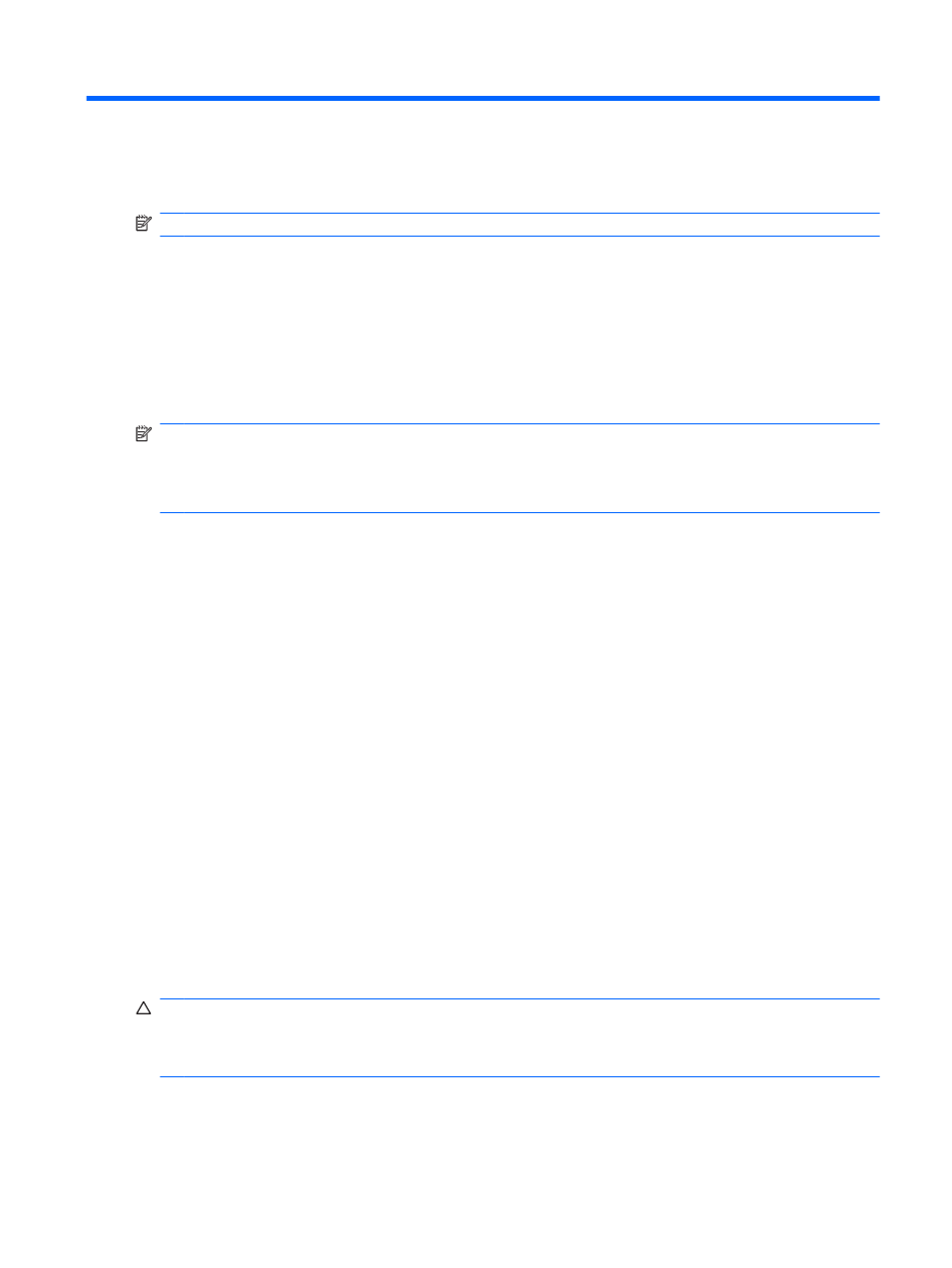
5
Drive Encryption for HP ProtectTools
NOTE:
Drive Encryption for HP ProtectTools is available on some models only.
In today’s world, a computer belonging to you or anyone on your staff could be stolen, and critical
information about your company could be seriously compromised. Encrypting everything on your
computer hard drive makes it unreadable and inaccessible to any unauthorized person who might try
to access it even if the drive has been removed from the computer or sent to a data recovery service.
Drive Encryption for HP ProtectTools software is the industry’s first full volume encryption capability to
be provided out-of-the-box. It provides complete data protection by encrypting your hard drive. When
Drive Encryption is activated, you must log in at the Drive Encryption login screen, which is displayed
before Windows starts up.
NOTE:
Drive Encryption for HP ProtectTools can be enabled through the Setup Wizard in the
HP ProtectTools Administrative Console only.
NOTE:
Drive Encryption is not supported on 64 bit operating systems when configured with RAID
on systems that use an AMD processor.
Drive Encryption:
●
Allows you to encrypt everything on your internal hard drives
●
Gives you easy password access and pre-boot authentication
●
Supports Microsoft Windows XP, Windows Vista, and Windows 7
●
Makes use of the Trusted Platform Module (TPM) embedded security chip if equipped and
configured with TPM
Various tasks can be performed in Drive Encryption for HP ProtectTools:
●
Manage Drive Encryption
◦
Activate a TPM-protected password
◦
Encrypt or decrypt individual drives
◦
Activate a self encrypting drive (SED)
●
Backup and Recovery
◦
Create backup keys
◦
Register for online recovery
◦
Manage an existing online recovery account
◦
Perform a recovery
CAUTION:
If you decide to uninstall the Drive Encryption module or if you are using a backup and
restore solution, you must first decrypt all encrypted drives. If you do not, you will not be able to
access the data on encrypted drives unless you have registered with the Drive Encryption recovery
service. Reinstalling the Drive Encryption module will not enable you to access the encrypted drives.
ENWW
29
