Chapter 8: upgrading and replacing options, Array accelerator, Chapter 8 – HP Integrity rx4640 Server User Manual
Page 49: Upgrading and replacing options, Array accelerator -1
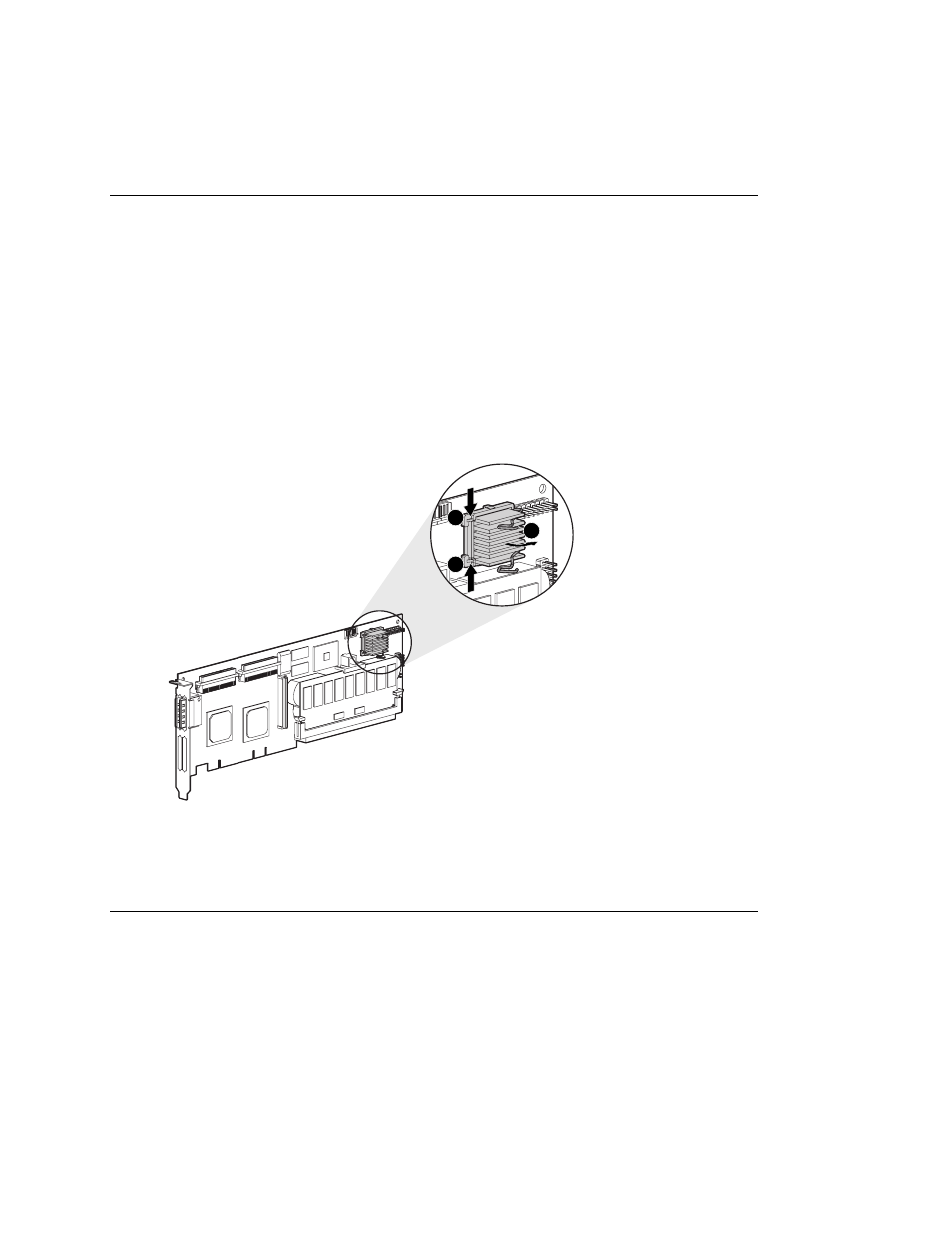
8
Upgrading and Replacing Options
Array Accelerator
To remove the existing array accelerator board:
1. Squeeze the ends of the heat sink clip inwards (1), and then rotate the clip out of
the heat sink (2).
1
1
2
Figure 8-1: Removing the heatsink
2. Lift the heatsink out of the frame.
HP Smart Array 5300 Controller User Guide
8-1
HP CONFIDENTIAL
Writer: Kimberly Koch File Name: i-ch8 upgrading and replacing options.doc
Codename: SilverHammer Part Number: 135606-006 Last Saved On: 3/13/03 1:59 PM
This manual is related to the following products:
- Integrity rx7620 Server Integrity rx8620 Server Integrity rx2660 Servers Integrity Superdome sx1000 Server Integrity Superdome sx2000 Server Integrity rx3600 Server Integrity rx2600 Servers Integrity rx8640 Server Integrity rx5670 Server Integrity rx7640 Server Integrity rx2620 Servers Integrity BL860c Server-Blade Integrity rx6600 Server Integrity rx1620 Servers
