Management agents, Ipf servers, Operating system – HP Integrity rx4640 Server User Manual
Page 47: Device drivers, Management agents -2, Ipf servers -2, Operating system -2, Device drivers -2
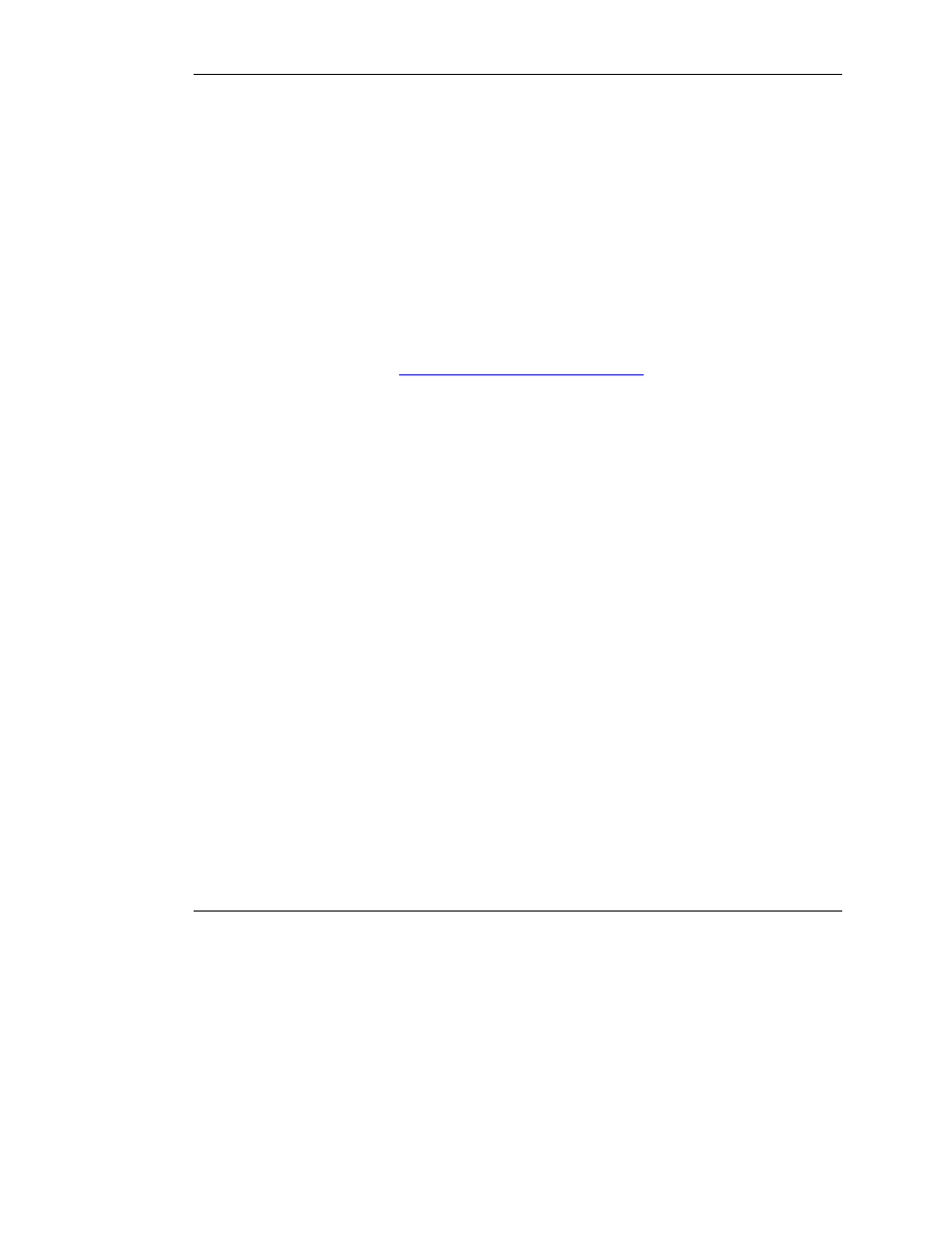
Installing the Device Drivers and Management Agents
Management Agents
If you use the Assisted Installation path feature of SmartStart to install the operating
system on a new server, the Management Agents are automatically installed at the
same time.
You can update the Management Agents on older servers by using the latest versions
of the agents from one of these sources:
•
•
•
The Management CD, obtainable from your local HP reseller or authorized
service provider
The SmartStart CD
The HP webs
For the procedure to update the agents, refer to the documentation on the
Management CD or on the HP website.
If the new agents do not function correctly, you may also need to update
Insight Manager. The latest versions of Insight Manager are also available for
download at the HP website.
IPF Servers
Operating System
For definitive instructions, refer to the operating system documentation.
Device Drivers
If you want to install additional Smart Array controllers in the server, you also need
to install device drivers. For servers that use a supported Microsoft Windows
operating system, these drivers are present on the DVD that is provided in the
controller kit.
IMPORTANT: If you are configuring a new server, install the operating system before
installing the device driver.
7-2
HP Smart Array 5300 Controller User Guide
HP CONFIDENTIAL
Writer: Kimberly Koch File Name: h-ch7 installing the device drivers.doc
Codename: SilverHammer Part Number: 135606-006 Last Saved On: 3/13/03 1:58 PM
- Integrity rx7620 Server Integrity rx8620 Server Integrity rx2660 Servers Integrity Superdome sx1000 Server Integrity Superdome sx2000 Server Integrity rx3600 Server Integrity rx2600 Servers Integrity rx8640 Server Integrity rx5670 Server Integrity rx7640 Server Integrity rx2620 Servers Integrity BL860c Server-Blade Integrity rx6600 Server Integrity rx1620 Servers
