HP Integrity rx4640 Server User Manual
Page 45
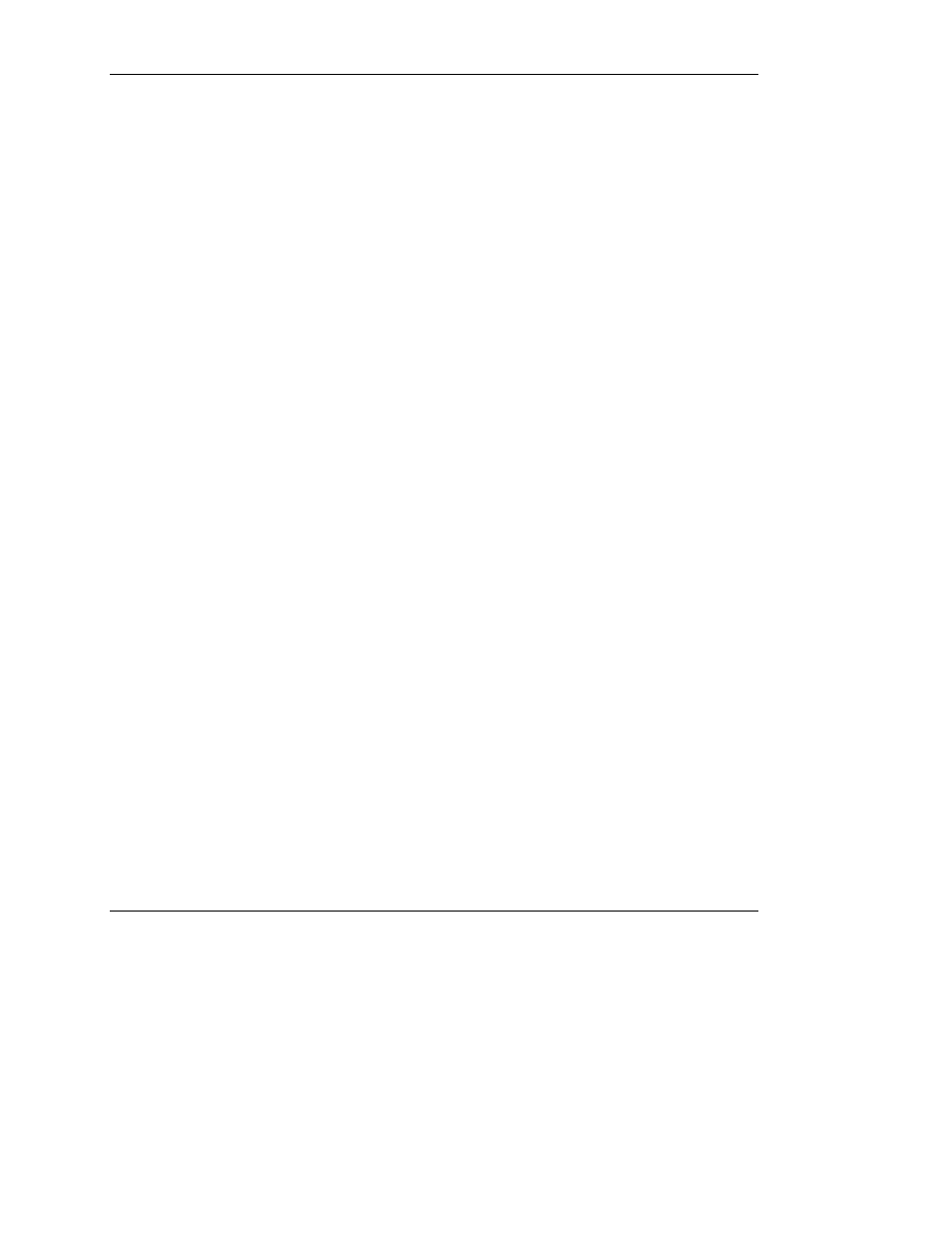
Configuring an Array
HP Smart Array 5300 Controller User Guide
6-5
HP CONFIDENTIAL
Writer: Kimberly Koch File Name: g-ch6 configuring an array.doc
Codename: SilverHammer Part Number: 135606-006 Last Saved On: 3/13/03 1:58 PM
4. Press the F8 key to confirm the settings and save the new configuration.
After several seconds, the Configuration Saved screen is displayed.
5. Press the Enter key to continue.
You can now create another logical drive by repeating the previous steps.
NOTE: Newly created logical drives are invisible to the operating system. To make new
logical drives available for data storage, format them using the instructions given in the
operating system documentation.
This manual is related to the following products:
- Integrity rx7620 Server Integrity rx8620 Server Integrity rx2660 Servers Integrity Superdome sx1000 Server Integrity Superdome sx2000 Server Integrity rx3600 Server Integrity rx2600 Servers Integrity rx8640 Server Integrity rx5670 Server Integrity rx7640 Server Integrity rx2620 Servers Integrity BL860c Server-Blade Integrity rx6600 Server Integrity rx1620 Servers
